# Application List
Each application in Authing will have an independent *.authing.cn second-level domain name, a highly configurable login form, and the capability of OIDC, OAuth2, and SAML.
After the user pool is created, the system will automatically create an application for you. You can check it on the Application-Applications page:
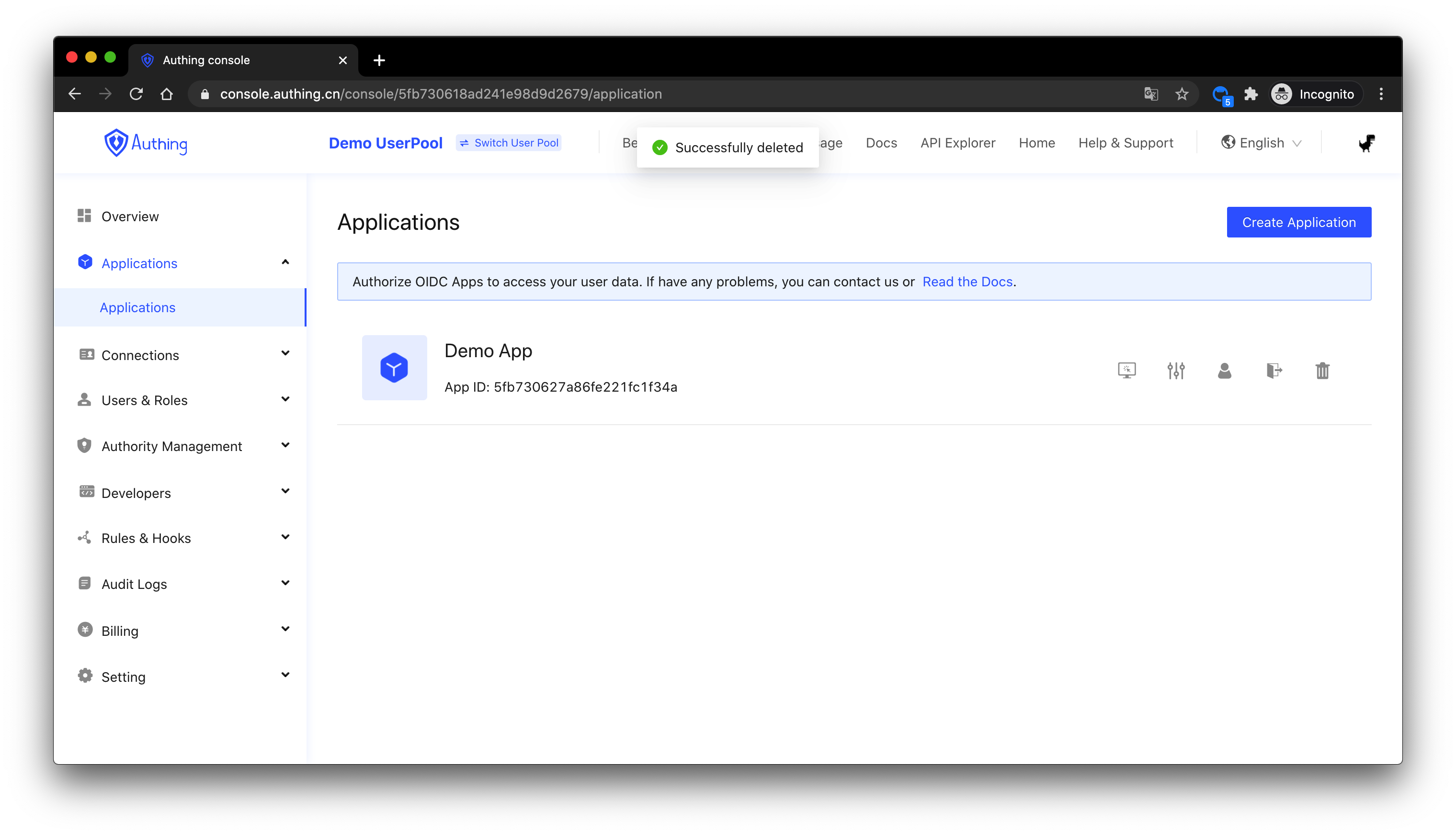
# Create an application
If you want to create a new application, please see:
Create an Application# Use OIDC protocol
Each application will have a pair of unique ID (App ID) and secret (App Secret), with OIDC protocol capabilities by default:
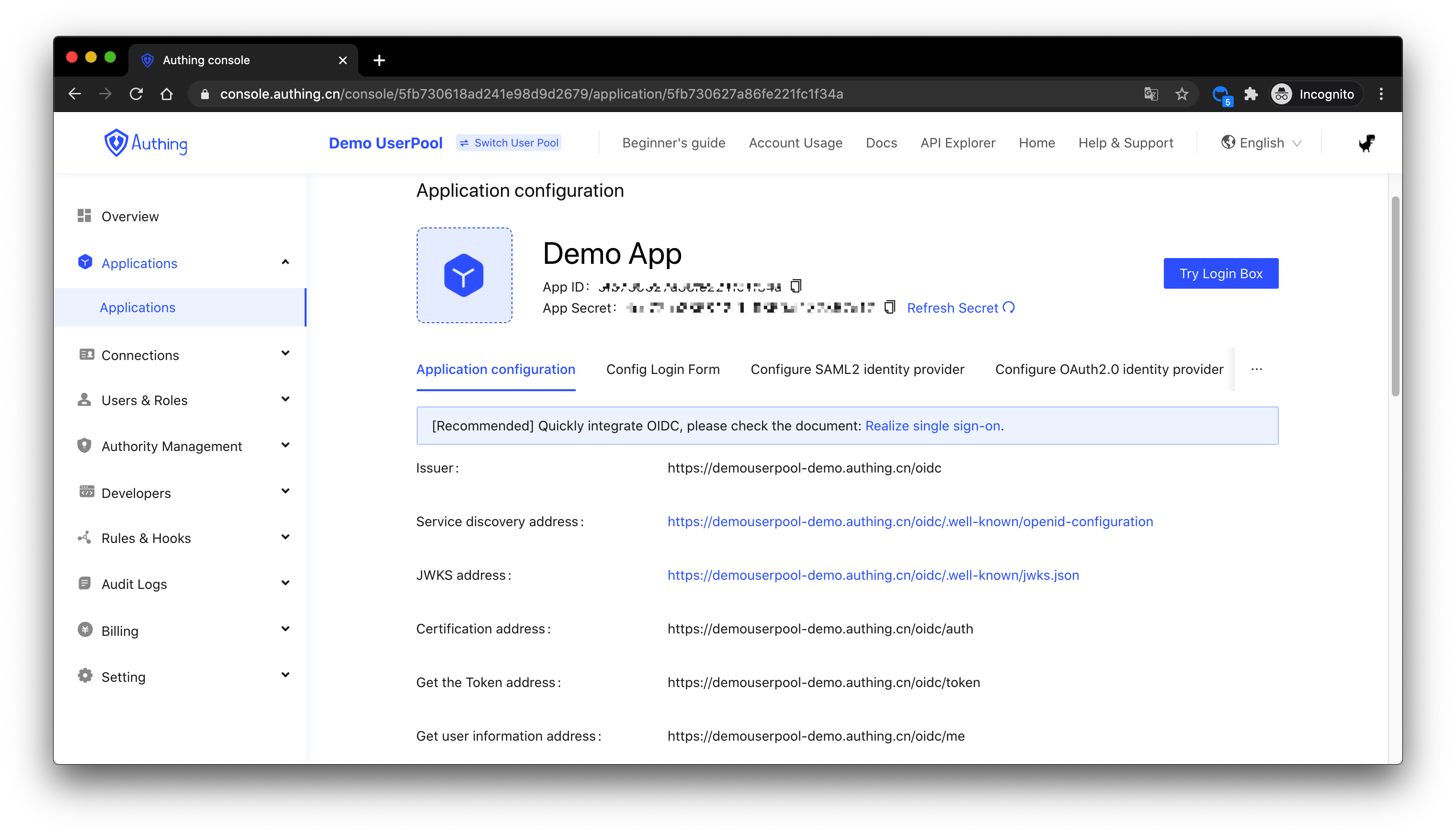
For details, see:
Create OIDC application# Configure SAML 2 Identity Provider
If you need to configure Configure SAML 2 Identity Provider, please see:
Open the application SAML Identity Provider function# Configure OAuth2.0 Identity Provider
If you need to configure Configure OAuth2.0 Identity Provider, please see:
Create OAuth Connection# Configure social login
Learn how to configure different social login methods for different applications:
Configure social login# Configure login method
Learn how to configure the login and registration method and set the default login and registration method:
Configure login method# Configure custom application style
Learn how to customize app styles
Configure custom style