# Privatization Deployment
Authing has provided identity authentication and user directory management solutions for many well-known domestic and foreign companies, and can provide multiple cloud environment deployment solutions for public cloud, privatization and hybrid cloud. Among them, the privatization deployment solution can be deployed on the customer's intranet server, data encryption storage, exclusive cloud resources, safer, more stable, and faster.
# Privatization deployment advantages
# Data privacy and security
Data privatization isolation; disaster recovery backup mechanism; double insurance of algorithms and keys, data safety and reliability; exclusive cloud resources, faster speed and better performance.
# Enterprise independent control
Enterprises can fully control themselves, easily realize member management, authentication configuration, identity source management; user information and key information are stored locally.
# High-availability performance architecture
Supports high-availability architecture, supports horizontal expansion, and can autonomously scale capacity based on your business scenarios.
# customizable
You can configure independent second-level domain names, corporate logos, brand colors, etc. for your IDaaS services to demonstrate brand characteristics.
# Private deployment service content
- Understand enterprise business scenarios and customize exclusive solutions.
- Technical experts are responsible for the whole process, provide a complete deployment plan, and complete high-quality delivery.
- Efficient operation team use support, after-sales service respond in time.
# Support platform
# Bare metal or VM virtual machine
In simple (non-highly available) scenarios, bare metal or VM virtual machine deployment can be used. -Required environment: Windows or Linux operating system, Node.js version 12 and above. -Recommended operating system: CentOS 7.2 and above Ubuntu 18.04 and above.
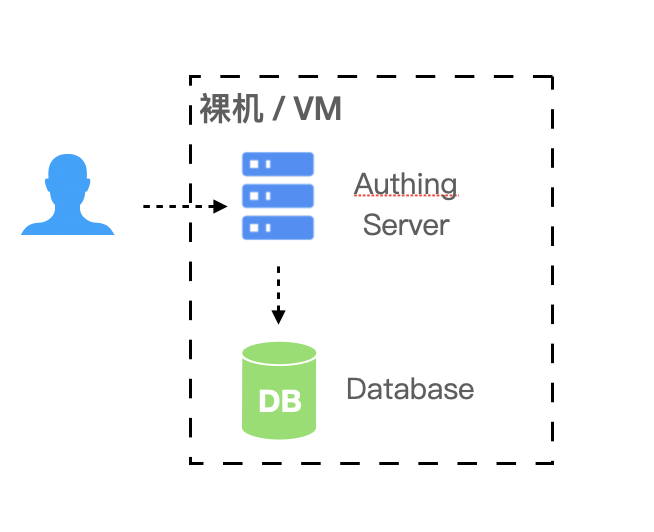
# Docker Compose
If your business scenario has a certain scale of 20-2000 people, the IDaaS platform requires multiple components to support your business scenario. You can use Docker Compose to simplify your deployment process. -Required environment: Linux operating system, Docker 17.04. -Recommended operating system: CentOS 7.2 and above Ubuntu 18.04 and above.

# Kubernetes
If your business scenario carries a relatively high number of users, with a scale of 2,000 or more, you need to consider performance and reliability when deploying privatization. We recommend that you use the Kubernetes cloud native model to operate and maintain your IDaaS platform. -Required environment: Kubernetes 1.16 and above. -Recommended operating system: CentOS 7.2 and above Ubuntu 18.04 and above.
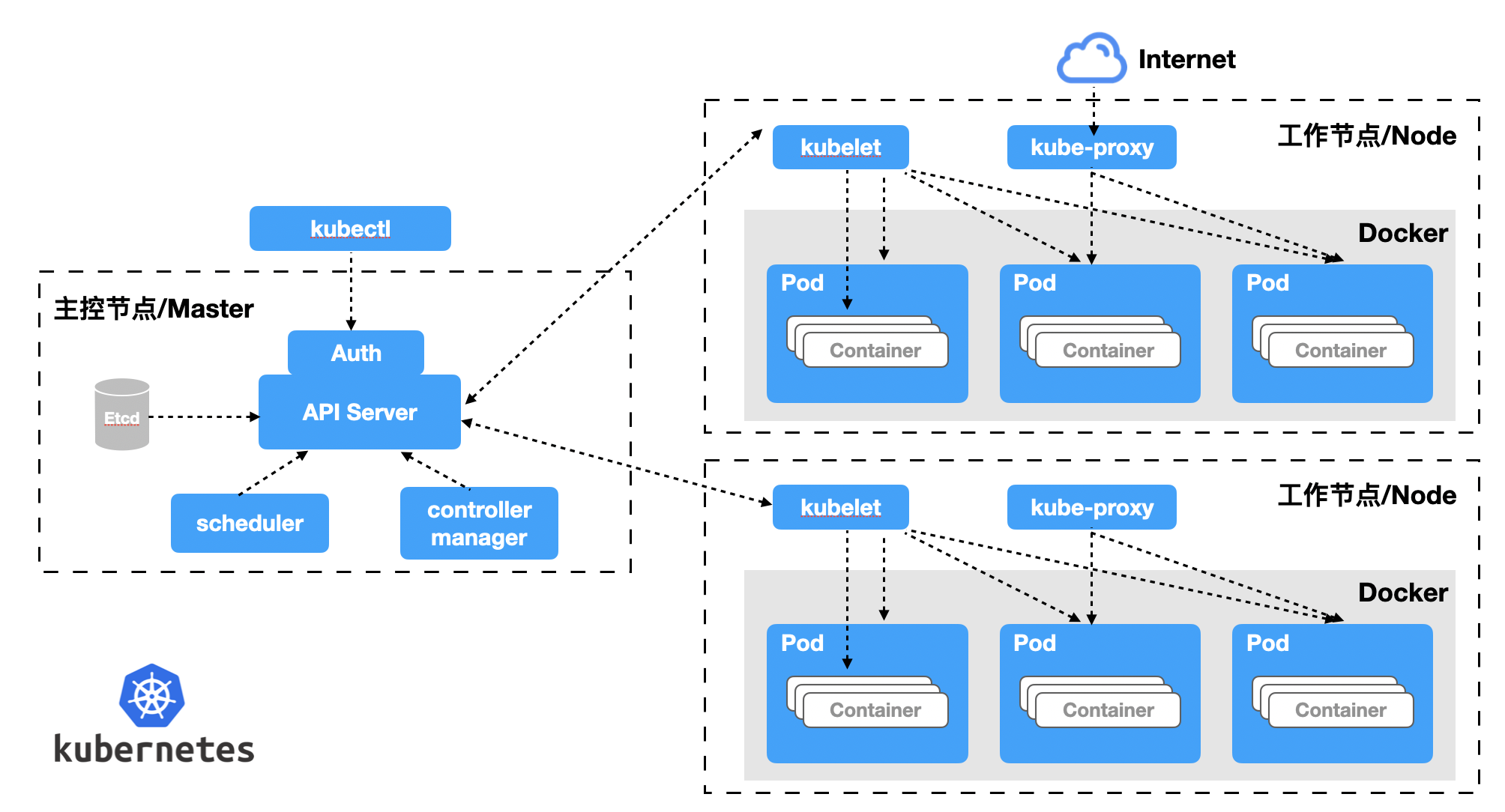
# Resource Planning
| Number of Supporters | Scenario | Server | Database | Cache Redis | ElasticSearch |
|---|---|---|---|---|---|
| 20 people or less | Small team and POC | 4 core 8G memory * 1 | - | - | - |
| 20 people-2000 people | Small and medium-sized enterprises scene | 4-core 16G memory * 1 | 2-core 8G * 1 | 1-core 2G * 1 | 4-core 8G * 1 + 500G storage |
| 2000-20000 people | Large-scale enterprise scenario | 4-core 16G memory * 1 | 4-core 16G * 1 | 1-core 4G * 1 | 4-core 8G * 1 + 500G storage |
| More than 20,000 people | Business scenarios above designated size | 4-core 16G memory * 3 | 8-core 32G * 1 | 2-core 8G * 1 | 8-core 16G * 1 + 500G storage |
# Precautions
- The servers can access each other through the intranet.
- Provide a pan-domain name (or a single domain name if it is a small number) and corresponding certificates.
- Provide intranet domain name resolution server, which needs to resolve intranet and external domain names at the same time. Cluster deployment is recommended.