# Create an Authing Account
This article guides you how to create an Authing developer account and gradually become familiar with the Authing system architecture operating mode.
If you do not have an Authing developer account, please click here (opens new window) to register an Authing account:
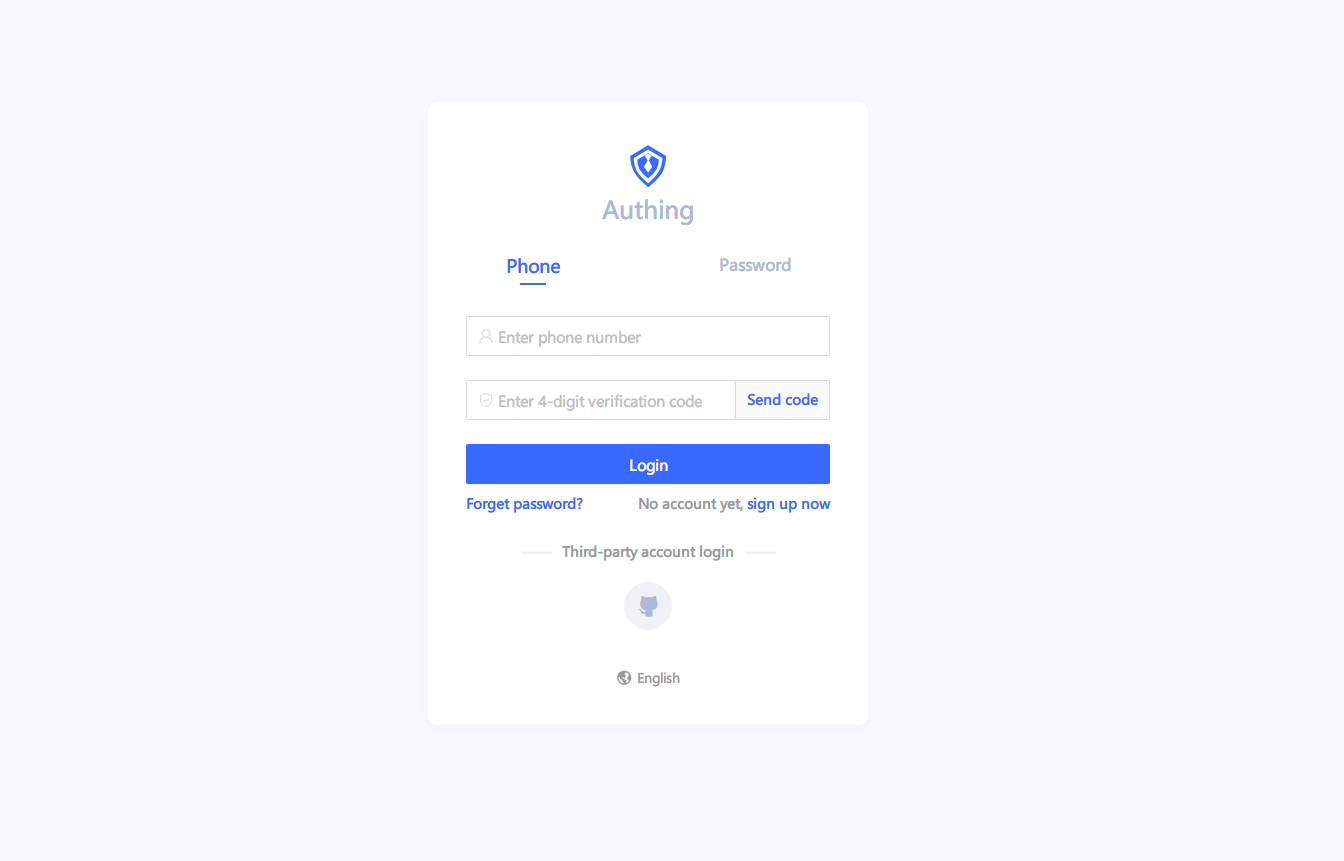
Registration/Login Authing
# User Pool
UserPool (UserPool) is the core concept in Authing. A developer account can create multiple user pools. One user pool stores the original data of all users. Developers manage users based on the user pool.
A user pool can create multiple applications, and each application has an independent second-level domain name.
For a detailed introduction to the user pool, please refer to Basic Concepts.
# Create your first user pool
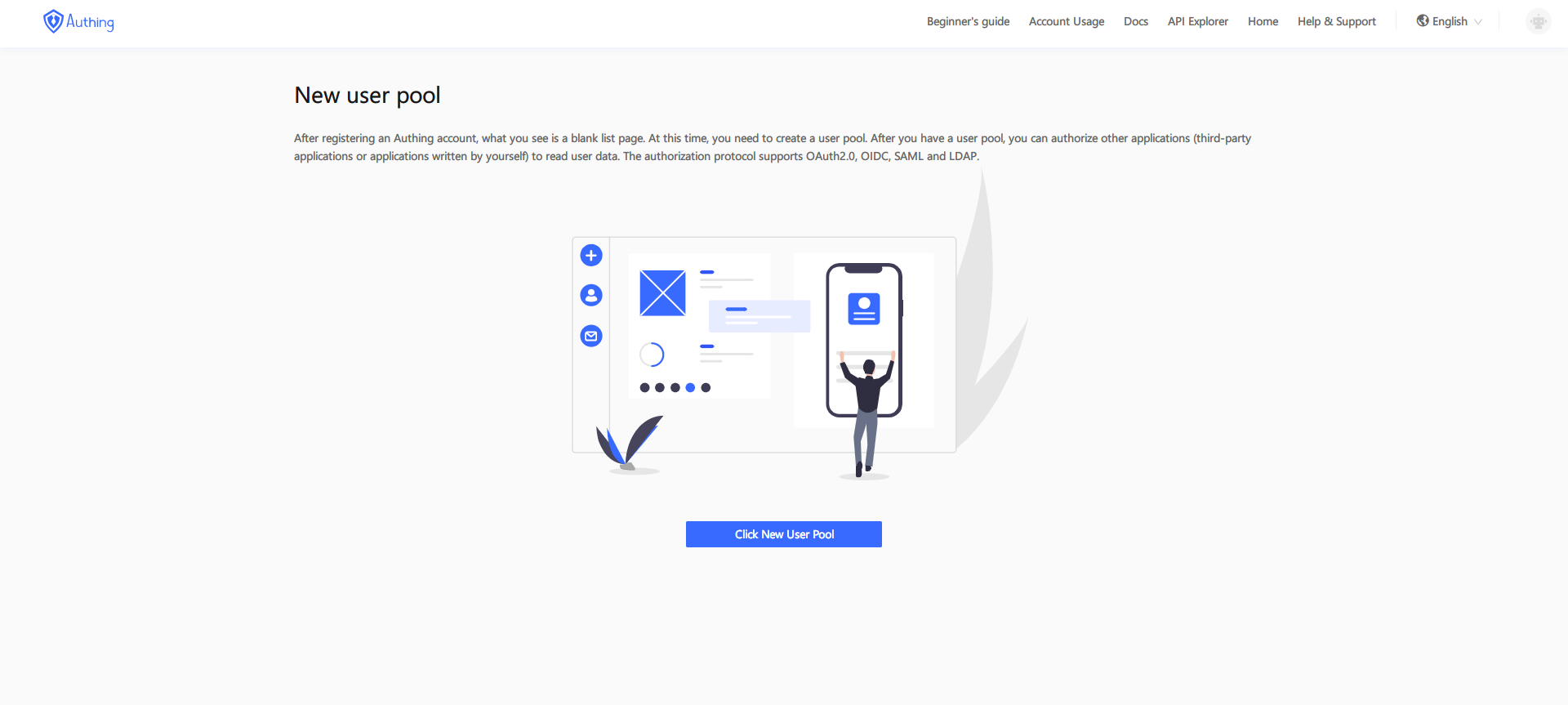
Enter the user pool name and second-level domain name, and upload a Logo:
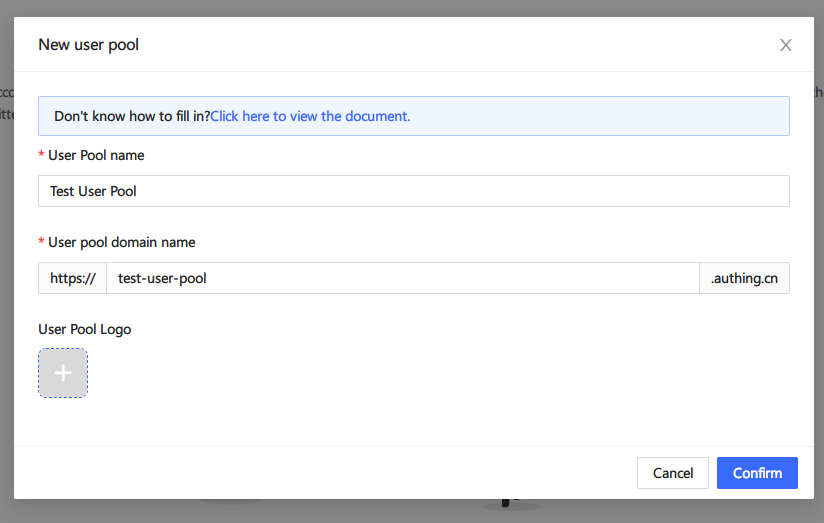
# Try your first application
After the user pool is created, the system will automatically create an application for you. You can check it on the Application-Application List page:
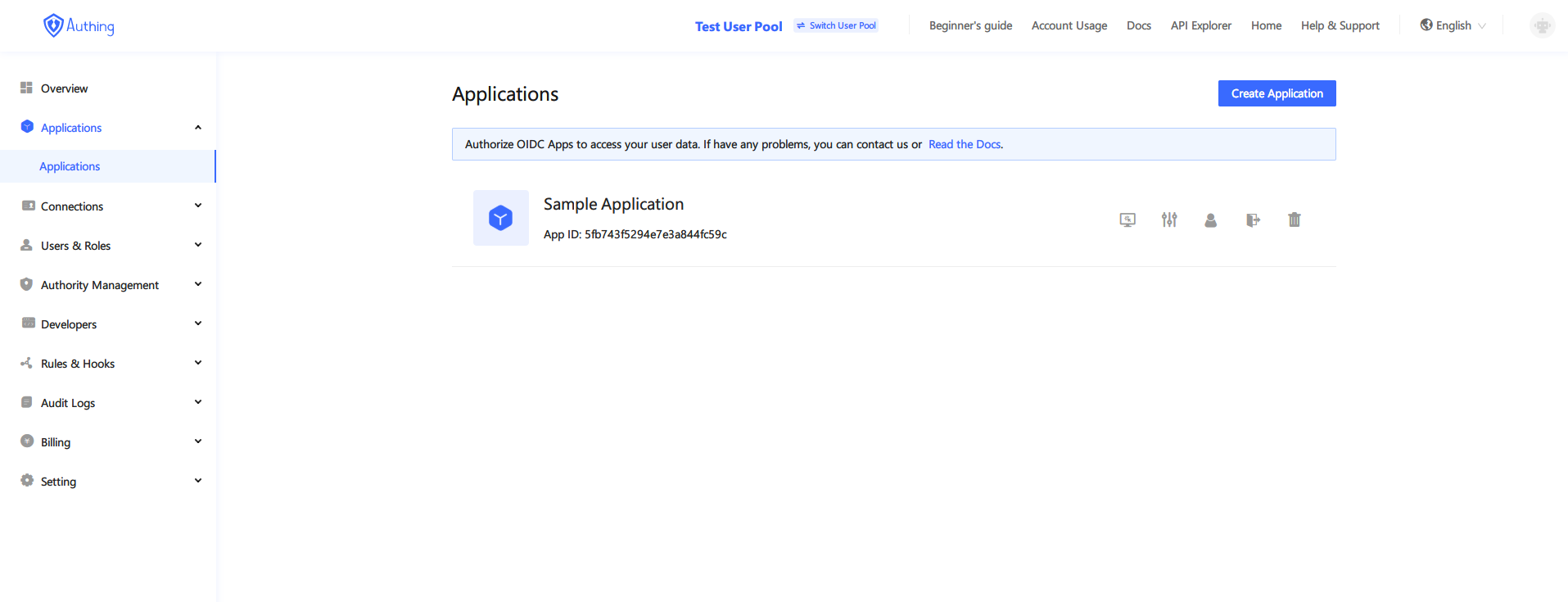
You can click the Experience button to experience online, and click Configuration to enter the application details page to view and modify the default configuration of the application.
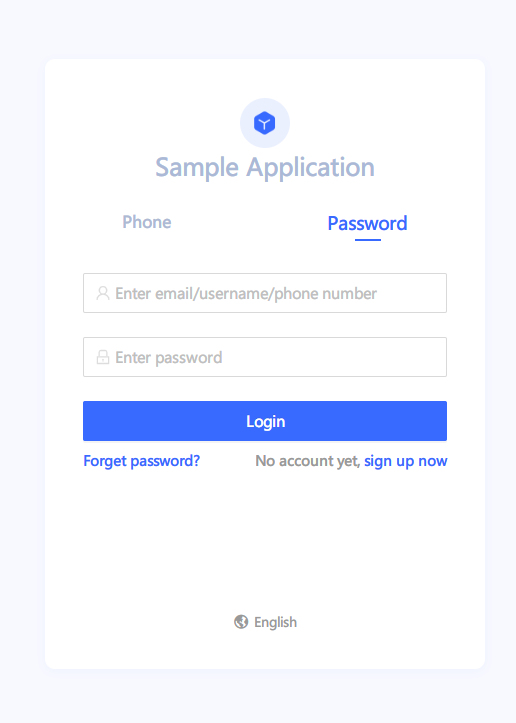
online experience
# Introduction to the Authing Console
Next, I will introduce the composition of the Authing console to help you quickly understand the capabilities of Authing.
The Authing console first-level menu includes:
- Overview: Here you can view the user growth trend of the user pool, user geographical distribution, registration method statistics, recent login and registration status, etc.
- Application: Link users in the user pool to your existing applications or applications under development by configuring the parameters of standard protocols such as OIDC.
- Connect identity source: Here you can configure social login and connect to corporate identity sources (OIDC identity source, SAML identity source, office applications such as DingTalk, corporate WeChat).
- User Management: Here you can perform operations such as "add, delete, modify, and check" the user directory, add roles, groups, and manage organizations.
- Permission management: Here you can carry out refined permission configuration based on PBAC (policy-based permission control) around resources.
- Developer Resources: You can find the necessary development resources such as API and SDK you need here.
- Expansion capabilities: Pipeline can highly customize the authentication process, Webhook supports a variety of user events, custom password encryption configuration custom password encryption algorithm.
- Audit log: Here you can view user behavior logs (such as login, registration) and administrator operation logs (such as deleting users, modifying user pool configuration).
- Expense Management: You can purchase packages here and check package usage. For detailed price information, please see: https://authing.cn/pricing (opens new window).
- Settings: Modify user pool configuration items here, configure custom mailbox templates, custom mail service providers, define user custom fields, manage collaboration administrators, etc.
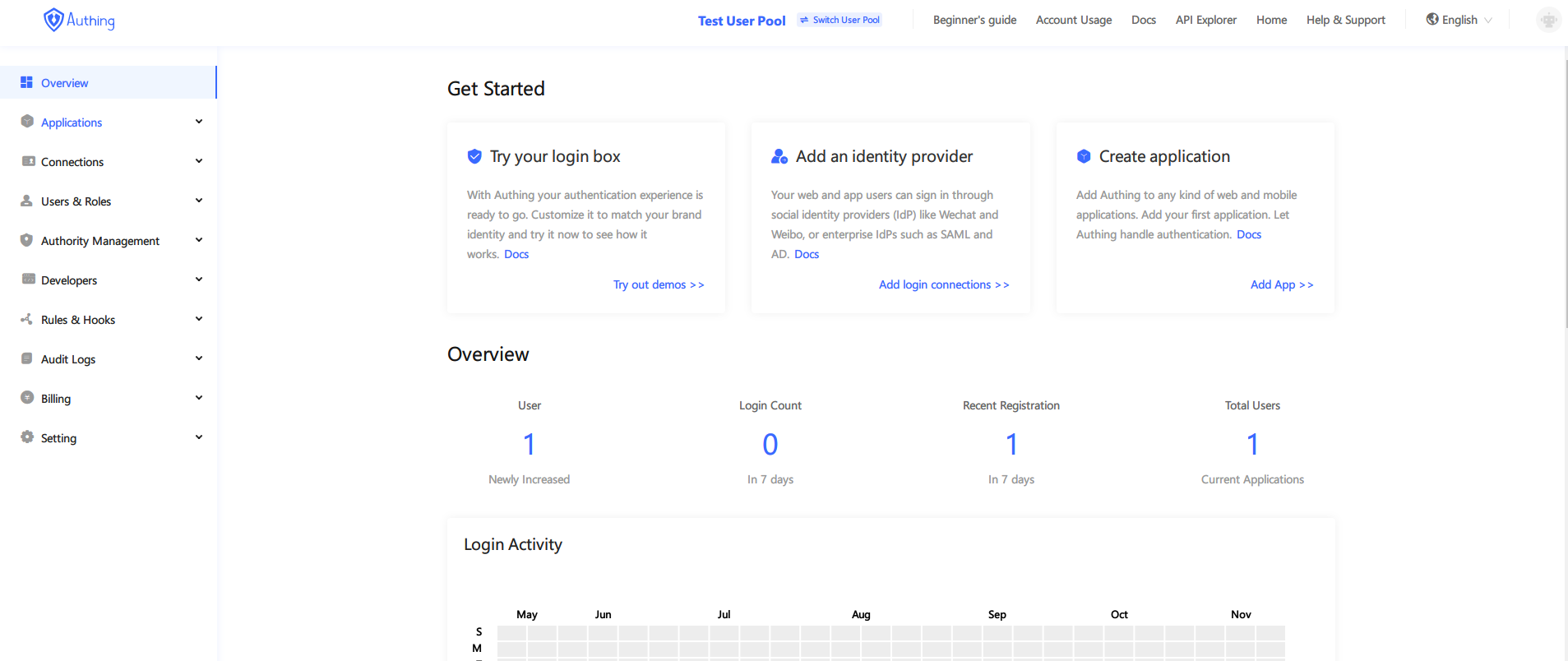
Authing console
# Next you may also need
You can continue to understand the composition of the console:
Overview of ConsoleOr you also start to create your first application:
First application