# Overview of Console
The console is where you manage and configure all Authing resources. This article will help you learn to use the Authing console to increase productivity!
In Authing console (opens new window), you can configure and modify Authing resources, users and other information.
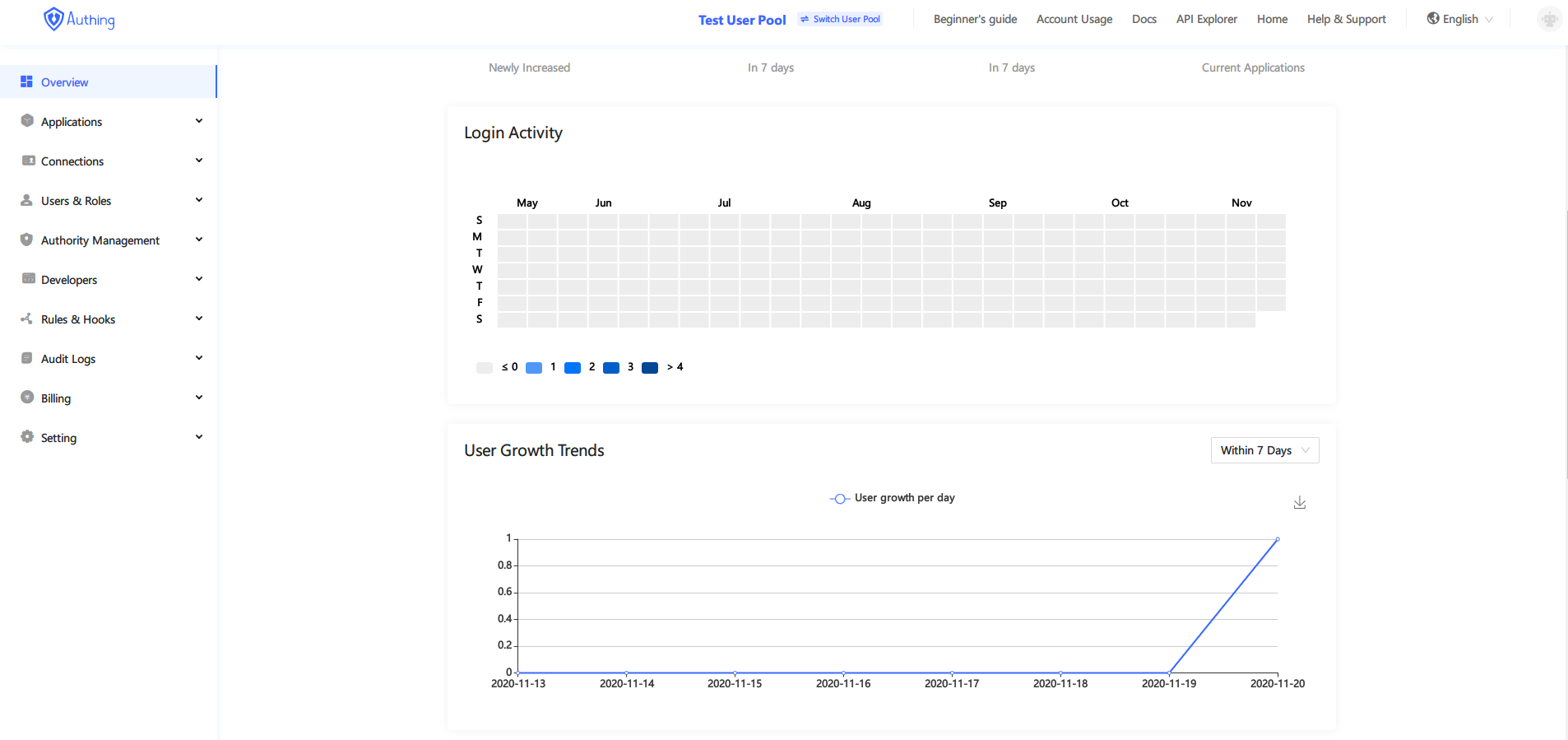
Overview of Console
The following will from top to bottom introduce each module of the console:
| Module name | What can I do here? |
|---|---|
| Overview | Application entrance:
Check the user's login status, such as:
You can also view user activity in the past year in the form of a heat map. |
| Application | Here you can create and manage applications, such as:
|
| Connect to the identity source | You can connect to a third-party identity source here, such as:
|
| User Management | Here you can manage all users in the system, such as:
|
| Permission Management | Here you can focus on resources, based on PBAC (policy model) for fine-grained authority management, such as:
|
| Developer resources | Find the API, SDK, etc. needed for development
|
| Expanding capabilities | Pipeline, Webhook, and custom password functions enhance the flexibility and scalability of the authentication process
|
| Audit log | You can view user operation logs and administrator logs here. |
| Settings | Edit or delete the user pool, modify the configuration of the message service
|
# Application
# Application List
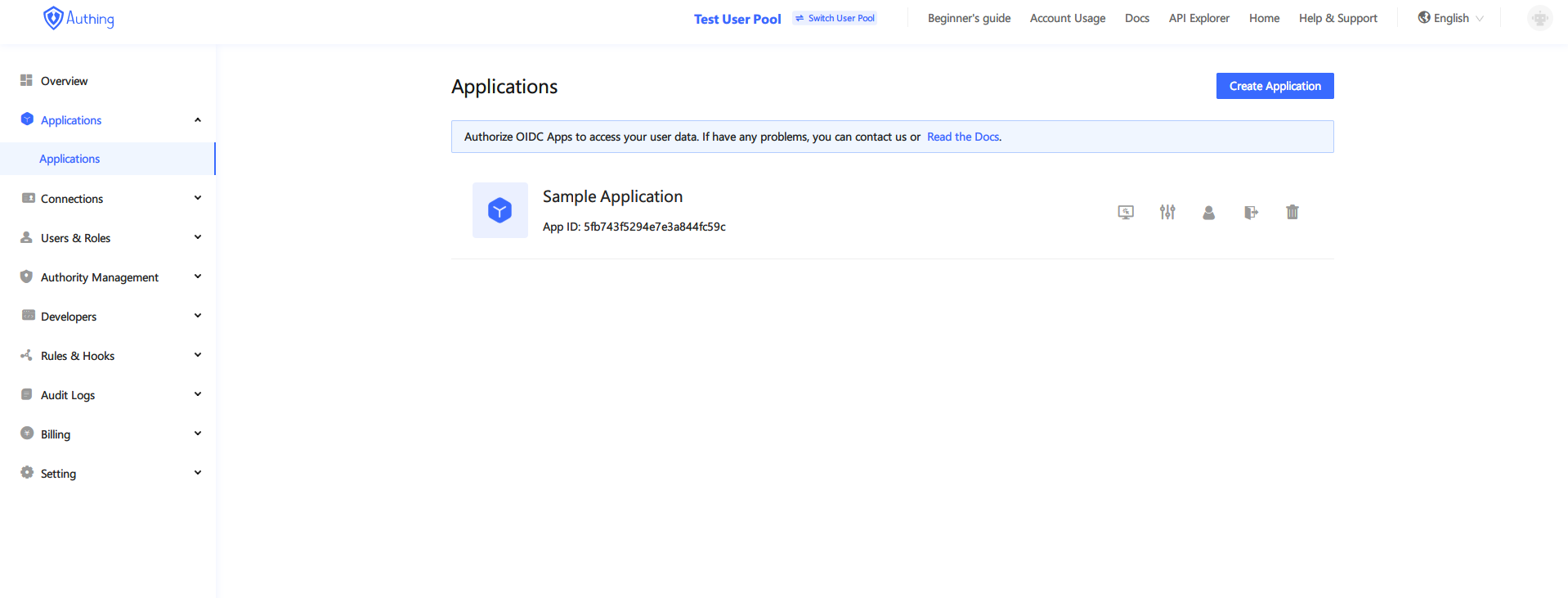
# Application details
Here you can configure OIDC protocol, configure OAuth2.0 protocol, configure SAML protocol, modify application display configuration, etc.:
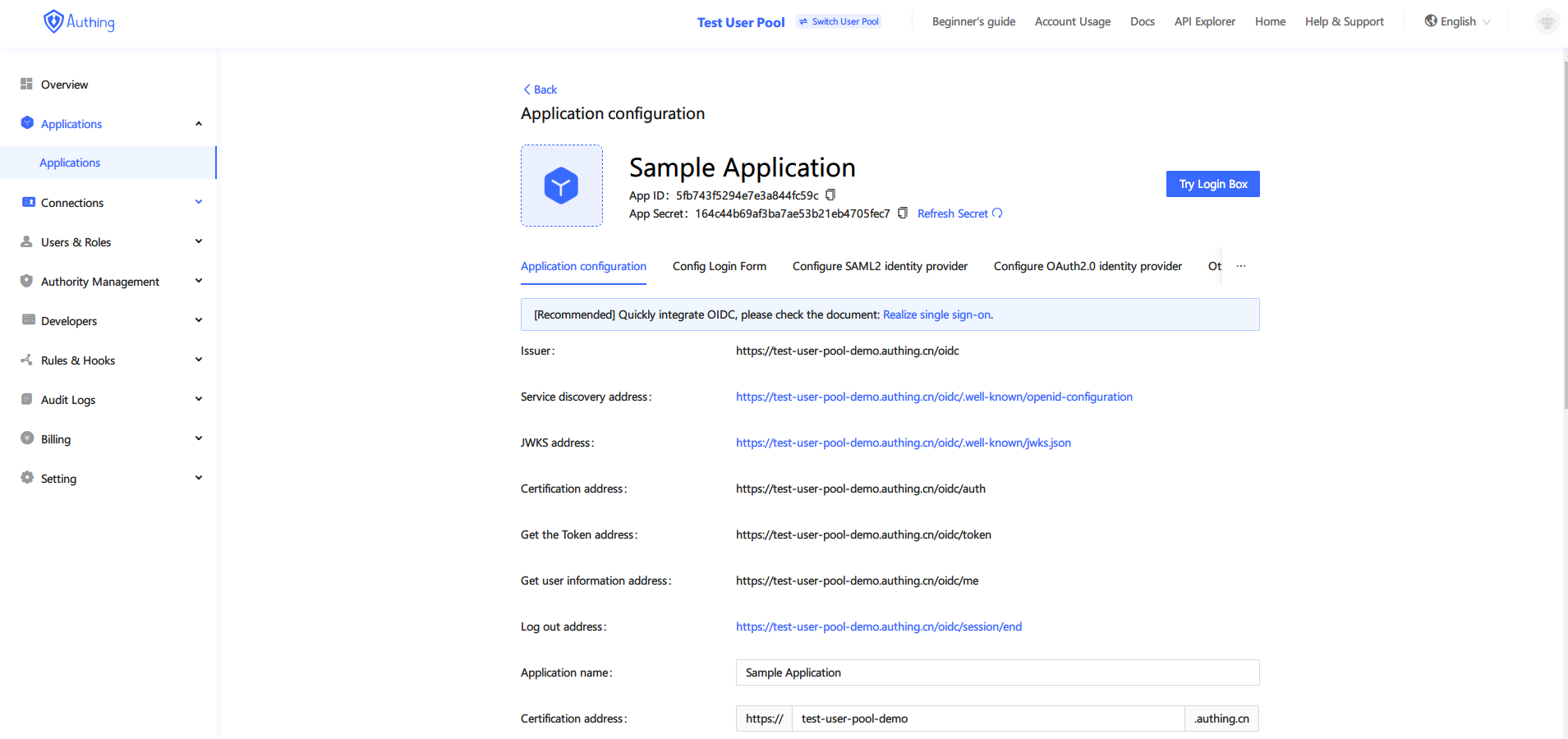
# Connect social login
Web Social Connections Mobile Social Connections Wechat Mini Program# Connect identity source
Authing can connect to social login, OIDC identity source, SAML identity source, and office applications (such as DingTalk, corporate WeChat).
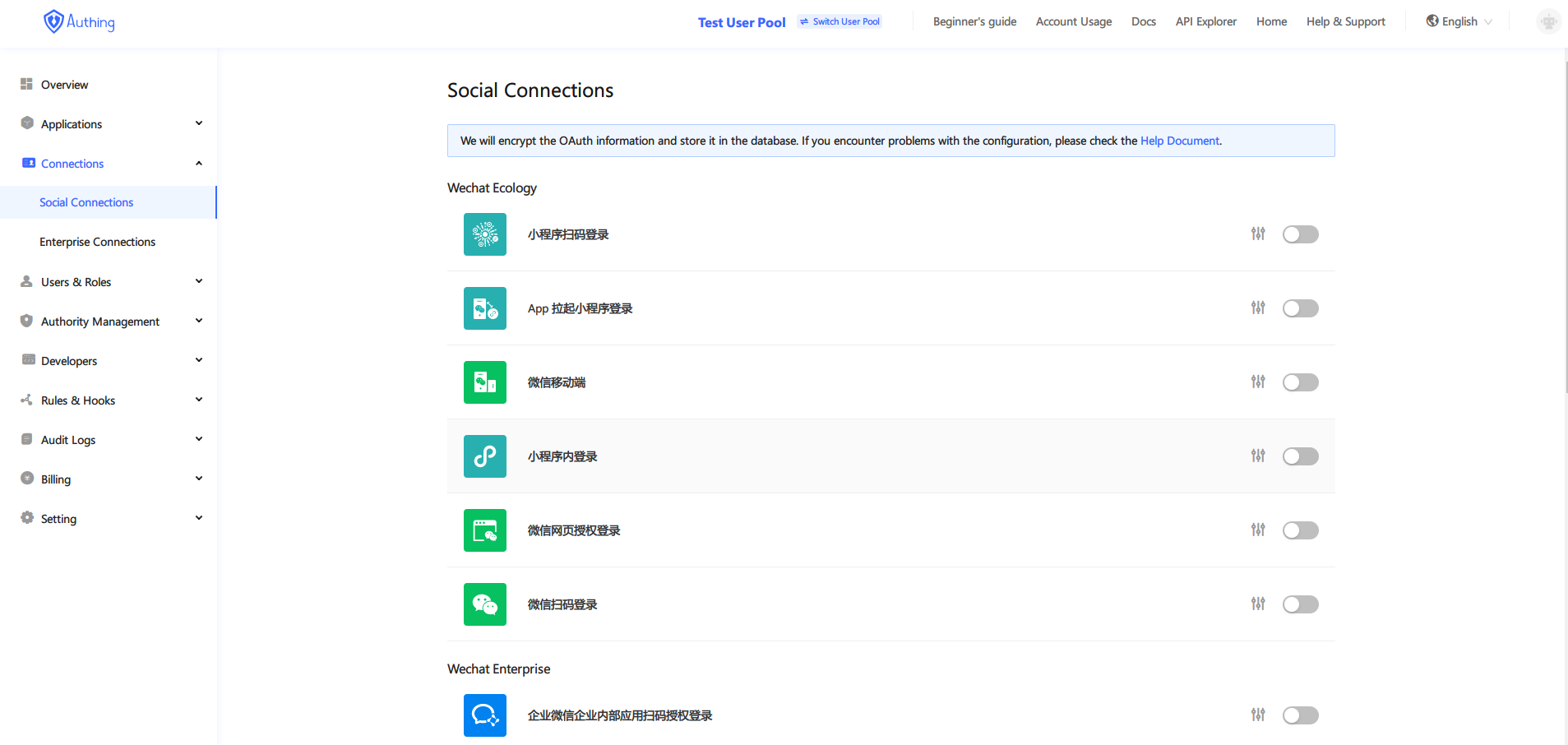
# Connect to OIDC Identity Source
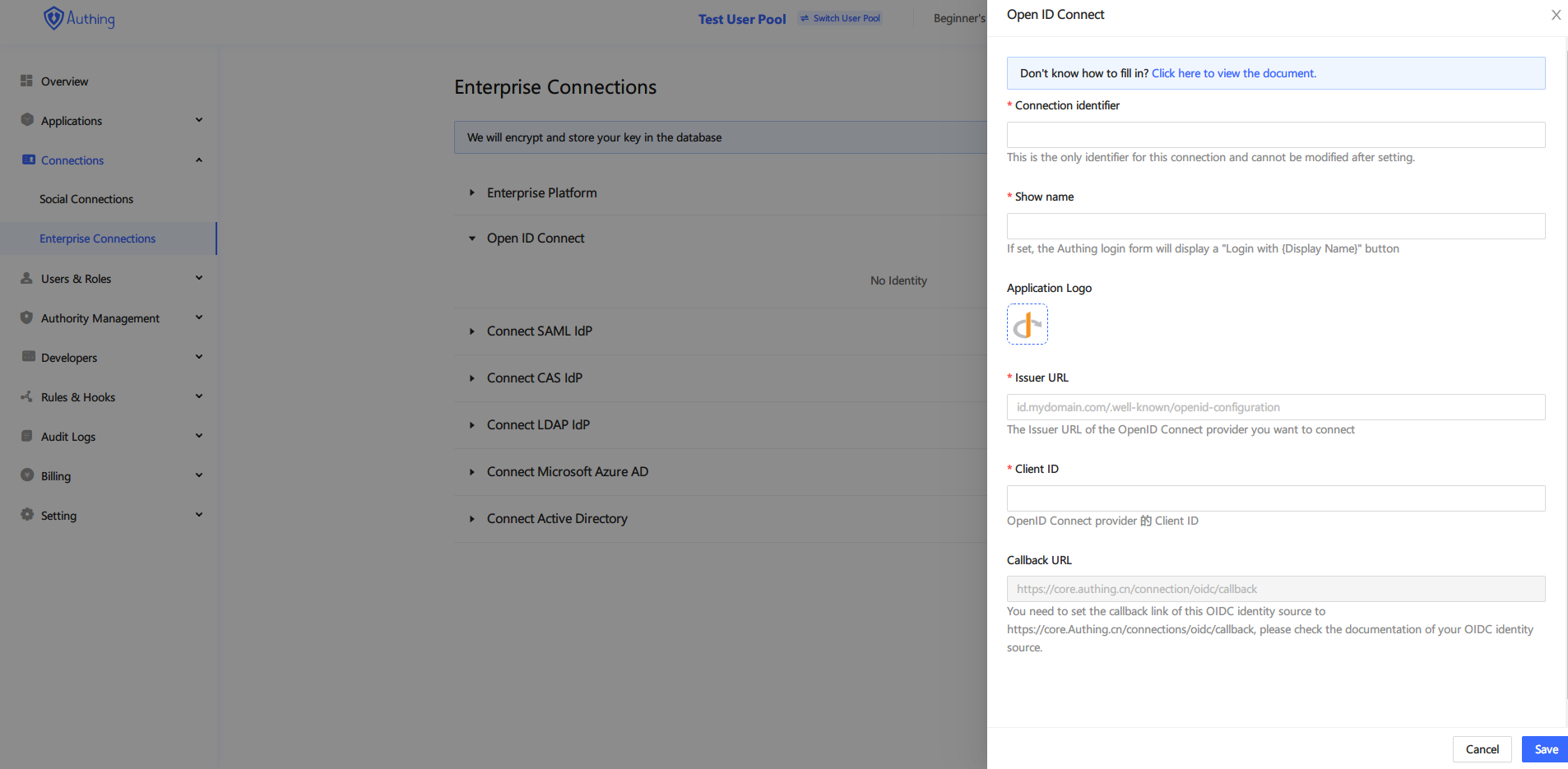
# Connect SAML Identity Source
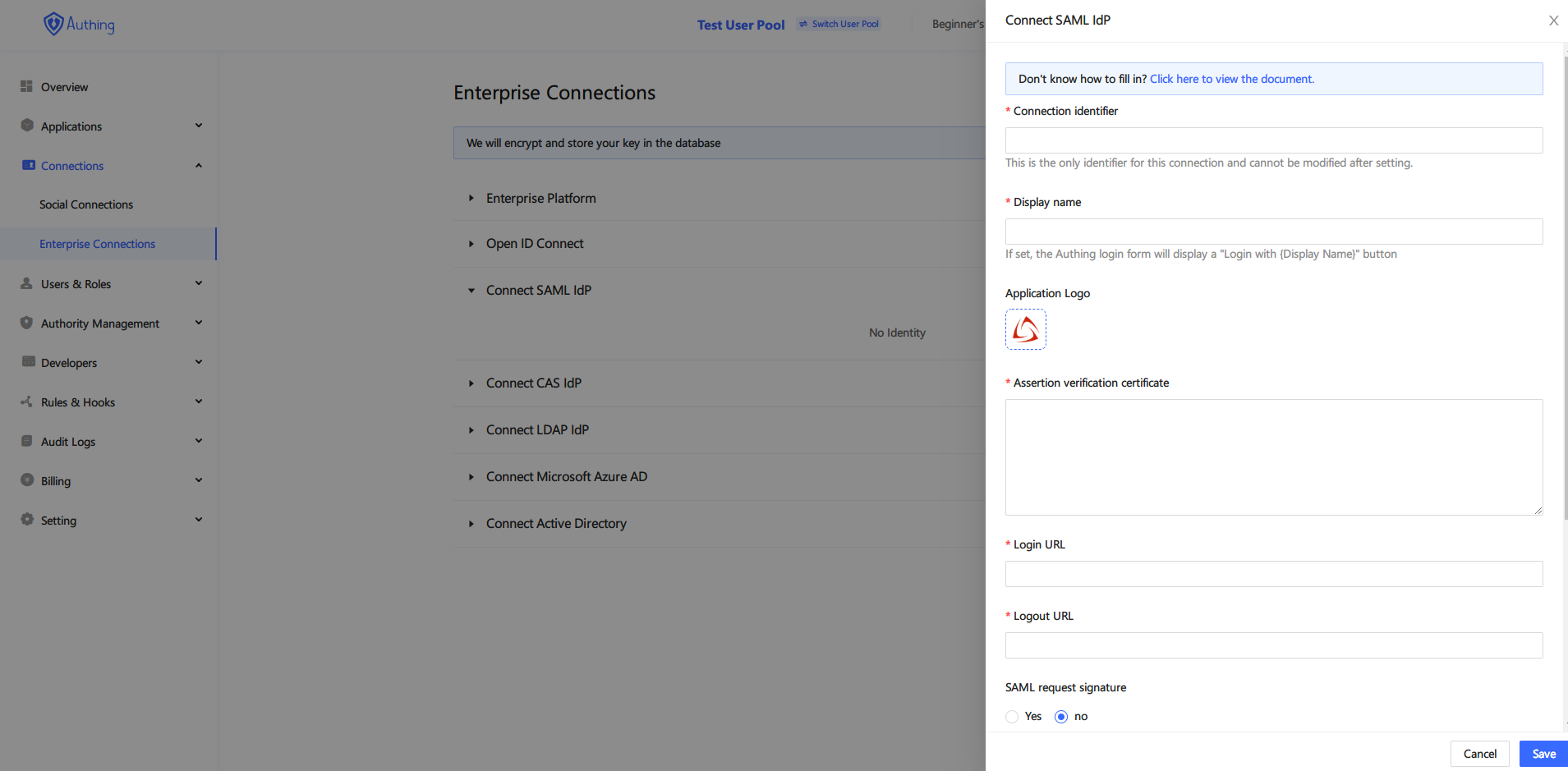
# Connect corporate identity source (office application)
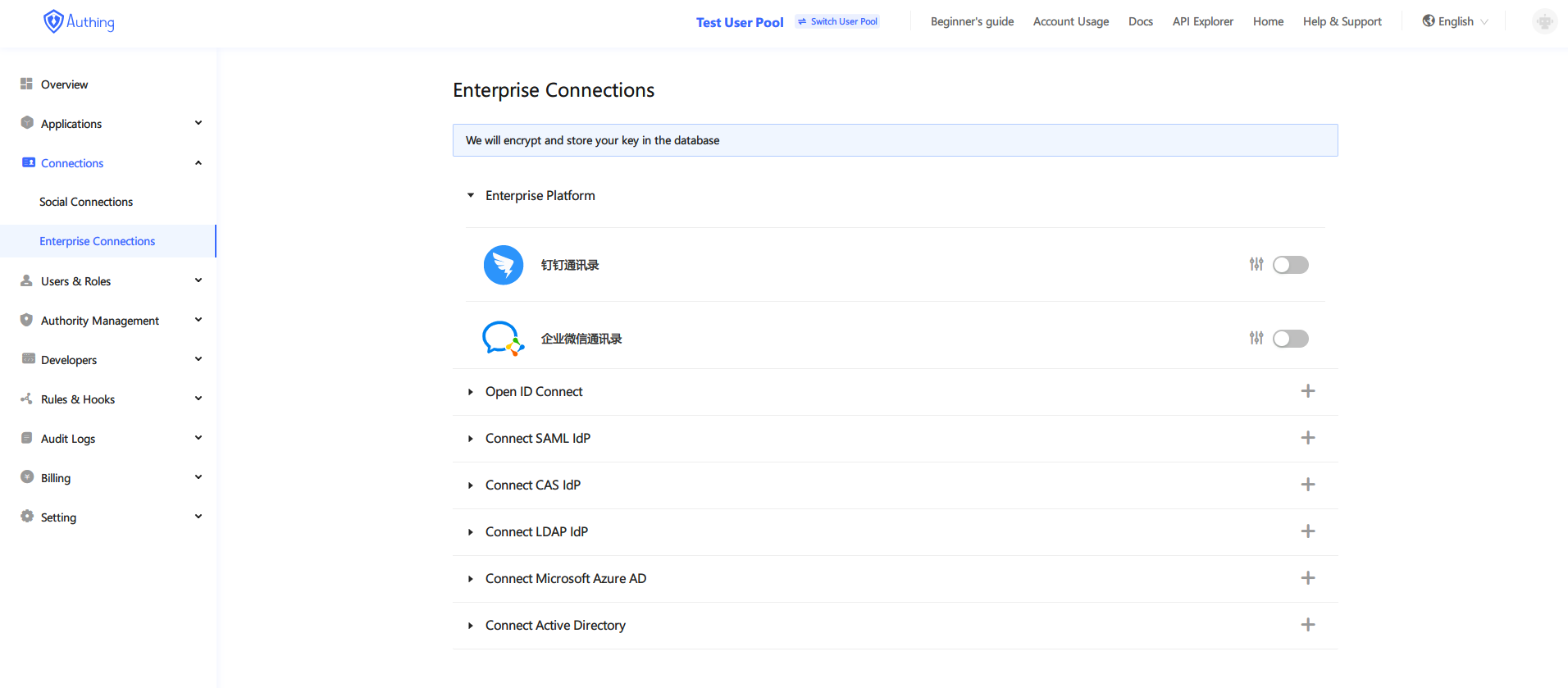
# User Management
# user list
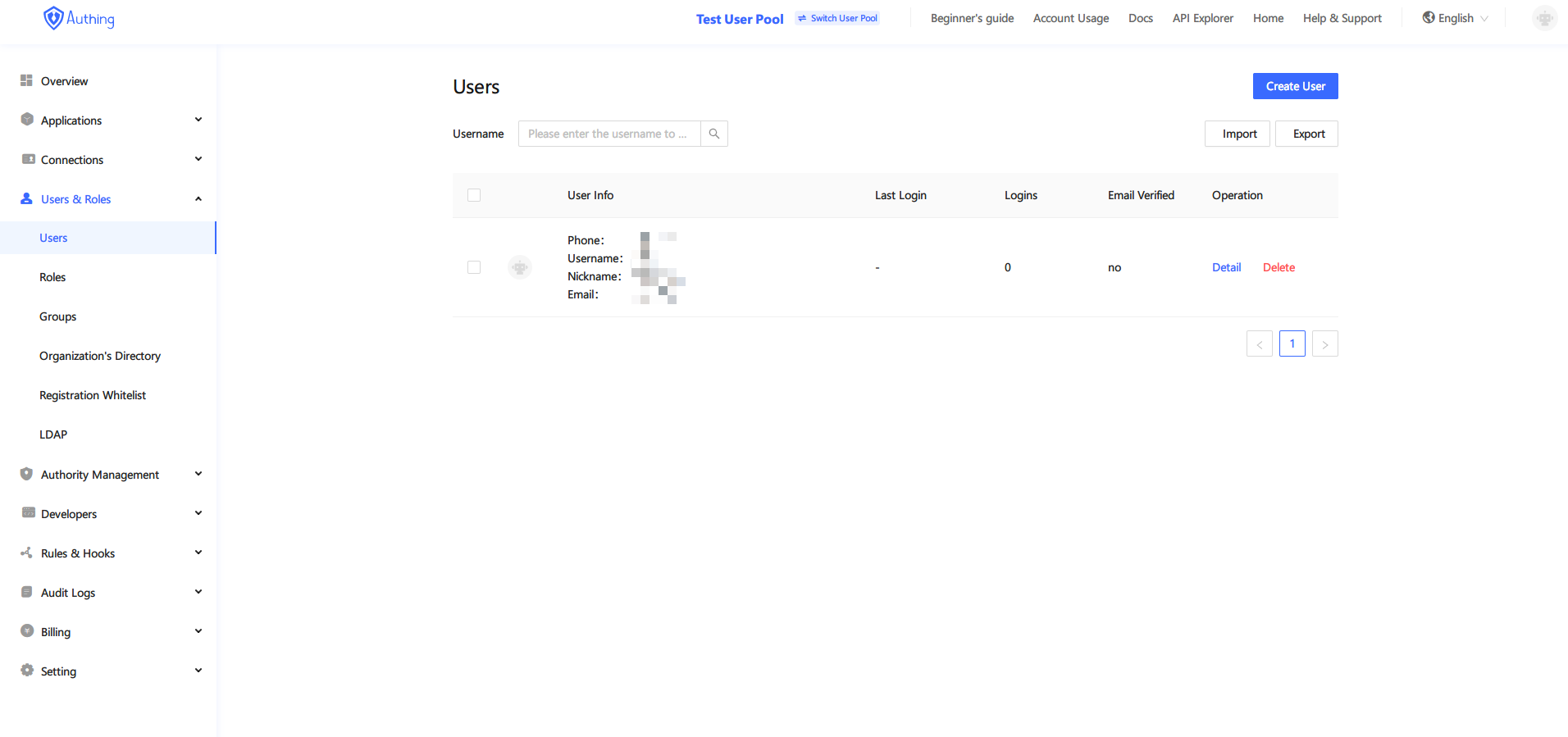
user list
# User details
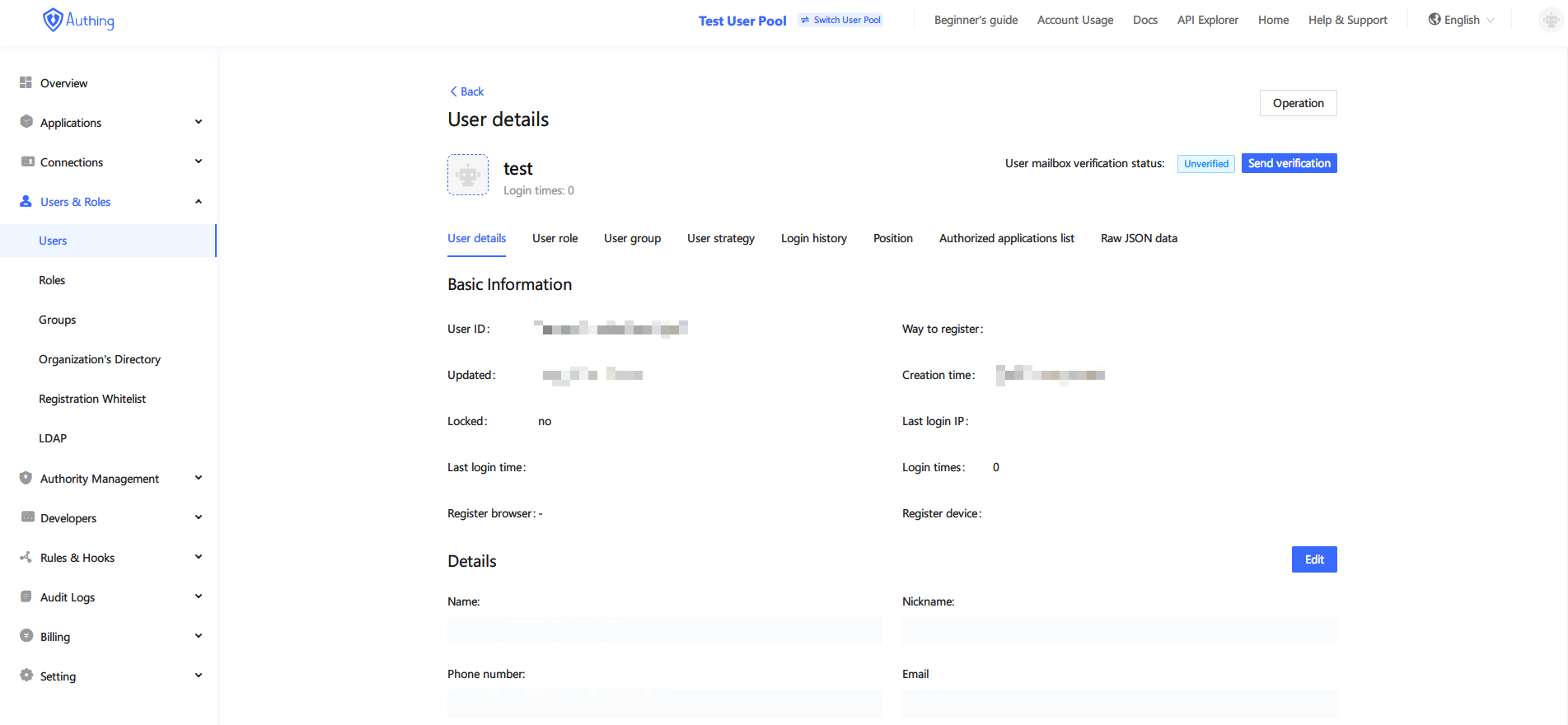
# Role Management
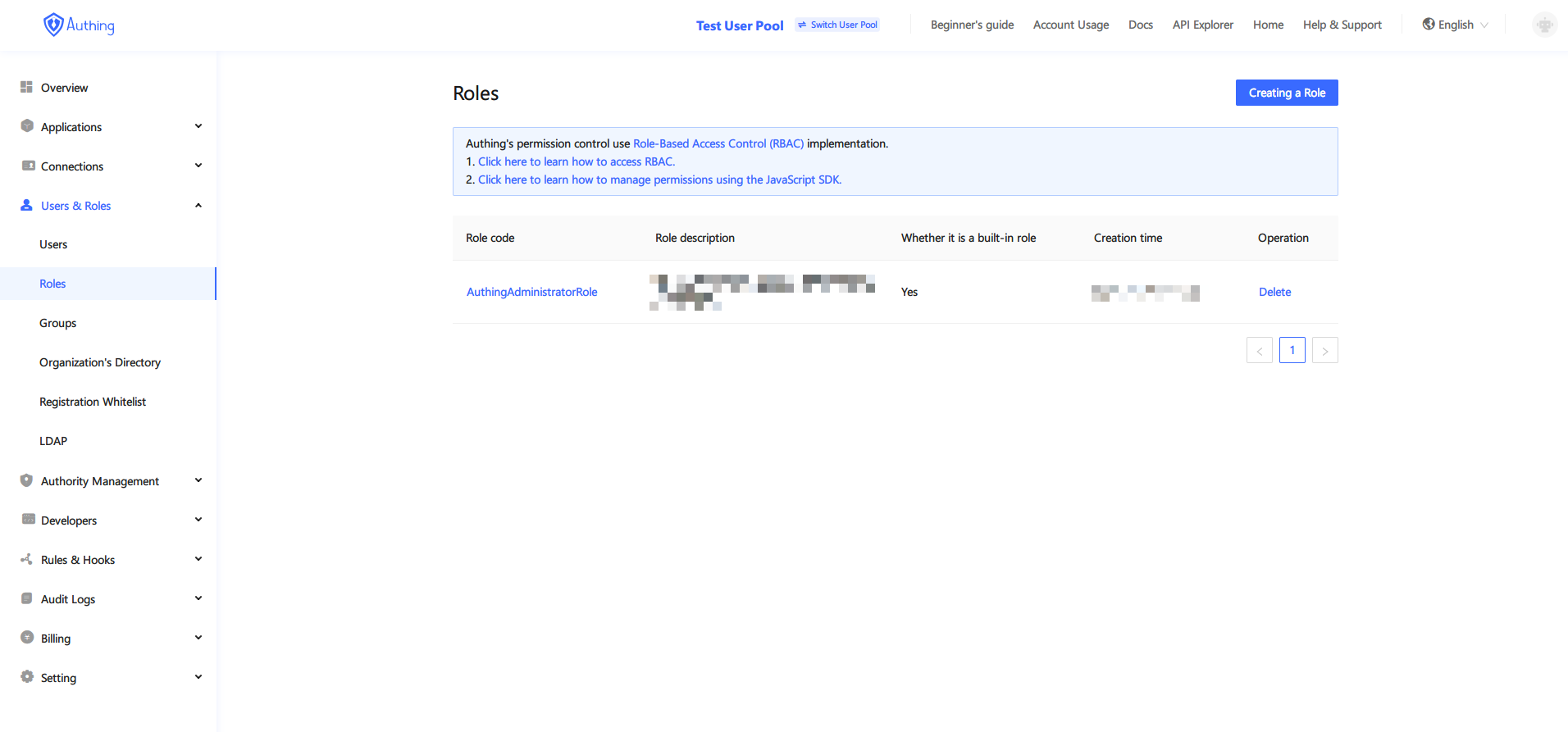
Configure user permissions
# Group Management
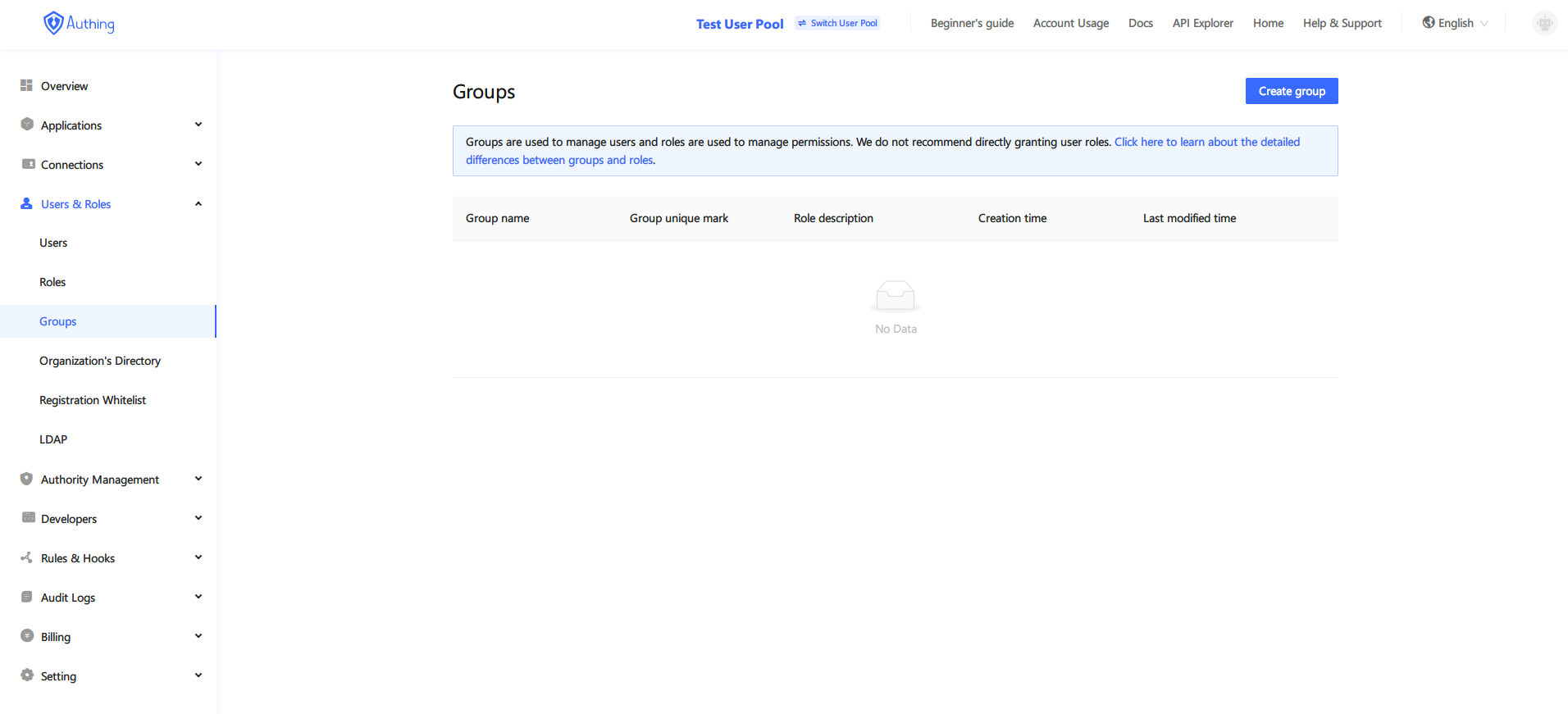
Group management
# organization
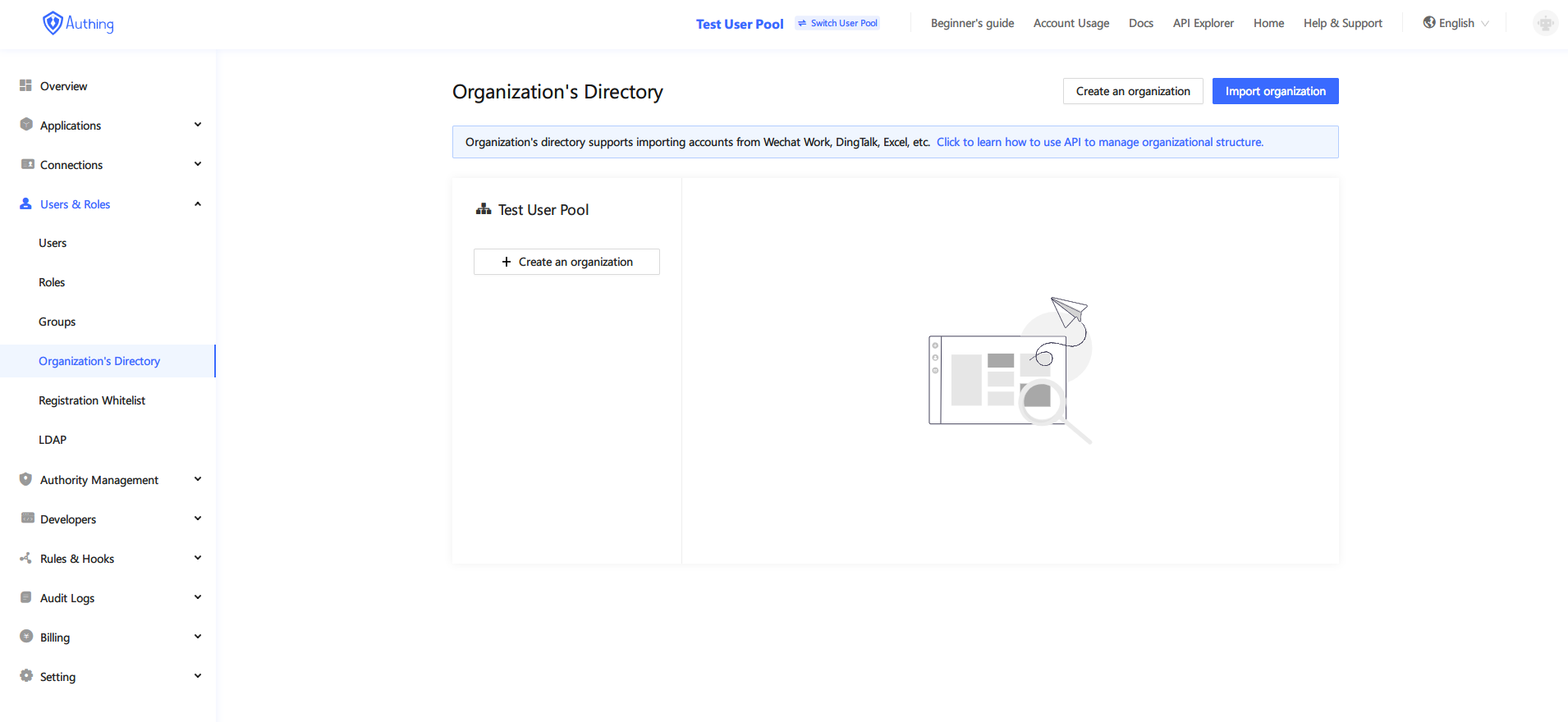
organization
# authority management
# Resource Management
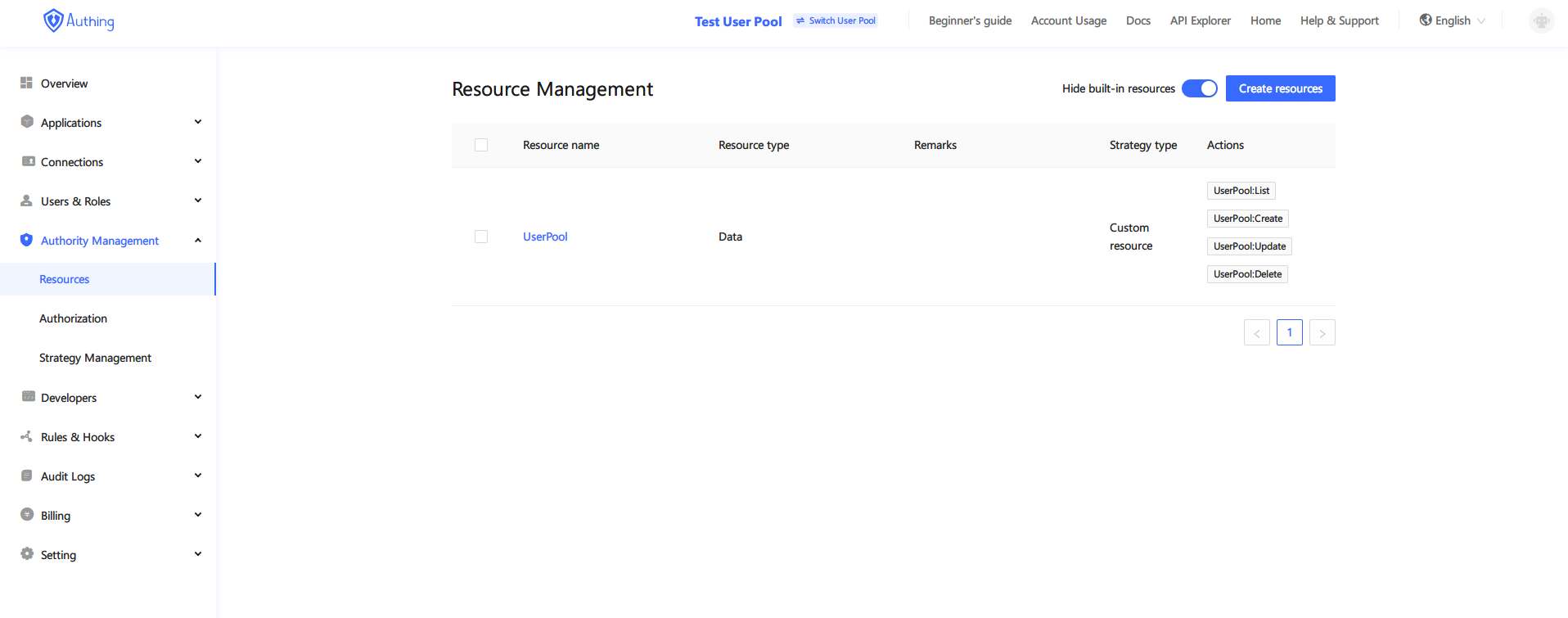
# Strategy Management
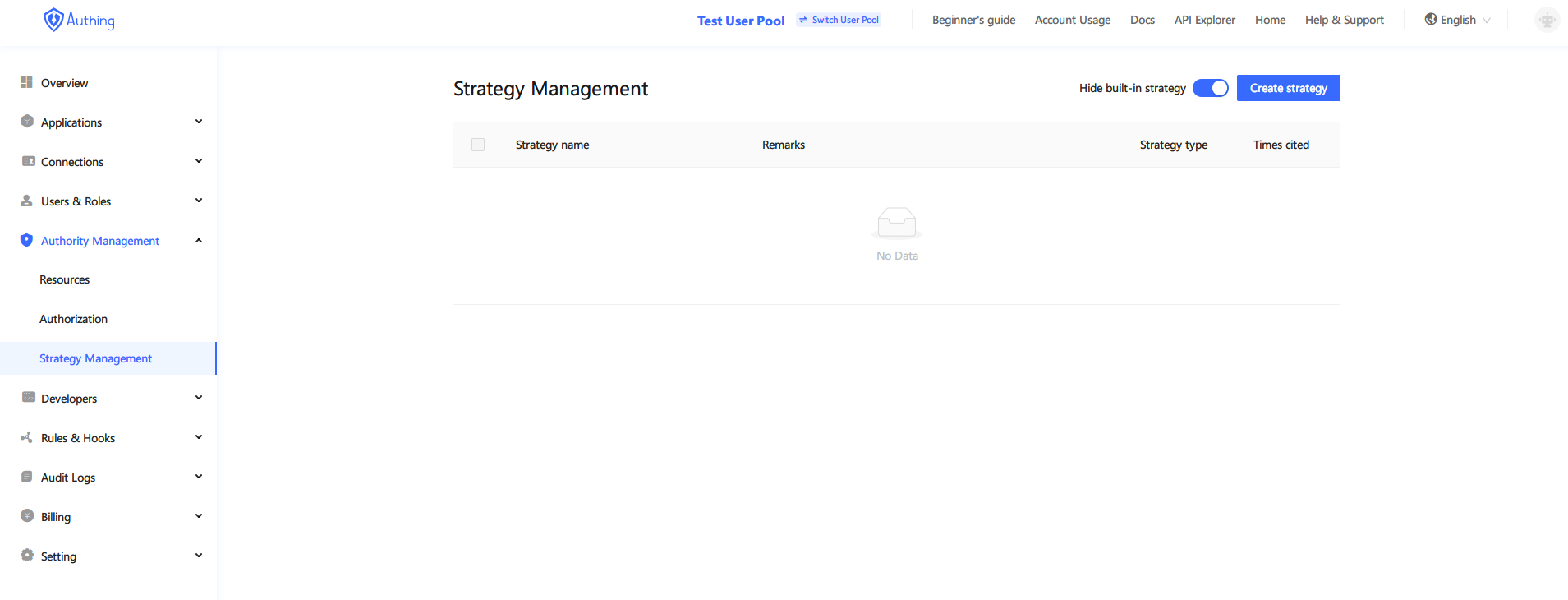
# Policy authorization management
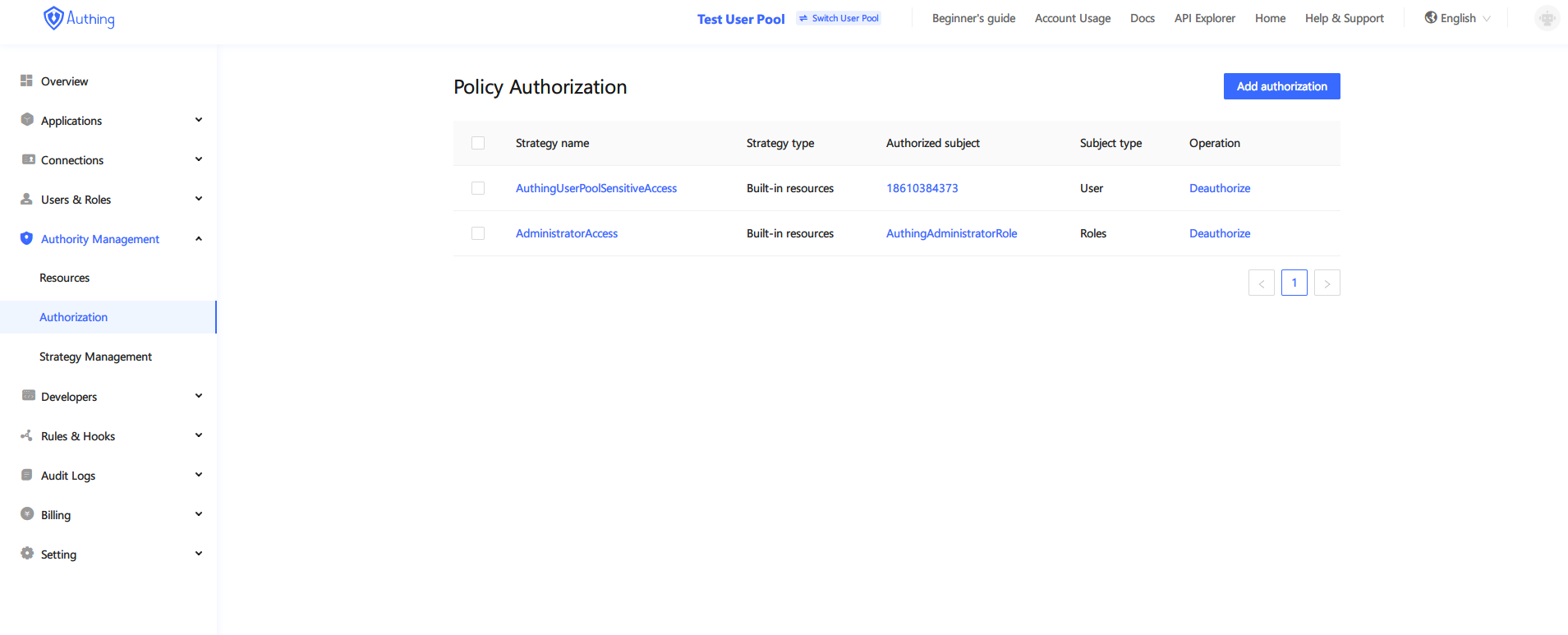
# Developer Resources
Developer Resources You can find necessary information such as API and SDK for development on the developer resources page
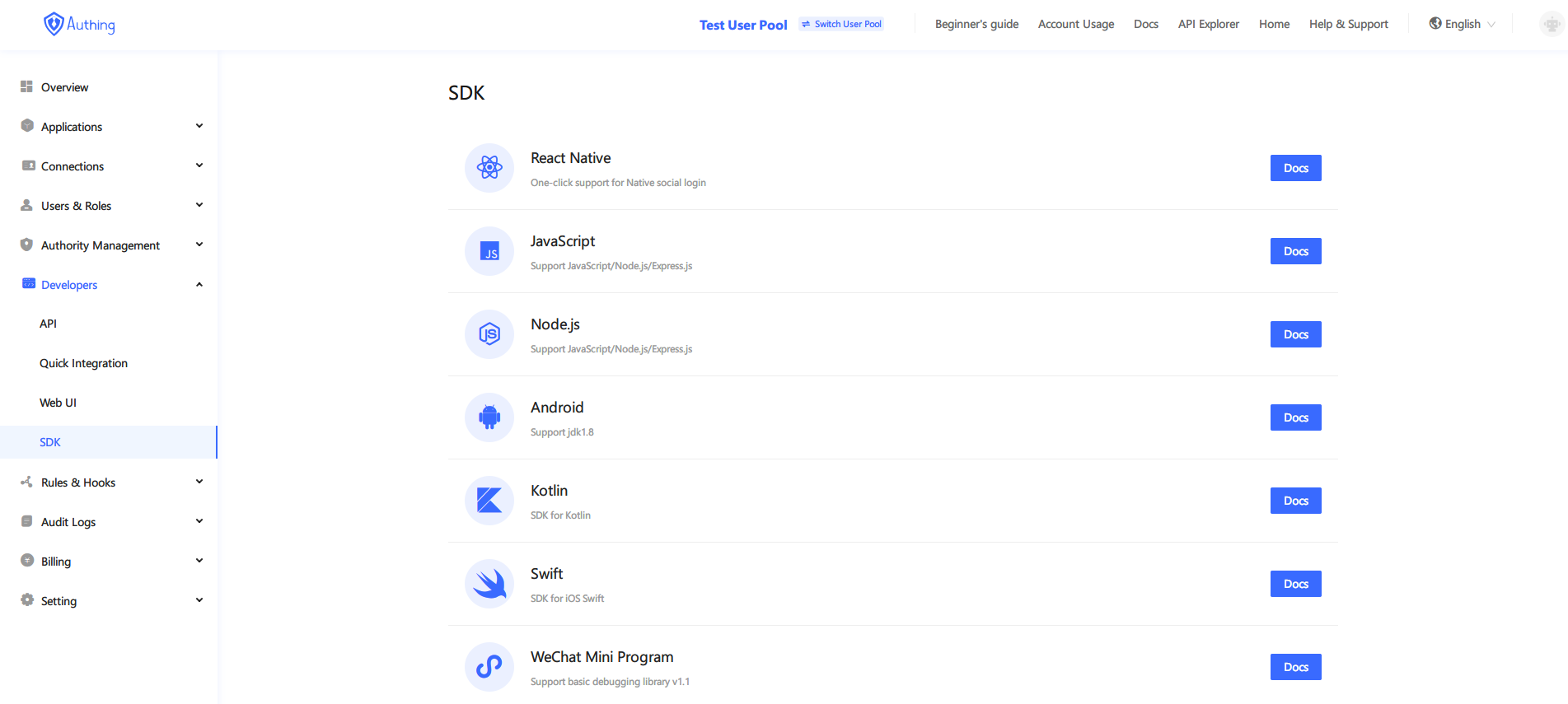
Developer resources
# Expandability
Authing's Pipeline, Webhook, and custom password functions greatly enhance the flexibility in the authentication process, and empower users to automate complex scenarios.
# Pipeline
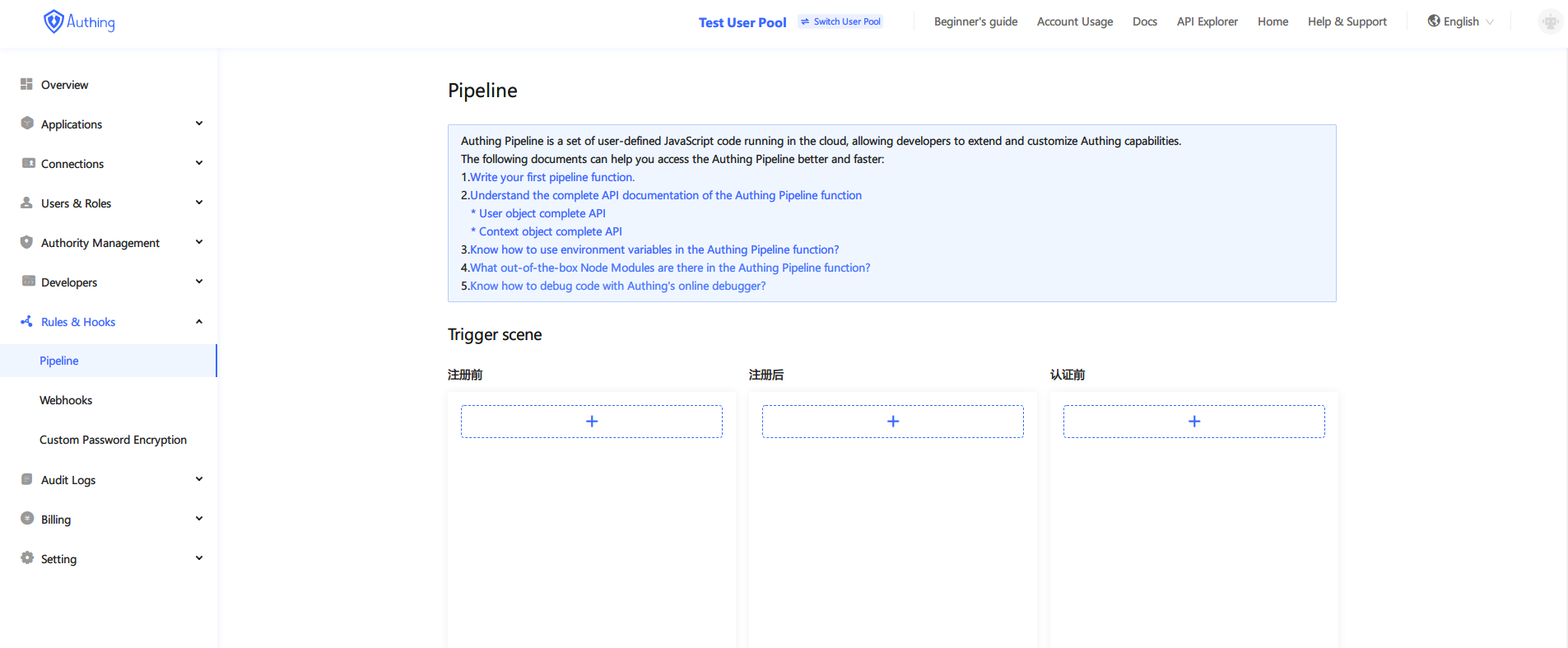
# Webhook
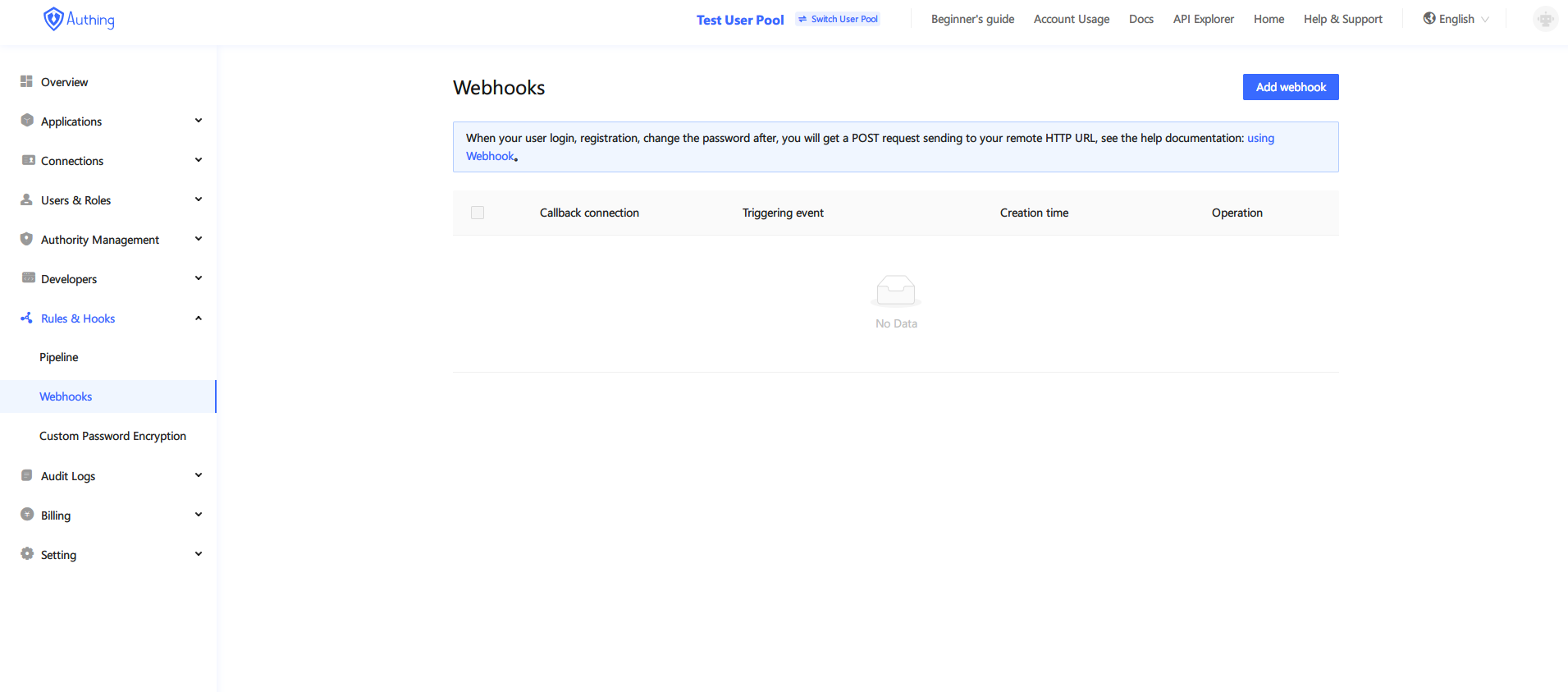
# Customize password strength and encryption function
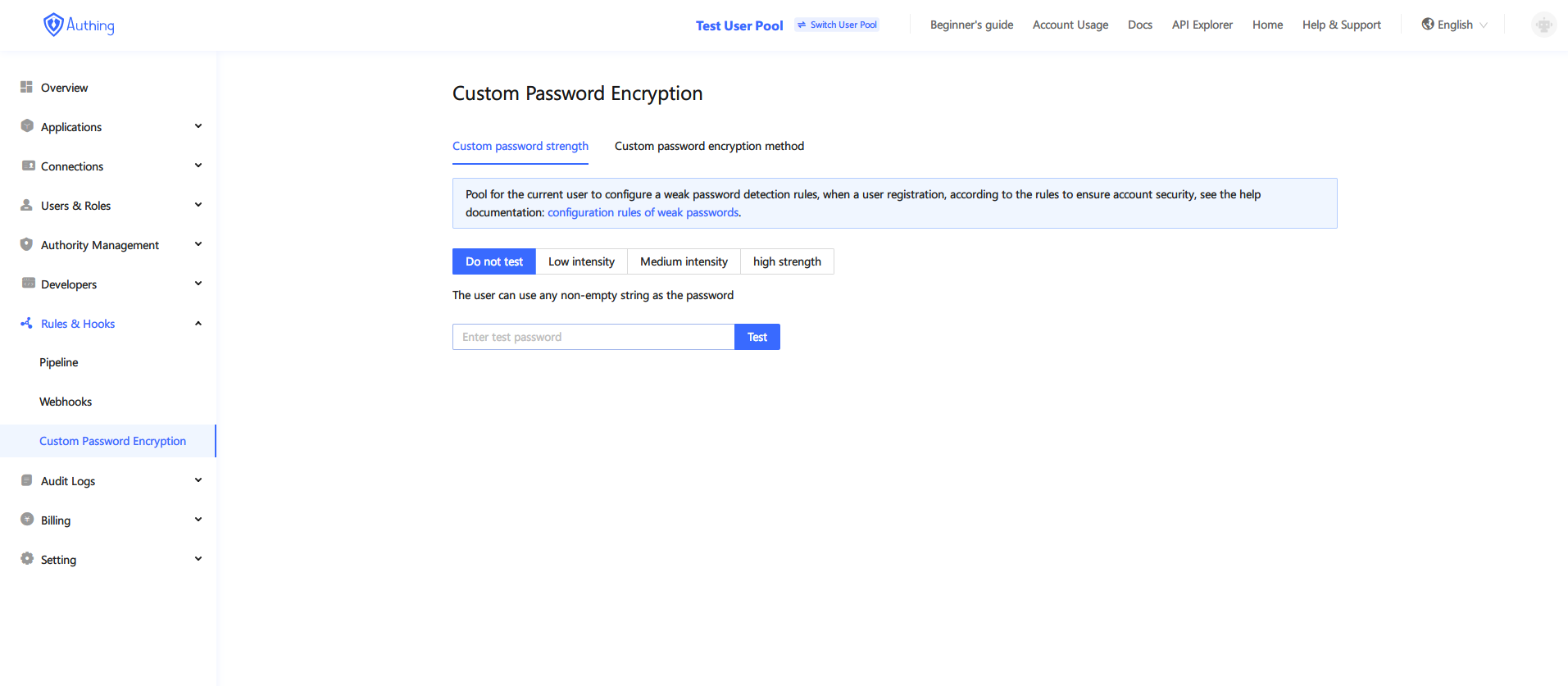
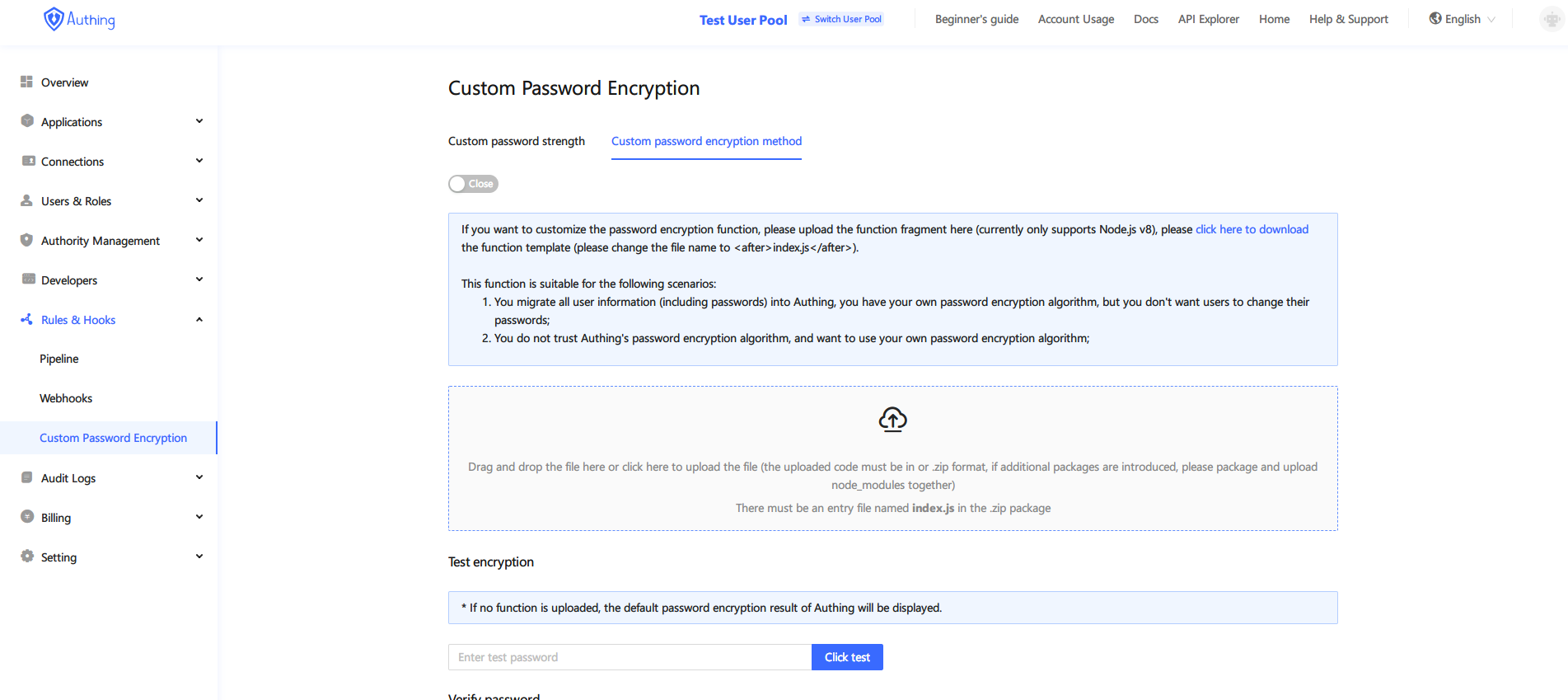
# Audit log
You can view recent users