# Use Authing's Hosted Online Login Page
You can check your own application list on the console Applications-Application List page:
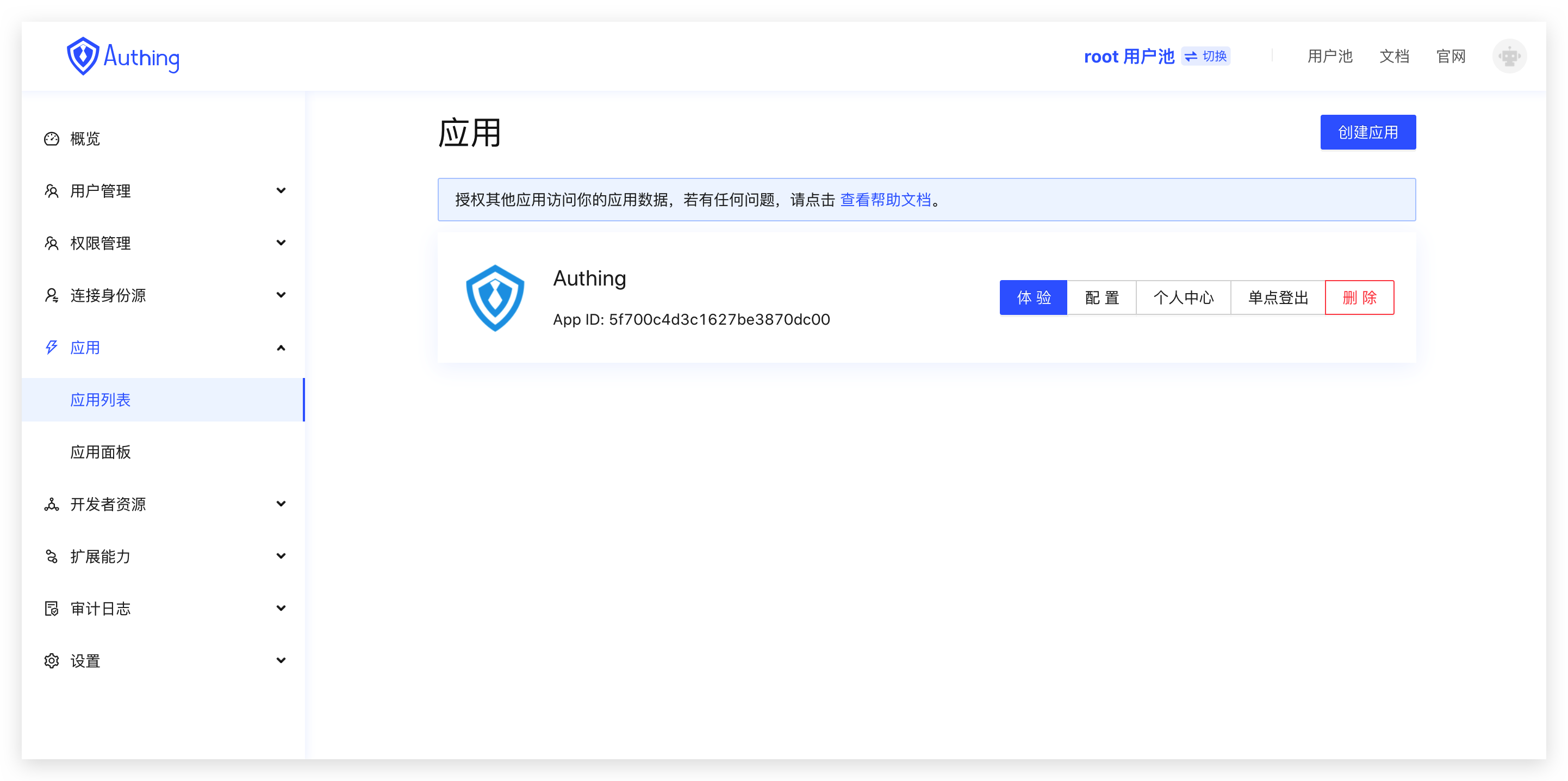
Click the Configuration button to enter the configuration page of one of the applications. Each application will have a login callback URL. After the user logs in, the browser will jump to this address:

In Social Login, you can configure which social login methods the app opens:
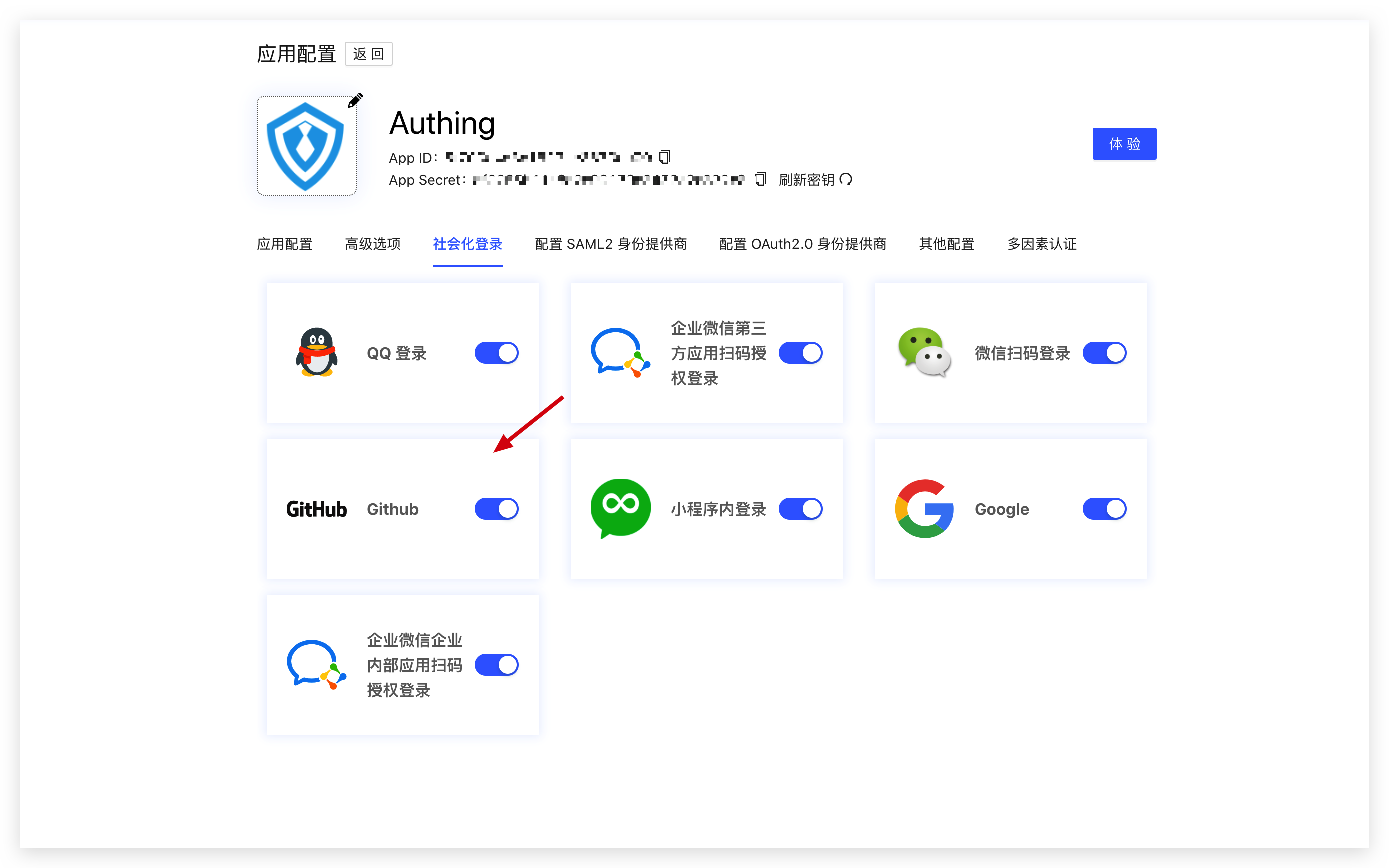
Click the Experience button to enter the login page, click the social login button at the bottom, the user will be prompted to log in successfully after the third-party social login service provider completes the login, and then jump to the callback link of the **application **. On this page you can perform operations such as exchanging user information.
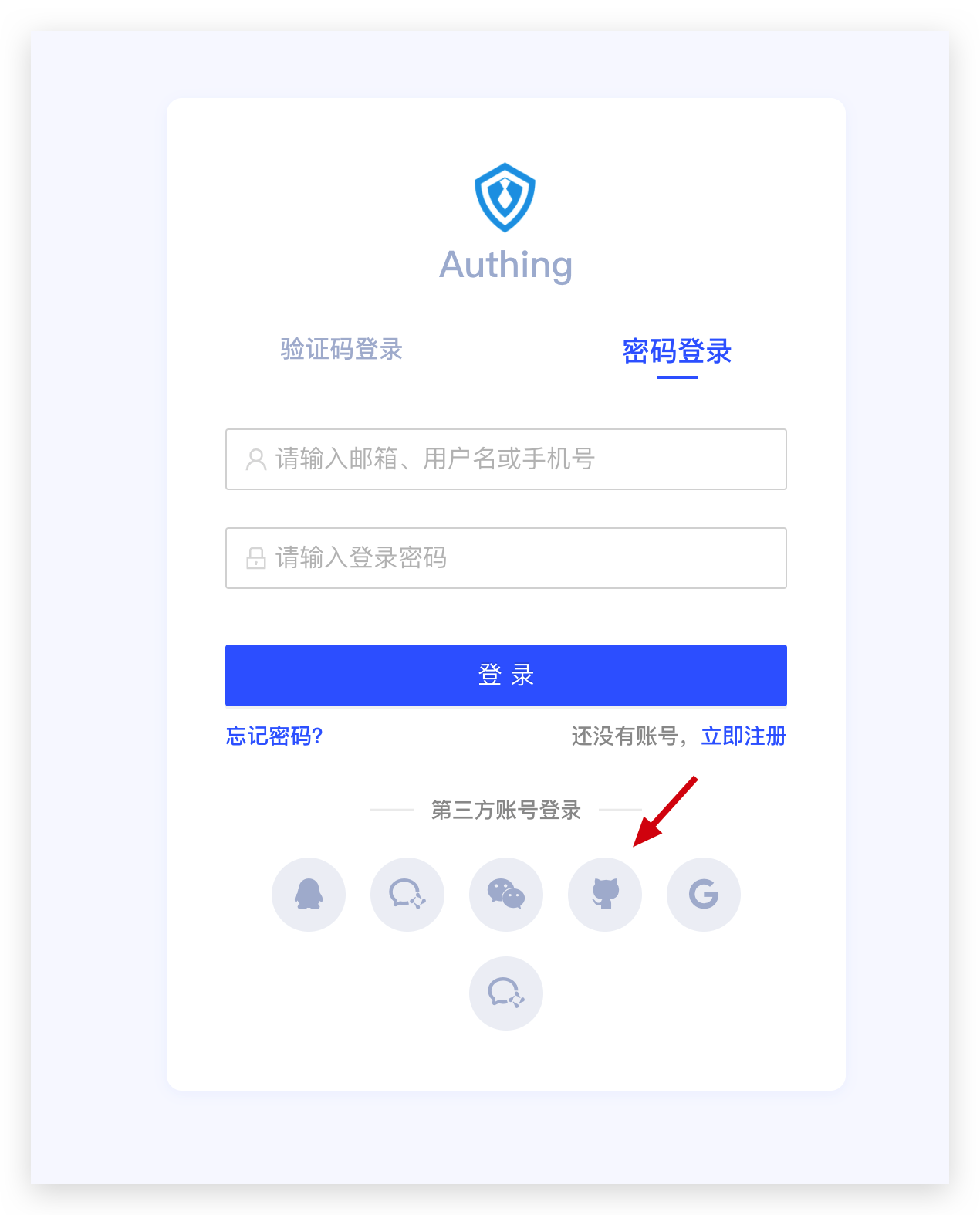
# Next
After obtaining the user information, you can get the login credential token. You can carry this token in subsequent API requests, and then distinguish different users based on this token in the backend interface. For details, see Verification token.