# Manage user lifecycle
User management The user life cycle refers to the complete process of user login and registration, to forget the password, verify the email address, modify the bound mobile phone number email address, multi-factor authentication, disable user accounts, bind social login, and merge accounts. If you use Authing, congratulations, these functions Authing are all built-in, and you can quickly complete them in a very short time.
# Use built-in login component and personal center page
Authing provides developers with a built-in comprehensive, beautiful, and highly configurable login form. You can experience here (opens new window) (hereafter referred to as this login form) Is Guard), the address is https://<YOUR_DOMAIN>.authing.cn/:
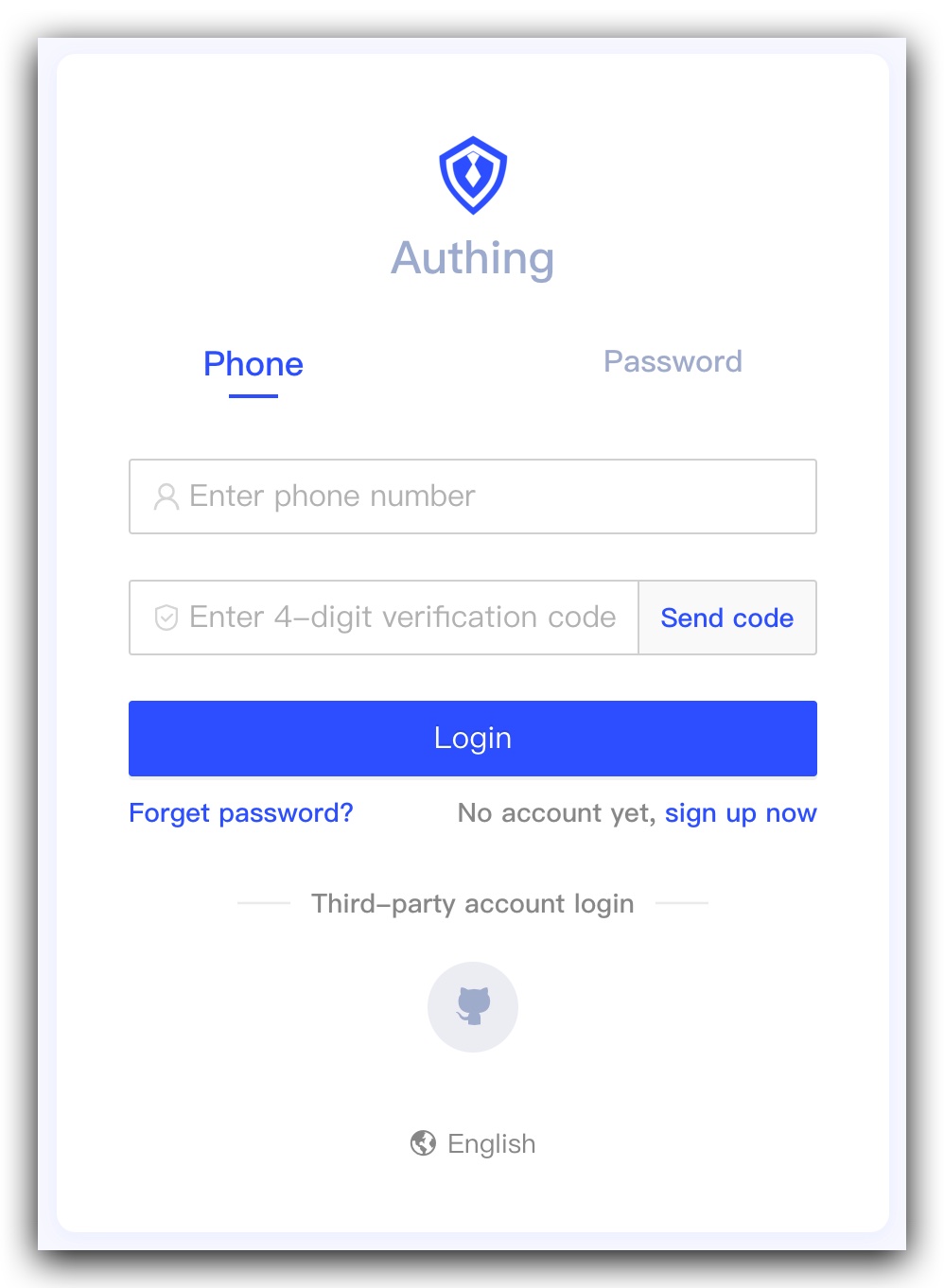
You can log in and register, forget your password, reset your email, send SMS verification code, scan code and log in.
And a user personal center, you can Experience here (opens new window), the address is https://<YOUR_DOMAIN>.authing.cn/u:
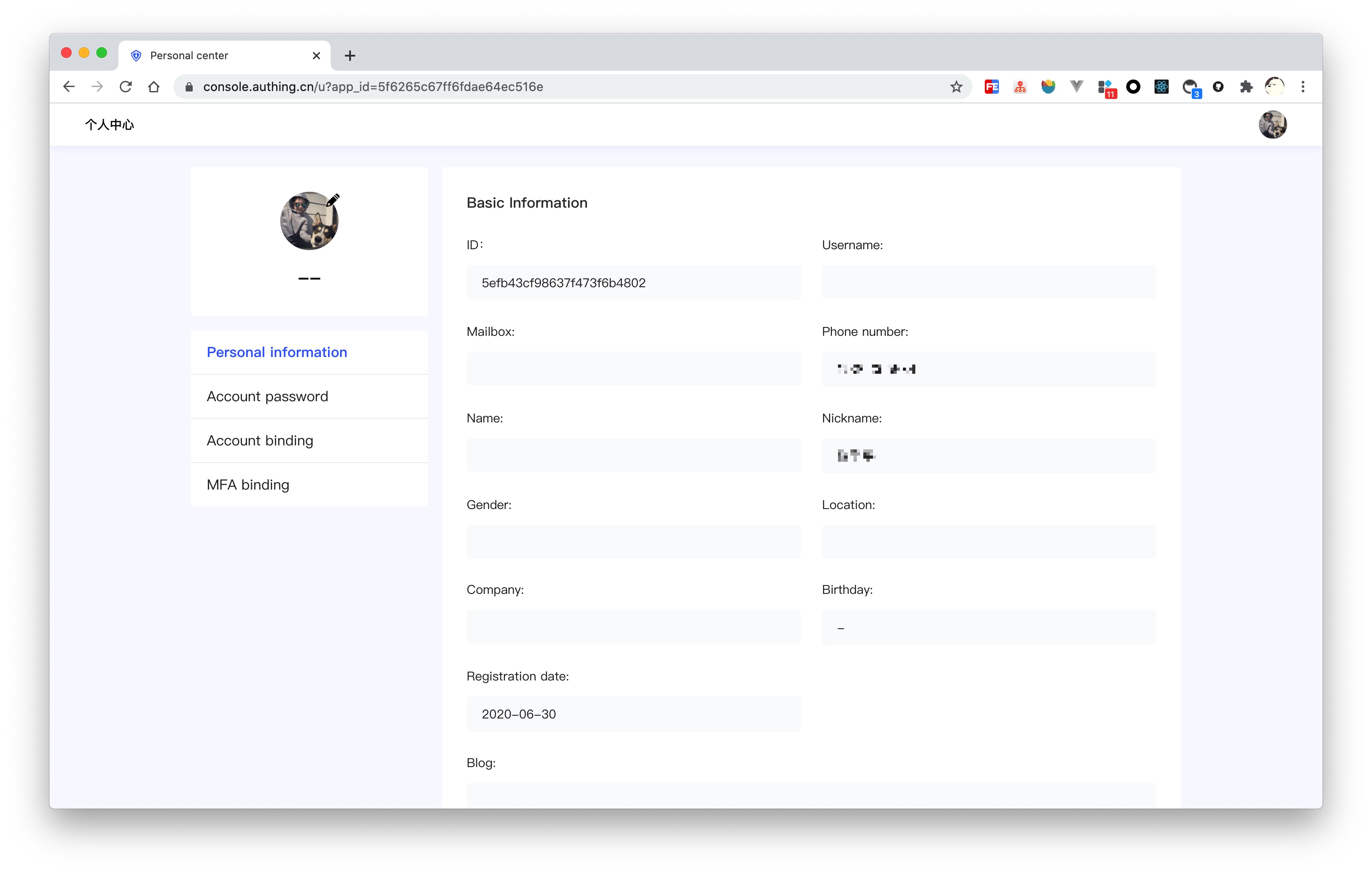
# Register
Guard supports two registration methods: registration with account password and registration with mobile phone number:
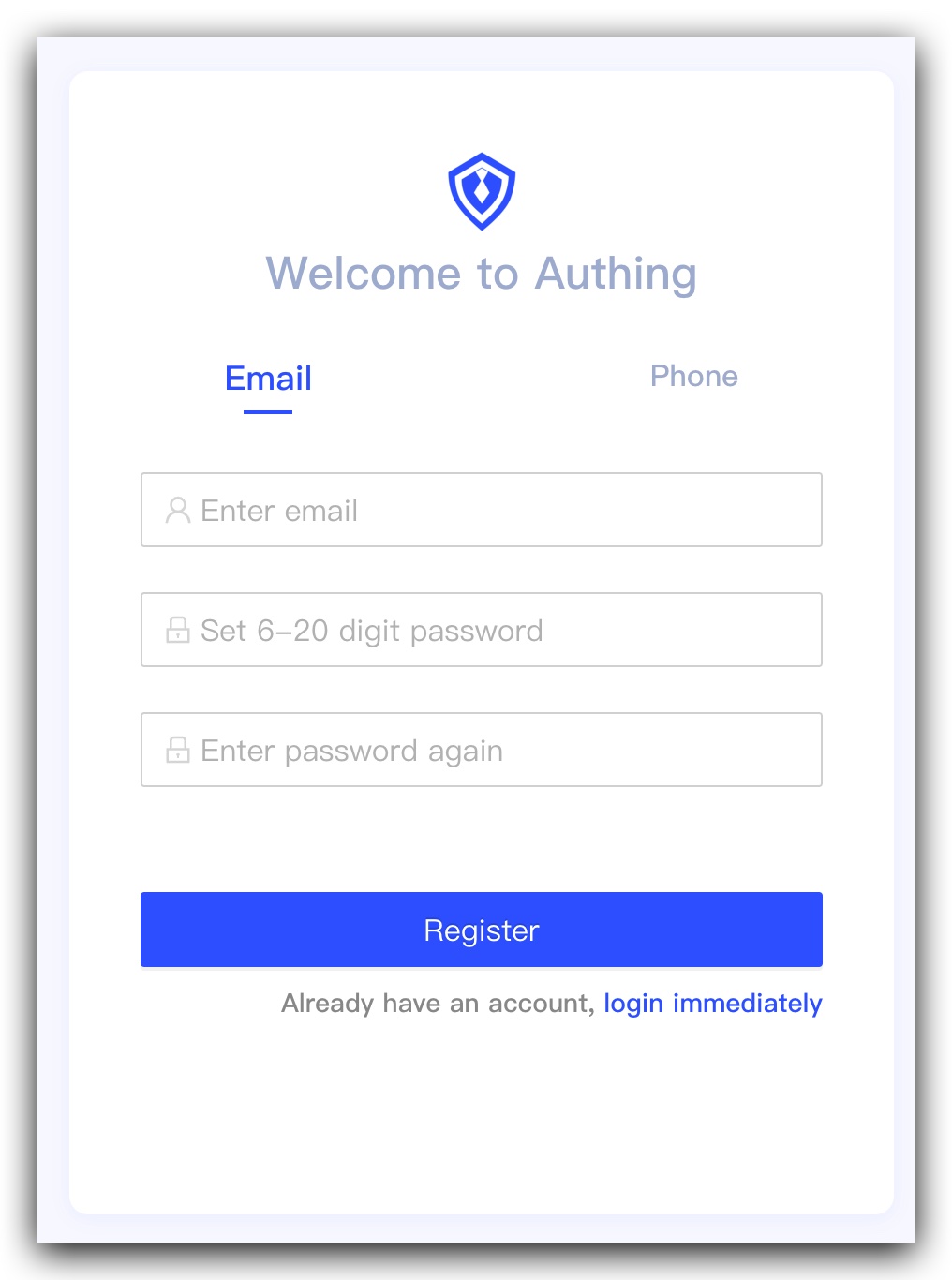
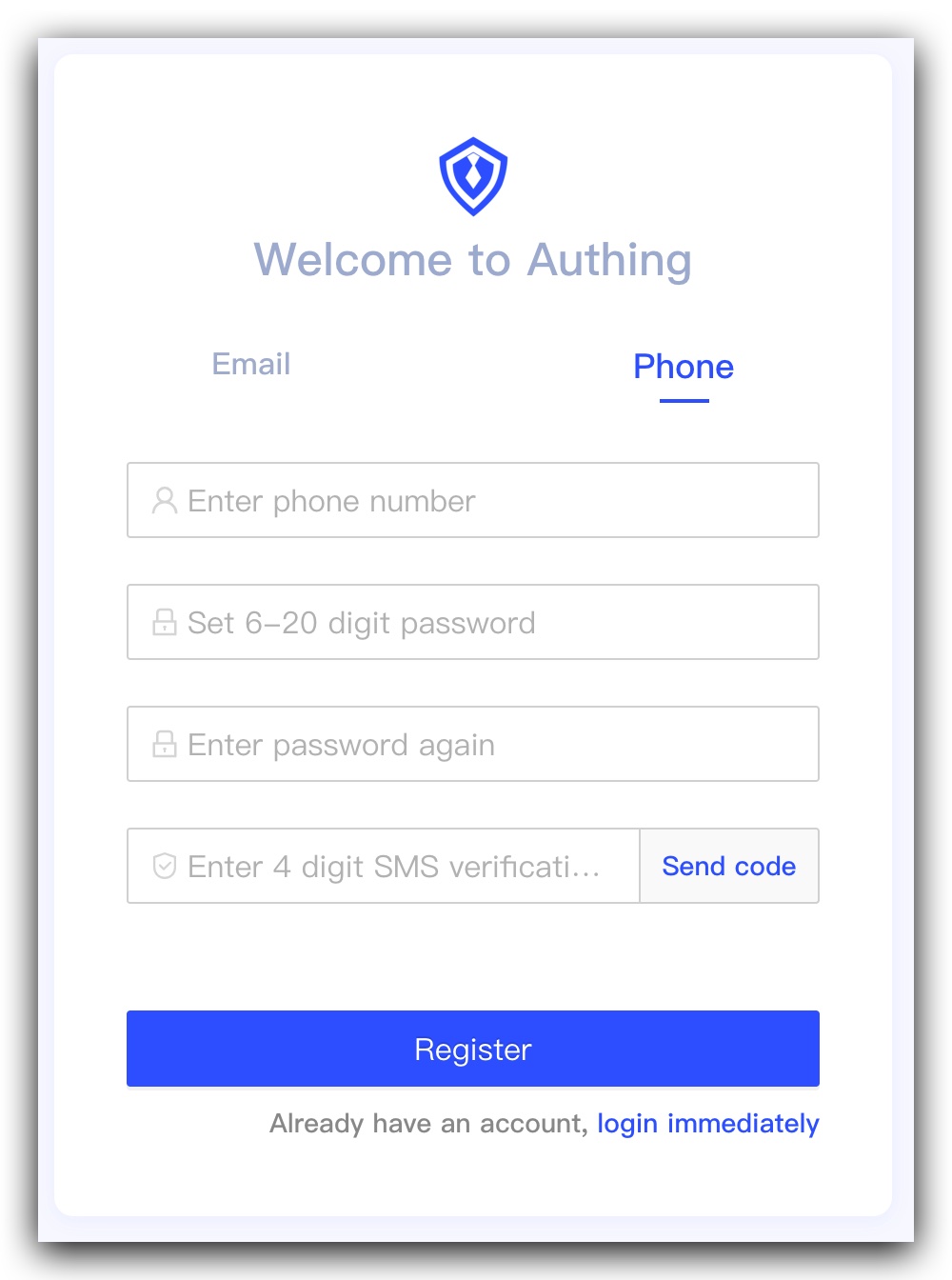
Email registration does not need to verify the email. The emailVerified field of users who have not verified the email is false. You can use this field to do your own business logic processing. For example, users with unverified emails are not allowed to log in. You can use Authing to be powerful Realization of the ability to extend the custom authentication process, see here for details. You can also send email verification emails to users in the management console.
When registering with a mobile phone number, you can set a password at the same time, and then you can log in with the password when you log in.
Registering with a mobile phone number requires the user to enter an SMS verification code and can set a password. Authing uses the built-in SMS verification code template by default. {code} is your verification code, valid for {ttl} seconds. Please ignore if it is not your own operation. You can also use your own SMS template.
Authing does not check the user account password strength by default, we strongly recommend that you configure the password strength:
Configure user pool password strengthYou can also use custom password encryption functions. For details, see:
Configure password encryption functionYou can also ask the user to complete some custom fields after registration:
User Defined Fields# log in
Authing supports a total of 8 login methods, including 3 basic login methods (email, mobile phone number, user name) and 2 scan code login methods (small program scan code login (you can get the user phone number), self-built APP scan code login ) And 3 types of third-party login (social login, OIDC SP, SAML SP login).
Mobile phone number login is divided into mobile phone number + password mode and mobile phone number + SMS verification code mode.
Mini Program Scan Code Login is an innovative login method provided by Authing, which is widely praised by customers. It relies on WeChat official real-name user information. Users can complete registration/login with real numbers with one-click authorization, establishing a WeChat ecosystem for developers And mobile phone number-based account system. For details, please see: https://authing.cn/verify (opens new window)

APP scan code login is suitable for scenarios where you have your own self-built APP application and need to use the self-built APP application to log in to the web-side application. For this, we also provide a very simple and friendly SDK. The front end only needs a few lines of code:
authenticationClient.qrcode.startScanning('mountId', {
onSuccess: (userInfo) => {
console.log(userInfo)
},
})
Authing has built-in more than 10 social logins, including WeChat, GitHub, Weibo, QQ, Enterprise WeChat, Google, Twitter, Facebook, etc. For details, see:
Web Social Connections# Connect to Identity Source
Authing supports login from third-party OIDC and SAML identity sources. For details, please see:
Connect to OIDC identity source# Modify account information
Authing provides a built-in user personal center page (address is https://<YOUR_DOMAIN>.authing.cn/u), which can modify basic user information:
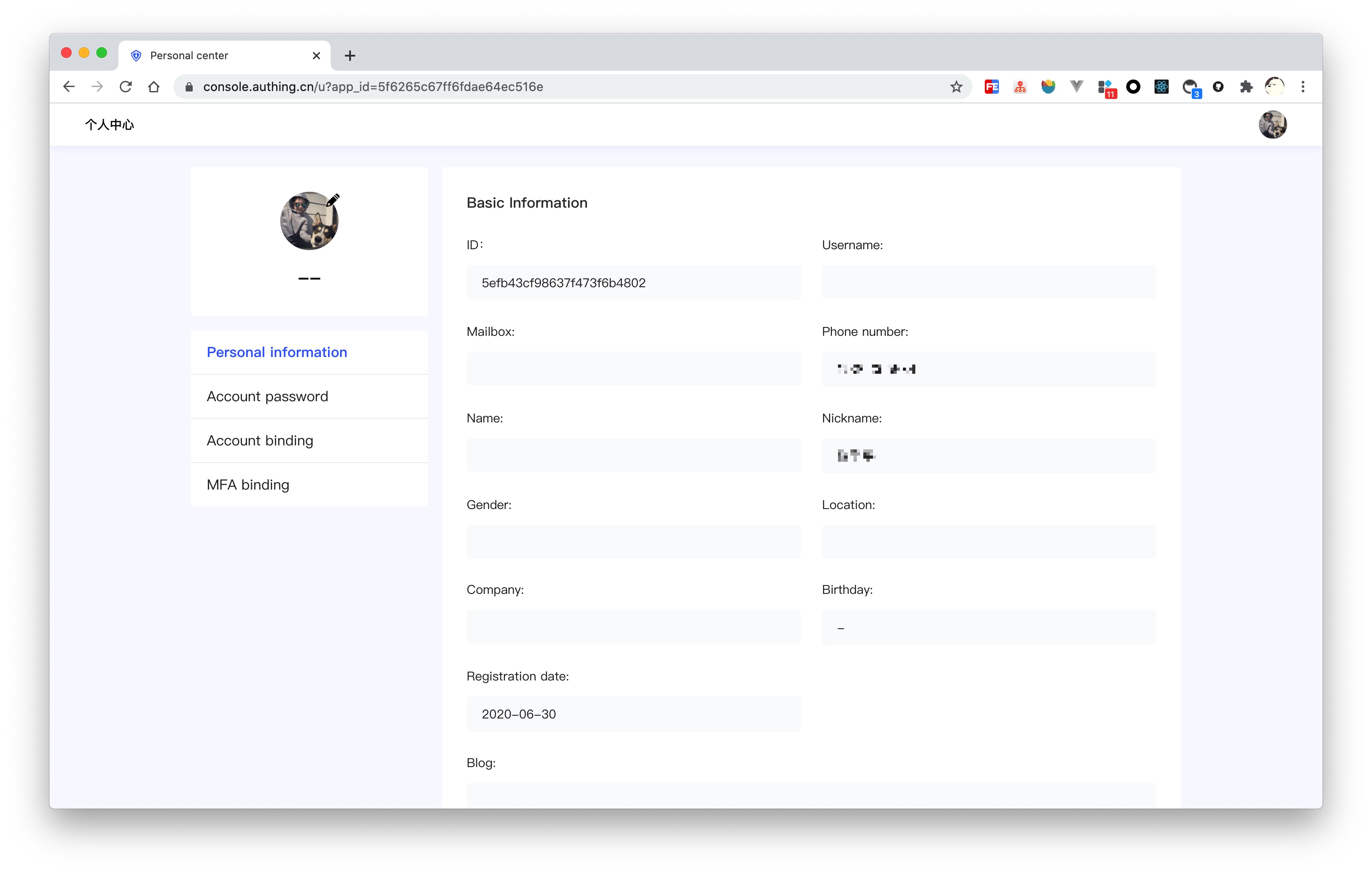
# change Password
When the user remembers the current password, he can modify the password by verifying the current password:
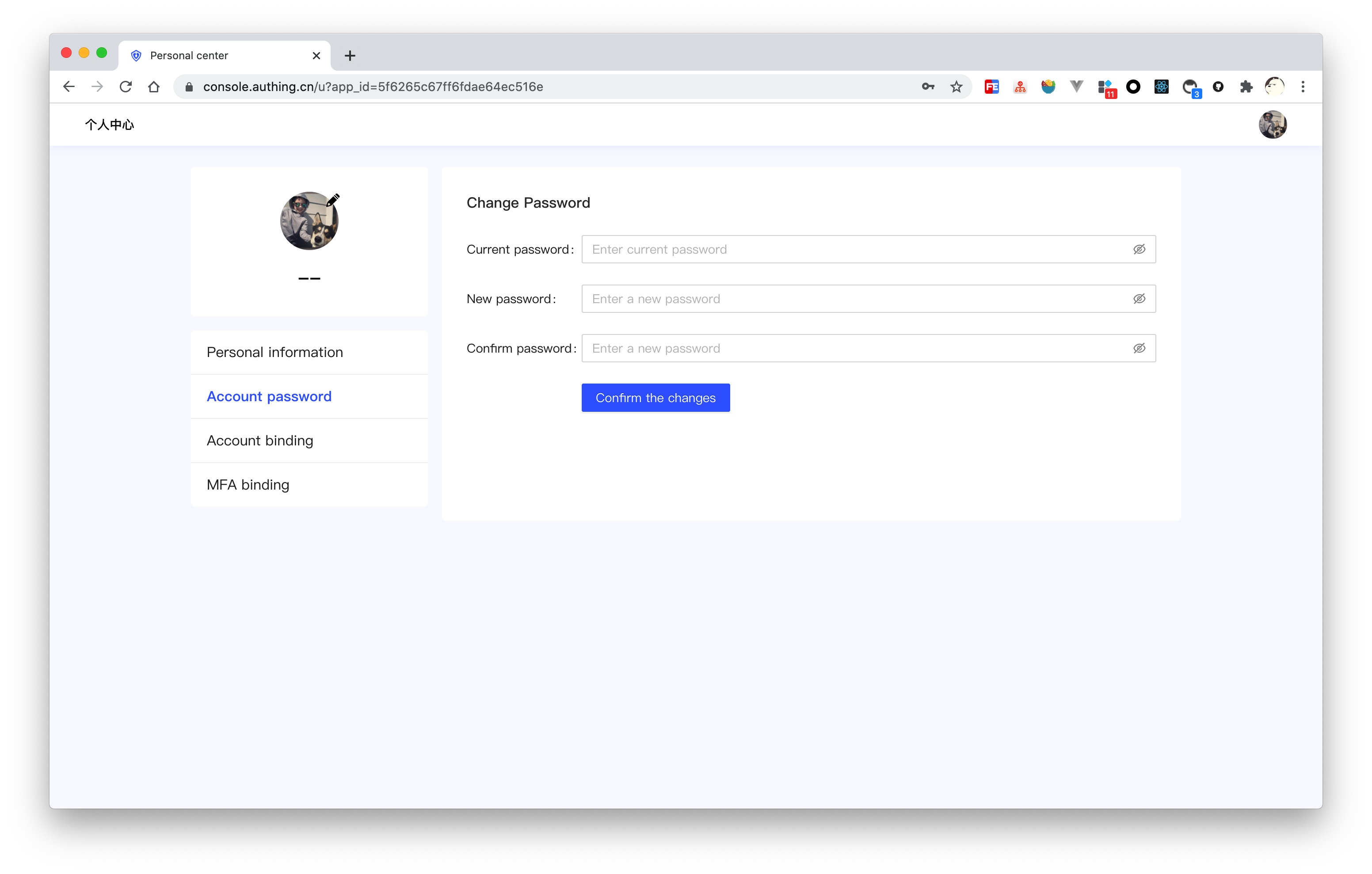
# forget password
When the user forgets the current password, the password can be reset through the following process:
Click forgot password
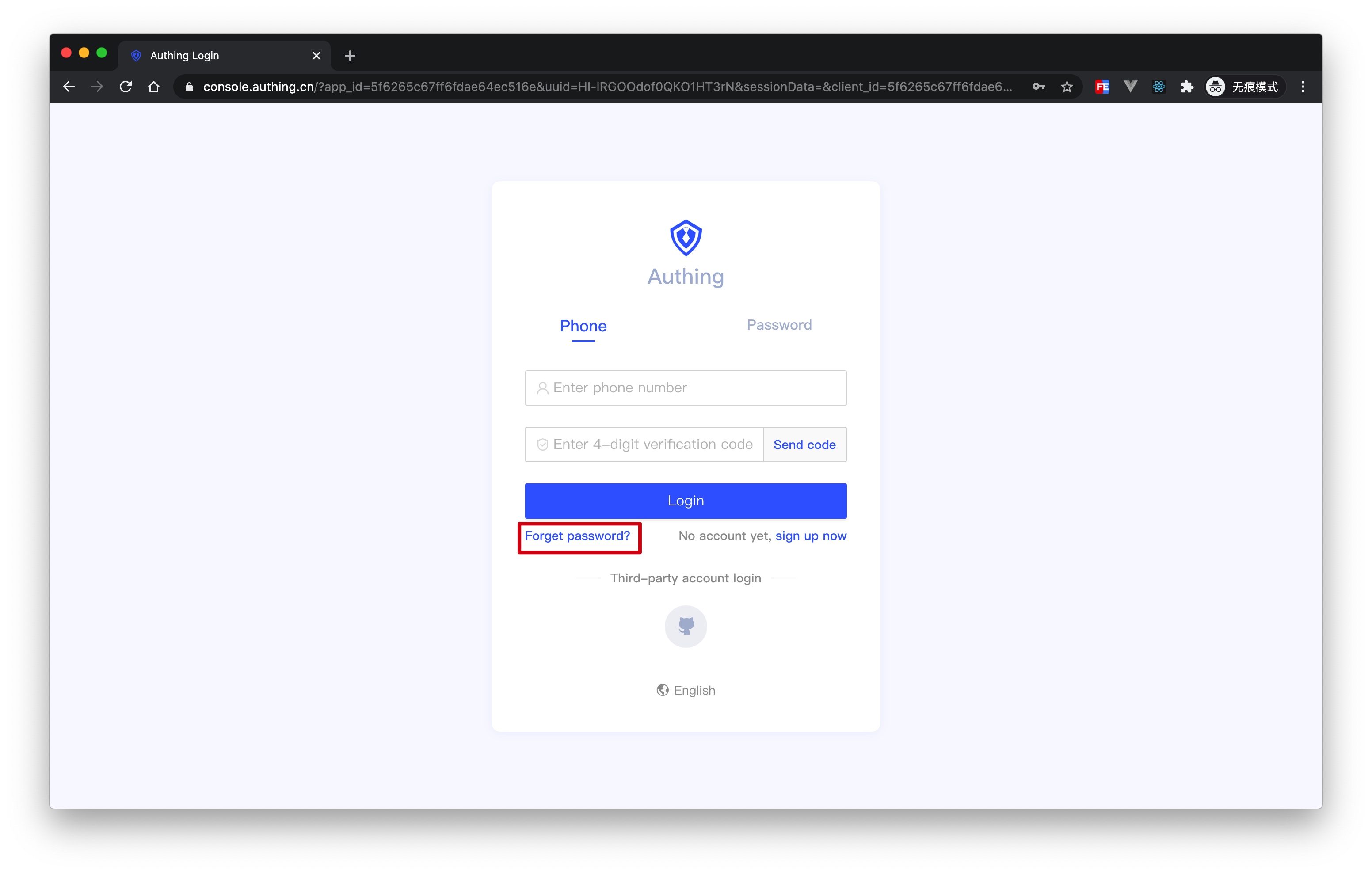
You can choose to use email or mobile phone number for verification:
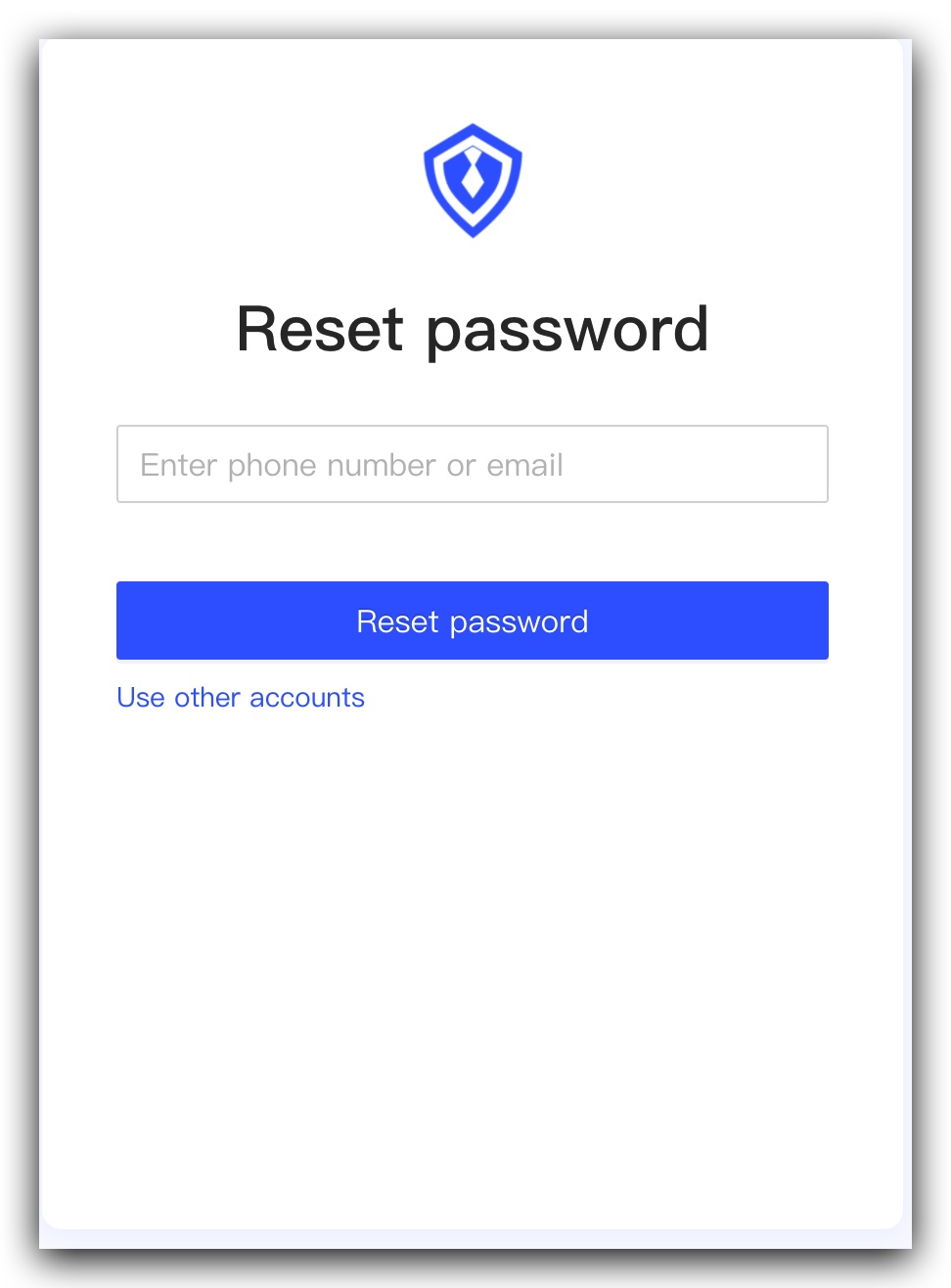
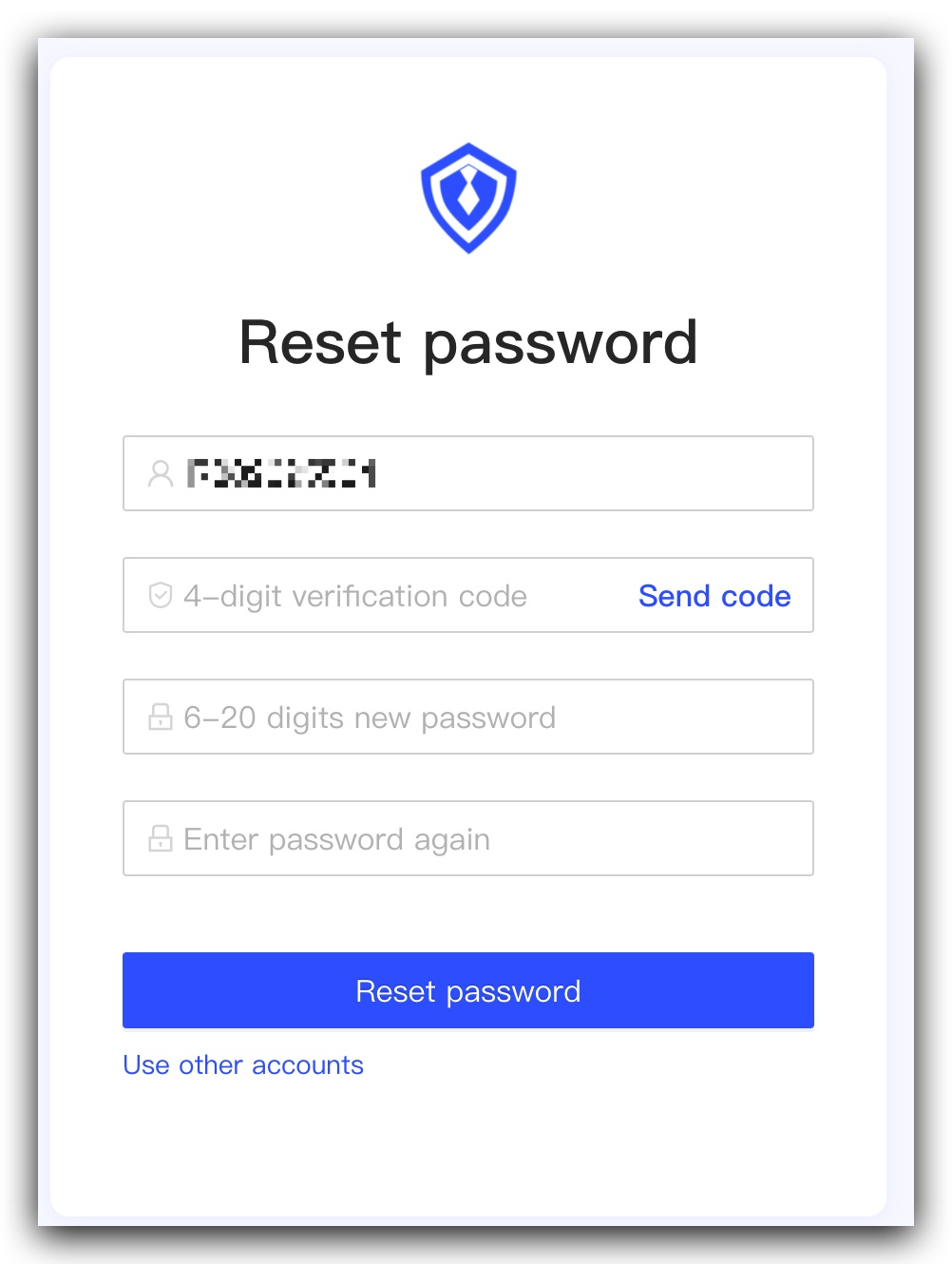
# Bind mailbox
End users can bind and unbind mailboxes in the Account Binding Tab in the Personal Center:
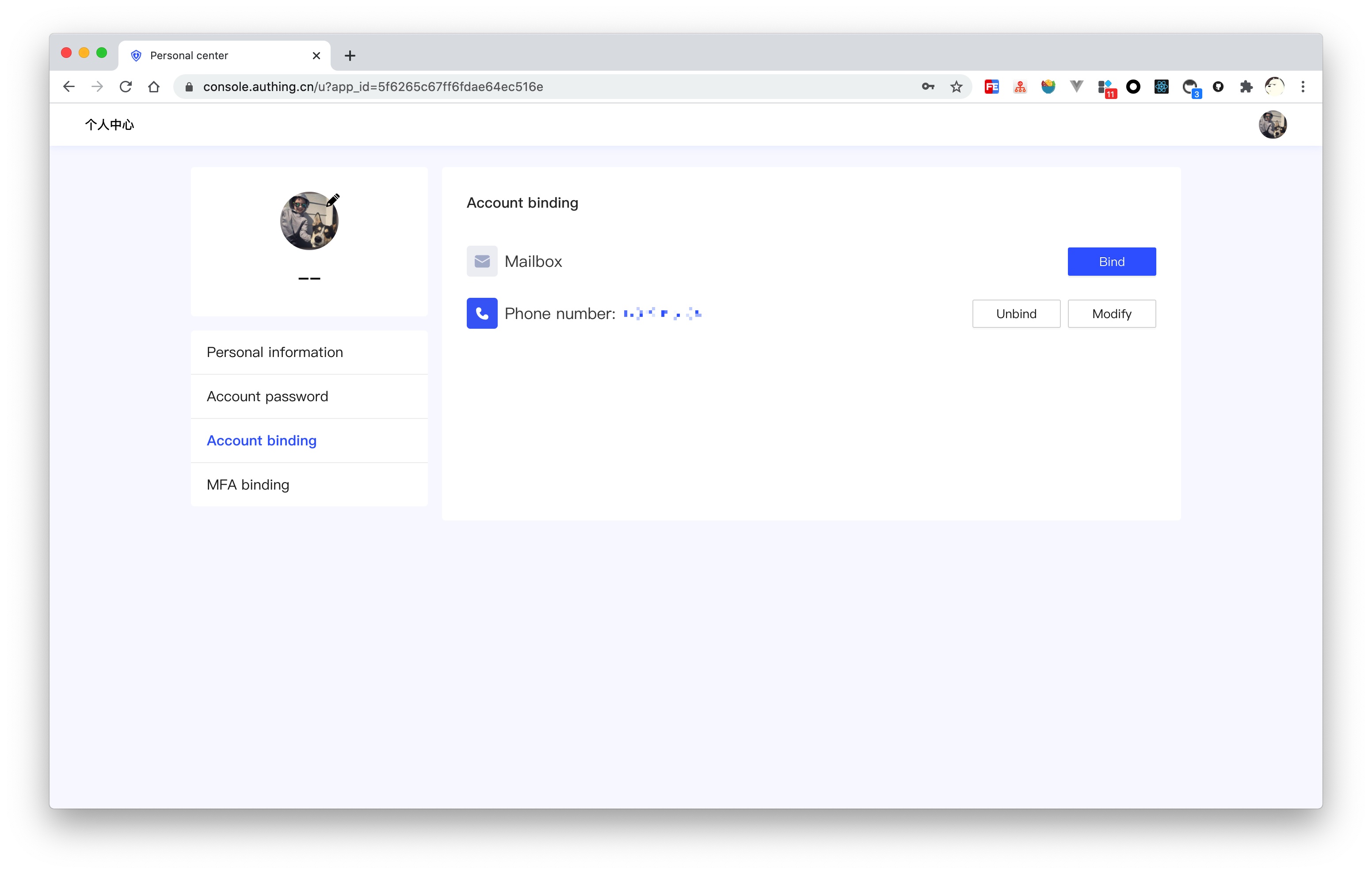
# Bind mobile phone number
End users can bind and unbind their mobile phone numbers in the Account Binding Tab in the Personal Center:
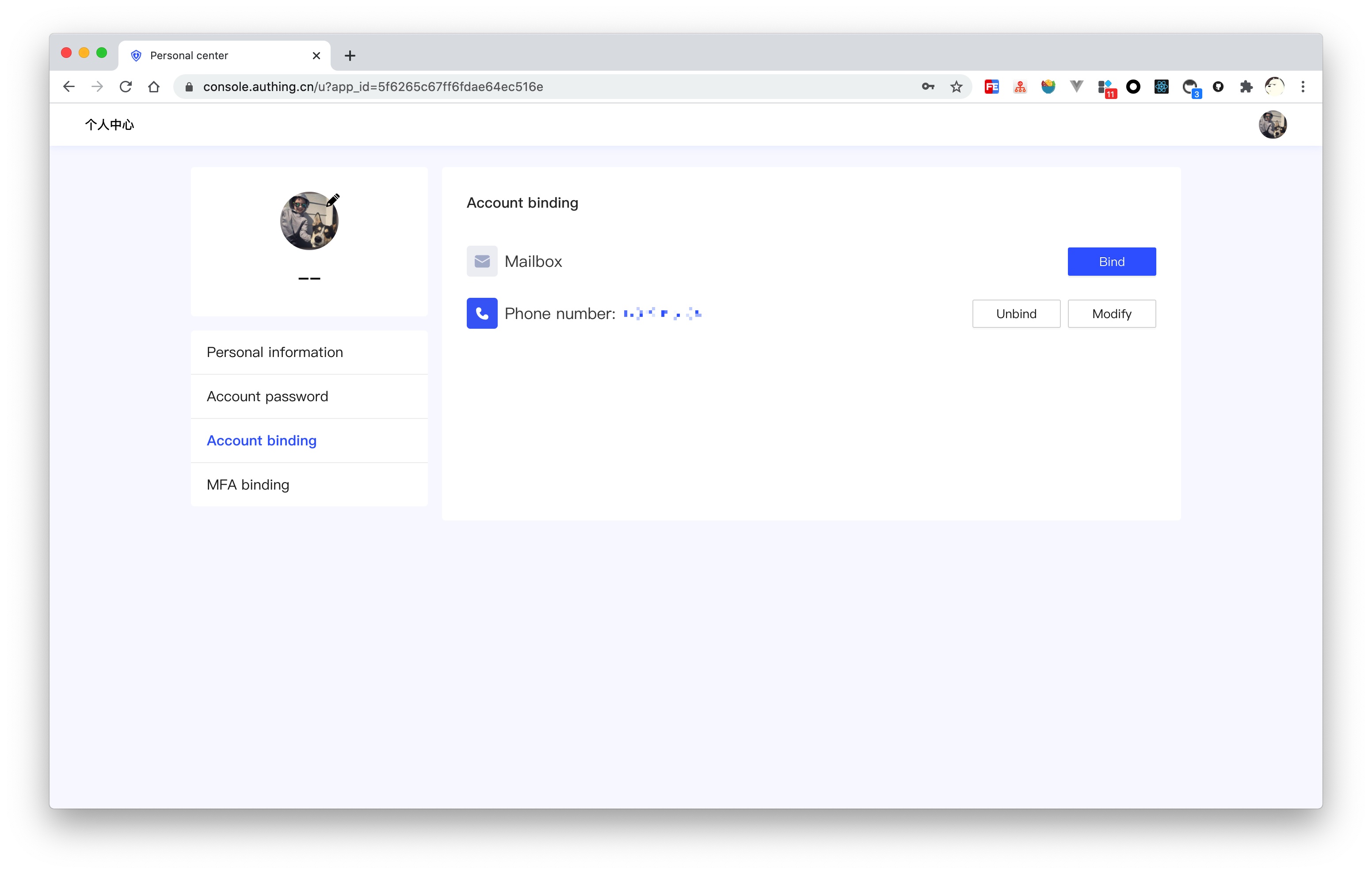
# Binding MFA
End users can bind MFA in the MFA Binding Tab of the personal center:
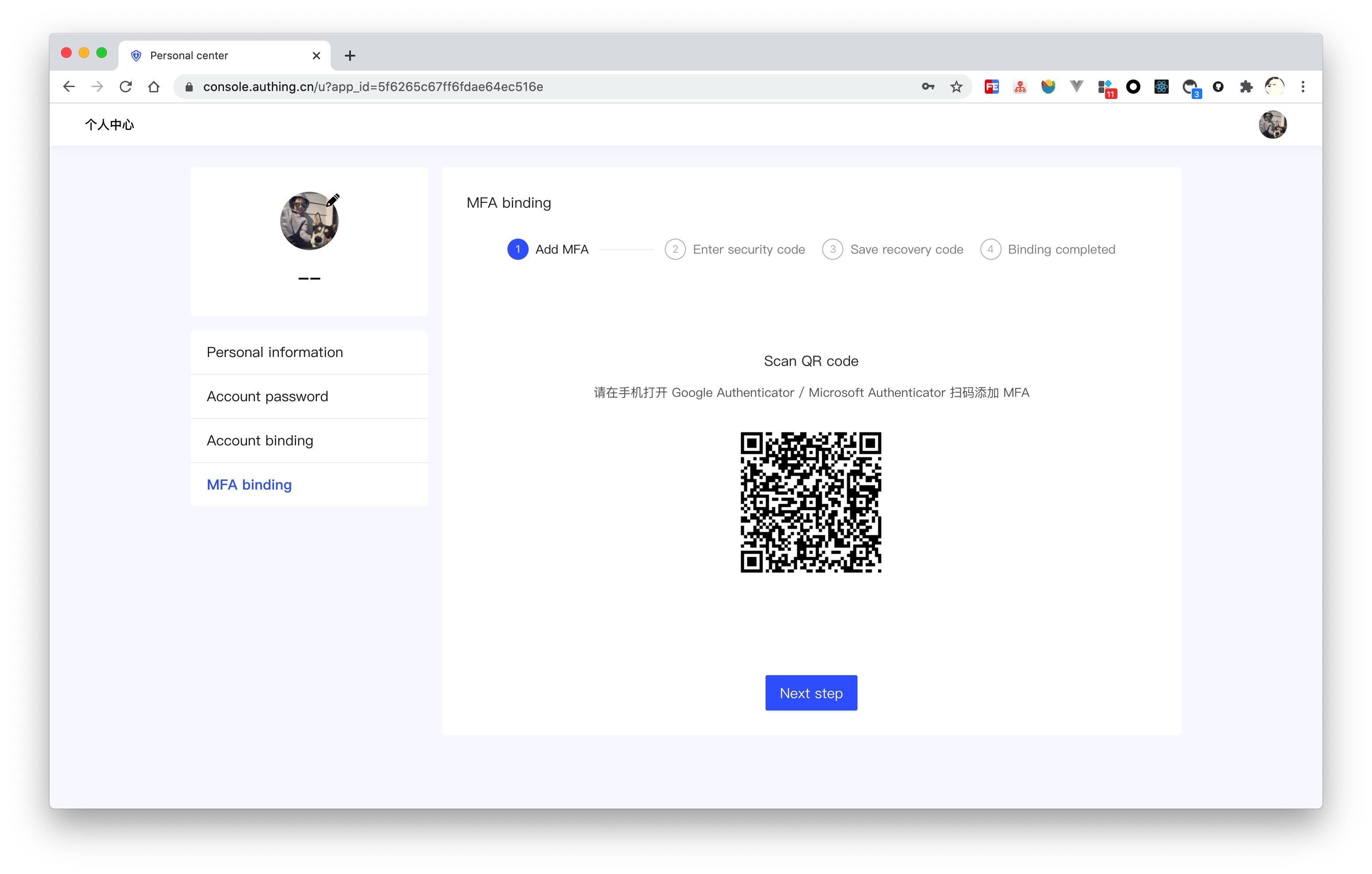
# Disable account
The administrator can disable the account on the user details page, and the disabled account will not be able to log in again:
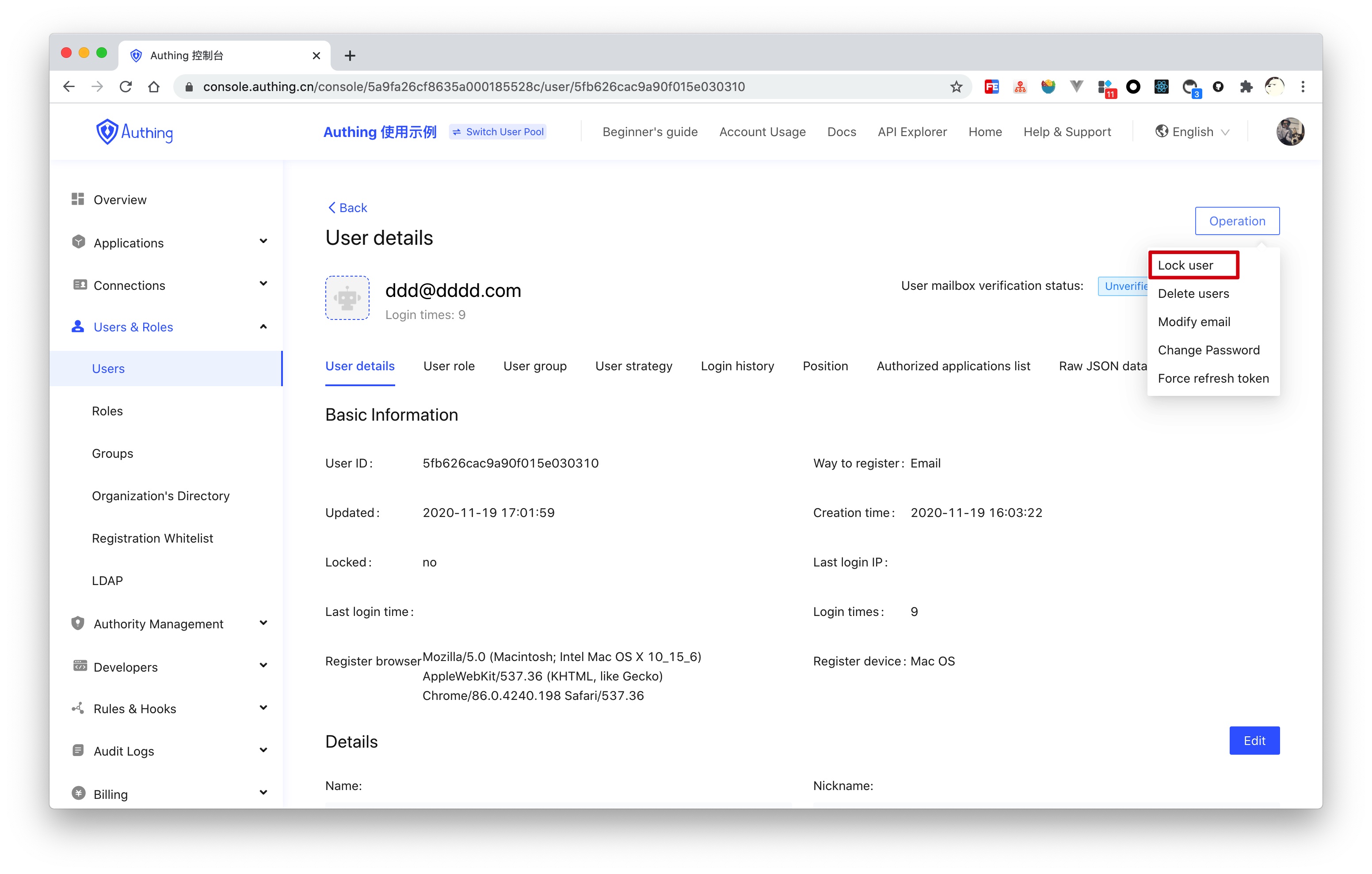
# Configure custom fields
User Defined Fields# Use API Management
Authing provides authentication API and management API. You can use the following methods of authentication API and management API to manage the user life cycle:
Core Authentication Module-Log in and register with your mobile phone number, email address, and username -Modify user information -Bind mobile phone number and email
Manage users-Disable account