# Guard for Web
Guard is an embeddable login form that can be configured according to your needs and is recommended for single-page applications. It allows you to easily add various social login methods so that your users can log in seamlessly and have a consistent login experience on different platforms.
The form has the following basic functions:
- Login:
- Account password login (including mobile phone number + password, email + password, user name + password);
- Login with mobile verification code;
- APP scan code login (need to access APP scan code login);
- Mini program scan code login (need to configure in the background first);
- Social login, such as Github login (Need to configure in the background first);
- Enterprise identity source login (requires enterprise identity source configuration);
- Registration:
- Account and password registration;
- Mobile phone verification code registration;
- Forgot password and reset password;
- MFA;
- Responsive features (compatible with mobile and PC terminals);
- Complete UI customization function;
- Compatible with mainstream front-end UI libraries:
- Native JavaScript call;
- Vue components;
- React components;
- Angular components.
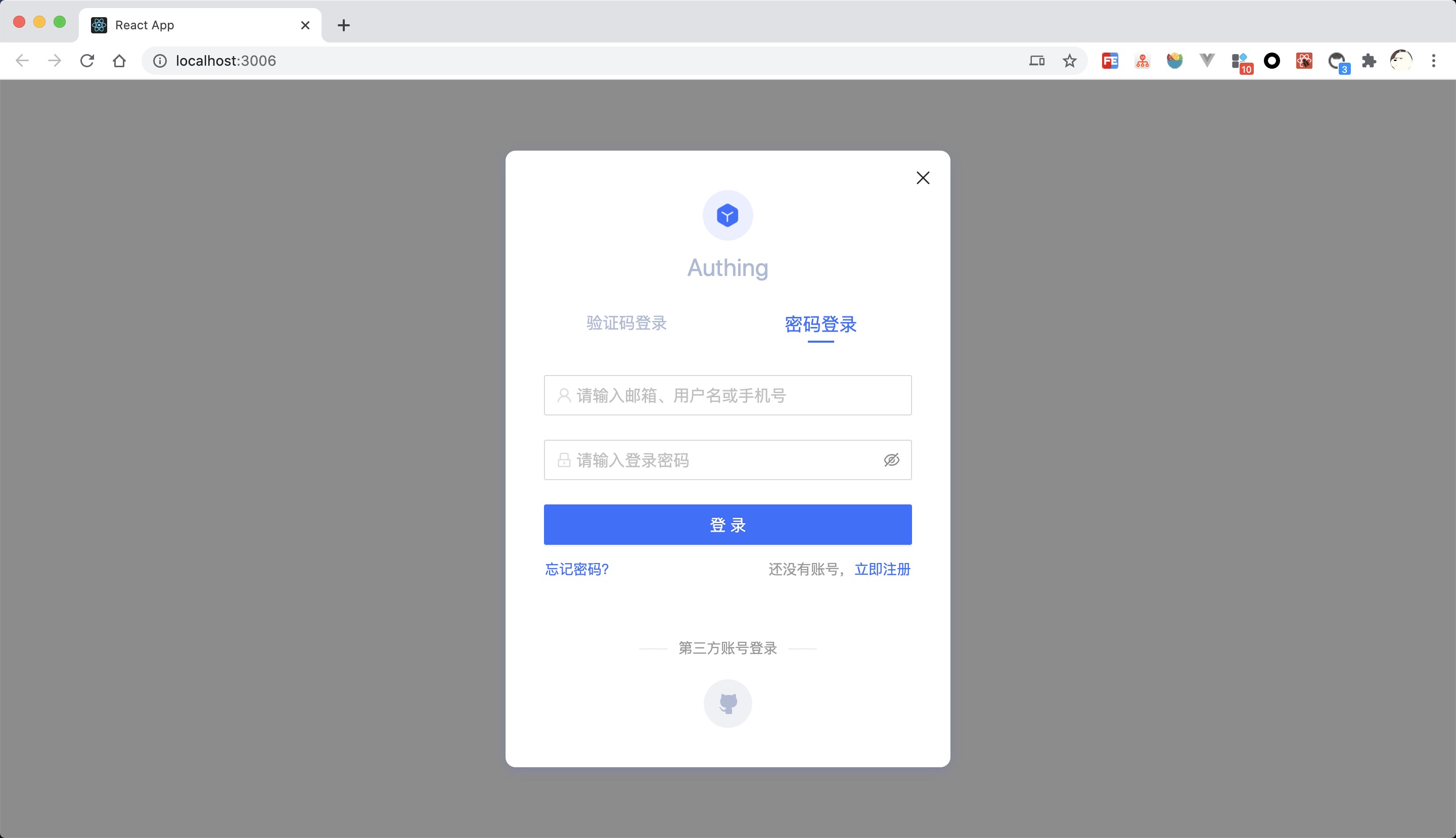
Online example
# Guard for Native JavaScript
Native JavaScript, that is, native JavaScript, if your project does not use React, Vue, Angular and other frameworks, you can call Guard imperatively through the native JavaScript version.
# Basic usage
# 1. Install and use via npm
installation
$ yarn add @authing/native-js-ui-components
# OR
$ npm install @authing/native-js-ui-components --save
use
import { AuthingGuard } from '@authing/native-js-ui-components'
// Import css file
import '@authing/native-js-ui-components/lib/index.min.css'
const guard = new AuthingGuard('AUTHING_APP_ID')
// event monitoring
guard.on('load', (authClient) => console.log(authClient))
# 2. Introduce and use through cdn
Introduction code
// JavaScript code
<script src="https://cdn.jsdelivr.net/npm/@authing/native-js-ui-components"></script>
...
// CSS file
<link href="https://cdn.jsdelivr.net/npm/@authing/native-js-ui-components/lib/index.min.css" rel="stylesheet"></link>
use
<script>
var guard = new AuthingNativeJsUIComponents.AuthingGuard("AUTHING_APP_ID")
// event monitoring
guard.on("load", authClient => console.log(authClient))
</script>
# Event monitoring
Guard will trigger various events throughout the life cycle, such as: successful login, successful registration, failed login... The methods to monitor these events are as follows:
...
// Guard check appId complete
guard.on("load", authClient => {
console.log(authClient)
})
// User login is successful
guard.on("login", (user, authClient) => {
console.log(user, authClient)
})
...
For more events, please see the complete event list
# API
# Constructor new Guard(appId, config)
Initialize a new Guard instance.
appId is the Authing application ID and must be passed in.
config is the advanced configuration of Guard, please refer to [Advanced Configuration](#Advanced Configuration)
# Guard example
The Guard instance provides three methods:
| Method Name | Method Parameters | Function |
|---|---|---|
| on | evtName: event name, please refer to event list Handler: corresponding event processing function | listen to an event |
| show | - | Show form in modal mode |
| hide | - | Hide the form in modal mode |
# online experience
# Guard for React
# Basic usage
# 1. Install and use via npm
installation
$ yarn add @authing/react-ui-components
# OR
$ npm install @authing/react-ui-components --save
use
import React from 'react'
import ReactDOM from 'react-dom'
import { AuthingGuard } from '@authing/react-ui-components'
// Import css file
import '@authing/react-ui-components/lib/index.min.css'
const App = () => {
const appId = 'AUTHING_APP_ID'
const config = {
logo: 'https://usercontents.authing.cn/client/logo@2.png',
title: 'Authing',
socialConnections: ['github'],
}
const onLogin = (userInfo) => {
console.log(userInfo)
}
return <Guard appId={appId} config={config} onLoding={onLogin} />
}
ReactDOM.render(<App />, root)
# 2. Introduce and use through cdn
Introduction code
// JavaScript code
<script src="https://cdn.jsdelivr.net/npm/@authing/react-ui-components"></script>
...
// CSS file
<link href="https://cdn.jsdelivr.net/npm/@authing/react-ui-components/lib/index.min.css" rel="stylesheet"></link>
use
<script>
var App = () => {
const appId = "AUTHING\_APP\_ID"
const config = {
logo: "https://usercontents.authing.cn/client/logo@2.png",
title: "Authing",
socialConnections: ['github'],
}
const onLogin = (userInfo) => {
console.log(userInfo)
}
return <AuthingReactUIComponents.AuthingGuard appId={appId} config={config} onLogin={onLogin} />
}
ReactDOM.render(<App />, root);
</script>
# Parameters
| Parameter | Description | Required | Default value |
|---|---|---|---|
| appId | User Pool ID | Yes | - |
| config | Guard advanced configuration, same as [Advanced Configuration](#Advanced Configuration), note that there is no need to pass in target parameter here | No | - |
| visible | Is the form visible in modal mode | No | · |
# Event monitoring
Please refer to Event List for all events. Note that in React, event listeners should be named after a small hump, such as: onLogin, onLoginError
# online experience
# Guard for Vue
# Basic usage
# 1. Install and use via npm
installation
$ yarn add @authing/vue-ui-components
# OR
$ npm install @authing/vue-ui-components --save
use
<template>
<AuthingGuard :appId="appId" :config="config" @register="handleRegister" />
</template>
<script>
import {AuthingGuard} from "@authing/vue-ui-components"
export default {
components: {
AuthingGuard
},
data() {
return {
appId: "AUTHING\_USER\_POOL\_ID",
config: {
socialConnections: ['github'],
logo: "https://usercontents.authing.cn/client/logo@2.png",
title: "Authing",
},
};
},
methods: {
handleRegister(*user*) {
console.log(user)
}
},
};
</script>
# 2. Introduce and use through cdn
Introduction code
// JavaScript code
<script src="https://cdn.jsdelivr.net/npm/@authing/vue-ui-components"></script>
...
// CSS file
<link href="https://cdn.jsdelivr.net/npm/@authing/vue-ui-components/lib/index.min.css" rel="stylesheet"></link>
use
<script>
const appId = "AUTHING\_APP\_ID"
const config = {
logo: "https://usercontents.authing.cn/client/logo@2.png",
title: "Authing",
socialConnections: ['github'],
}
const app = new Vue({
el: "#app",
render: h => h(AuthingVueUIComponents.AuthingGuard, {
props: {
appId,
config,
}
}),
})
</script>
# Parameters
| Parameter | Description | Required | Default value |
|---|---|---|---|
| appId | User Pool ID | Yes | - |
| config | Guard advanced configuration, same as [Advanced Configuration](#Advanced Configuration), note that there is no need to pass in target parameter here | No | - |
| visible | Is the form visible in modal mode | No | · |
# Event monitoring
For all events, please refer to Event List, the monitoring method is @login @login-error etc.
# online experience
# Guard for Angular
# Basic usage
# 1. Install and use via npm
installation
$ yarn add @authing/ng-ui-components
# OR
$ npm install @authing/ng-ui-components --save
use
// app.module.ts
import {BrowserModule} from'@angular/platform-browser'
import {NgModule} from'@angular/core'
import {AuthingGuardModule} from'@authing/ng-ui-components'
import {AppComponent} from'./app.component'
@NgModule({
declarations: [AppComponent],
imports: [BrowserModule, AuthingGuardModule],
providers: [],
bootstrap: [AppComponent],
})
export class AppModule {}
// app.component.ts
import {Component} from'@angular/core'
import {
CommonMessage,
AuthenticationClient,
} from'ng-ui-components'
@Component({
selector:'app-root',
templateUrl:'./app.component.html',
styleUrls: ['./app.component.scss'],
})
export class AppComponent {
title ='demo'
appId = '59f86b4832eb28071bdd9214'
onLoad(e: AuthenticationClient) {
console.log('ffffff', *e*)
}
}
// app.component.html
<authing-guard [appId]="appId" (onLoad)="onLoad($event)"></authing-guard>
# 2. Introduce and use through cdn
Introduction code
<script src="https://cdn.jsdelivr.net/npm/@authing/ng-ui-components"></script>
use
<div ng-app="">
<authing-guard [appId]="AUTHING_USER_POOL_ID"></authing-guard>
</div>
# Parameters
| Parameter | Description | Required | Default value |
|---|---|---|---|
| appId | User Pool ID | Yes | - |
| config | Guard advanced configuration, same as #configuration, note that there is no need to pass in the target parameter here | No | - |
| visible | Is the form visible in modal mode | No | · |
# Event monitoring
For all events, please refer to Event List, the monitoring method is named after the little hump, such as onLogin, onLoginError etc.
# Online example
# Display mode
Guard currently has two display methods modal | normal. The normal method inserts the form into the specified dom node, which is suitable for scenarios where the login is a separate page. The modal mode displays the form in the form of a modal box, suitable for A login is displayed on the existing page. The default display mode is normal, and the display mode can be configured by passing in the mode parameter:
import { AuthingGuard, GuardMode } from '@authing/native-js-ui-components'
// Import css file
import '@authing/native-js-ui-components/lib/index.min.css'
const guard = new AuthingGuard('AUTHING_APP_ID', {
mode: GuardMode.Modal,
})
// modal mode needs to call show method to show the form
guard.show()
Note: The native js version of modal mode needs to manually call guard.show() after initialization to show Guard.
# SSO scenario
Single sign on (Single Sign On), referred to as SSO for short, is one of the most popular solutions for enterprise business integration. The definition of SSO is that in multiple application systems, users only need to log in once to access all mutually trusted application systems. With the development of the enterprise, your company may purchase various SaaS software, OA systems, ERP systems, etc. Although these software improve office efficiency, it is very complicated to log in to each system separately. Then you can Register an application in Authing as an SSO identity provider. You only need to log in once in the same browser to access all systems. The method for SSO login using Guard is as follows:
...
const guard = new AuthingGuard("AUTHING_APP_ID", {
appDomain: "xxx.authing.cn", // domain name of single sign-on application
isSSO: true, // means to open SSO mode
})
...
SSO login mode can be turned on by passing in appDomain, isSSO. Guard will detect whether there is a user logged in to the application after the load event. If so, the login event will be triggered directly for your convenience Proceed to the next step.
# Advanced configuration
Guard provides many advanced configurations, such as custom UI, using specific login methods, etc. All configurations are as follows:
| Parameter | Parameter description | Type | Required | Default value |
|---|---|---|---|---|
| target | Specify the mount point of the Guard form and accept all the parameters or dom elements that querySelector (opens new window) can accept. If If not passed in, Guard will automatically generate a div tag and put it at the end of the body | String | HTMLElement | No |
| mode | Guard display mode | GuardMode | No | GuardMode.Normal |
| title | Product Name | String | No | Authing |
| logo | Product logo | String | No | [Authing logo] |
| contentCss | Custom CSS style, if specified, a node will be inserted into the head of the DOM. Such as body {background:#6699 !important;}. | String | No | - |
| loginMethods | List of common login methods (including LDAP) that need to be used | LoginMethods[] | No | [LoginMethods.PhoneCode, LoginMethods.Password] |
| registerMethods | Registration method to be used | RegisterMethods[] | No | [RegisterMethods.Email, RegisterMethods.Phone] |
| defaultRegisterMethod | The registration method displayed by default | RegisterMethods | No | _RegisterMethods.Email* |
| defaultScenes | The interface displayed when the component is opened | GuardScenes | No | _GuardScenes.Login* |
| socialConnections | Required social login list | SocialConnections[] | No | [] |
| enterpriseConnections | List of enterprise identity sources to be used (excluding LDAP), the list item value is the unique identifier of the configured enterprise identity source. Note: The enterprise identity source needs to be passed in the corresponding appId before it can be used | Array | No | [] |
| defaultLoginMethod | The login method displayed by default. Optional value is one of options.loginMethods | String | No | LoginMethods.Password |
| autoRegister | **Whether registration and login should be merged? After the merge, if the user does not exist, it will automatically register | Boolean | No | false |
| disableRegister | whether registration is prohibited, if prohibited, the "register" entry will be hidden | Boolean | No | false |
| disableResetPwd | Whether to prohibit resetting the password, if prohibited, the "forgot password" entry will be hidden | |||
| clickCloseable | Whether to hide the close button in the upper right corner of the login box in Modal mode, if it is hidden, the user will not be able to close the login box by clicking the button | Boolean | No | true |
| escCloseable | **Whether the login box can be closed by the keyboard ESC key in Modal mode** | Boolean | No | true |
| isSSO | Is it a single sign-on | Boolean | No | false |
| appId | App ID | String | Required in SSO mode | - |
| appDomain | App domain name in SSO mode | String | Required in SSO mode | - |
| qrCodeScanOptions | Scan code login configuration, please see [QrCodeAuthenticationClient().startScanning(domId, options)](https://docs.authing.cn/sdk/sdk-for-node/authentication/QrCodeAuthenticationClient.html#One key Start scanning) options parameter | Objcect | No | null |
| apiHost | API request address for private deployment | String | Required for private deployment | [Authing official api address] |
# Type description
The following is a description of all enumeration values that may be used in advanced configuration:
# GuardMode
Guard display method
| key | value | description |
|---|---|---|
| Modal | 'modal' | Modal box mode |
| Normal | 'normal' | Normal mode |
# LoginMethods
Common login methods supported by Guard
| key | value | description |
|---|---|---|
| LDAP | 'ldap' | LDAP Identity Directory Login (Requires Configure LDAP Service (opens new window)) |
| AppQr | 'app-qrcode' | APP scan code login (requires access to APP scan code login (opens new window)) |
| Password | 'password' | Account password login (including mobile phone number + password, email + password, user name + password.) |
| PhoneCode | 'phone-code' | Mobile verification code login |
| WxMinQr | 'wechat-miniprogram-qrcode' | WeChat Mini Program Scan Code Login |
| AD | 'ad' | AD User Directory Login |
# RegisterMethods
Registration methods supported by Guard
| key | value | description |
|---|---|---|
| 'email' | Email Registration | |
| Phone | 'phone' | Mobile verification code registration |
# GuardScenes
Guard displayable interface
| key | value | description |
|---|---|---|
| Login | 'login' | Login interface |
| Register | 'register' | Registration interface |
# ResetPwdMethods
Password reset methods supported by Guard
| key | value | description |
|---|---|---|
| 'email' | Email verification code reset | |
| Phone | 'phone' | SMS verification code reset |
# SocialConnections
Social login methods supported by Guard
| key | value | description |
|---|---|---|
| 'qq' | QQ Login | |
| 'weibo' | Sina Weibo Login | |
| Alipay | 'alipay' | Alipay login |
| Github | 'github' | GitHub login |
| 'google' | Google account login | |
| WxPc | 'wechat:pc' | Login on WeChat PC |
| Dingtalk | 'dingtalk' | Dingtalk Login |
| WxMobile | 'wechat:mobile' | WeChat mobile login |
| WxWCorpQr | 'wechatwork:corp:qrconnect' | Enterprise WeChat QR code login |
| WxWebAuth | 'wechat:webpage-authorization' | WeChat webpage authorization login |
| WxMinApp | 'wechat:miniprogram:app-launch' | App launches the mini program to log in |
| WxMinDefault | 'wechat:miniprogram:default' | Wechat Mini Program Login |
| WxWSPQr | 'wechatwork:service-provider:qrconnect' | Enterprise WeChat third-party application scan code authorization login |
| WxWSPAuth | 'wechatwork:service-provider:authorization' | Enterprise WeChat third-party application webpage authorization login |
# Incident
The list of all Guard events is as follows:
| Event name | Event description | Event parameters | Event parameter description |
|---|---|---|---|
| load | Authing appId are verified and loaded, and the loading is complete. /sdk/sdk-for-node/authentication/) | ||
| load-error | Authing appId authentication failed, loading failed | error | error information |
| login | User login successful | user, authClient | user: user information authClient same as above |
| login-error | User login failed | error | error information, including missing/illegal fields or server error information |
| register | User registration is successful | user, authClient | user: user information authClient same as above |
| register-error | User registration failed | error | error information, including information such as missing/illegal fields or server errors |
| pwd-email-send | Forgot password email sent successfully | - | - |
| pwd-email-send-error | Failed to send the forgotten password email | error | error message |
| pwd-phone-send | Forgot the password and the mobile phone verification code was sent successfully | - | - |
| pwd-phone-send-error | Failed to send the mobile phone verification code for forgotten password | error | error information |
| pwd-reset | Password reset successfully | - | - |
| pwd-reset-error | Failed to reset password | error | error information |
| close | The guard close event in modal mode | - | - |