# WechatWork QR Code
# Prerequisites
You need to prepare the following in total:
- Create an Authing Account
- During the process of creating an account, you will get a second-level domain name, which will be used later.
- Register an enterprise WeChat account (opens new window)
- Fill in the enterprise WeChat related information in the Authing console
# Find「Enterprise WeChat (internal application) scan code login」in the Authing console
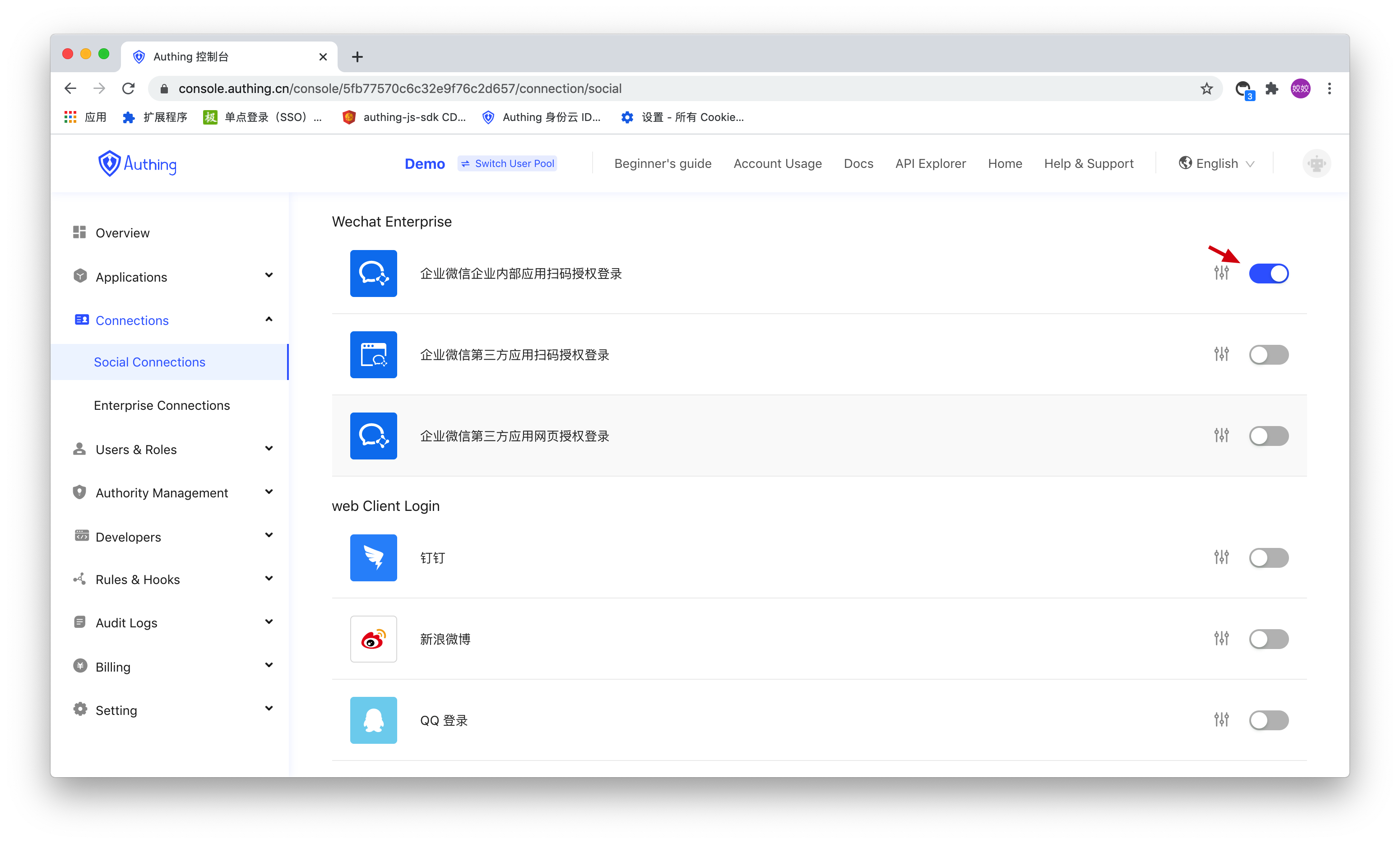
Then you need to fill in the relevant configuration in the form below:

# Obtain corporate ID (CorpID)
You can get it on the My Company-Company Information (opens new window)页面可以获取到。

# Get AgentID and Secret
The application details on the Application Management-Application Management (opens new window)页面的应用详情可以获取到。
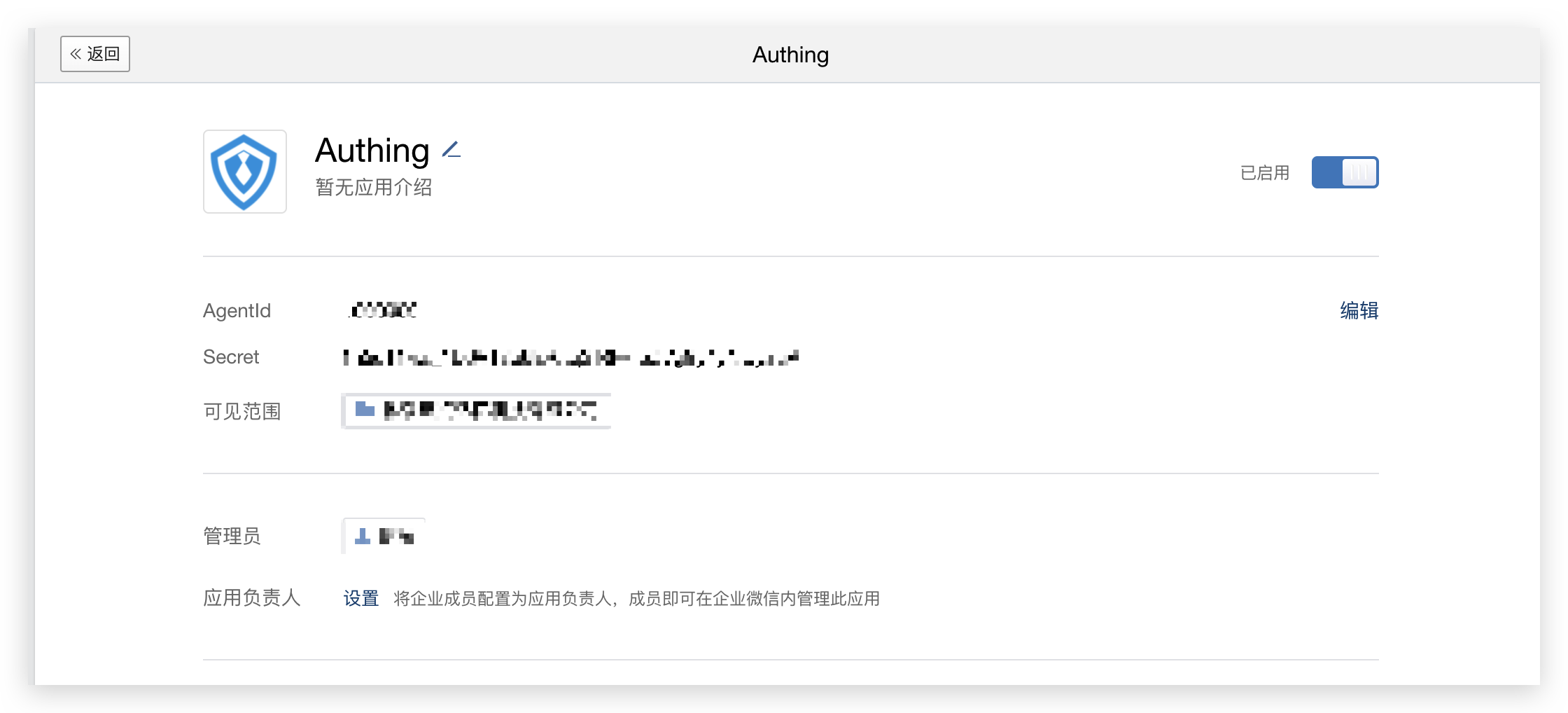
# Enable enterprise WeChat authorized login
On the application details page, click Set Enterprise WeChat Authorized Login:

On the newly opened page, set the authorization callback domain to core.authing.cn.
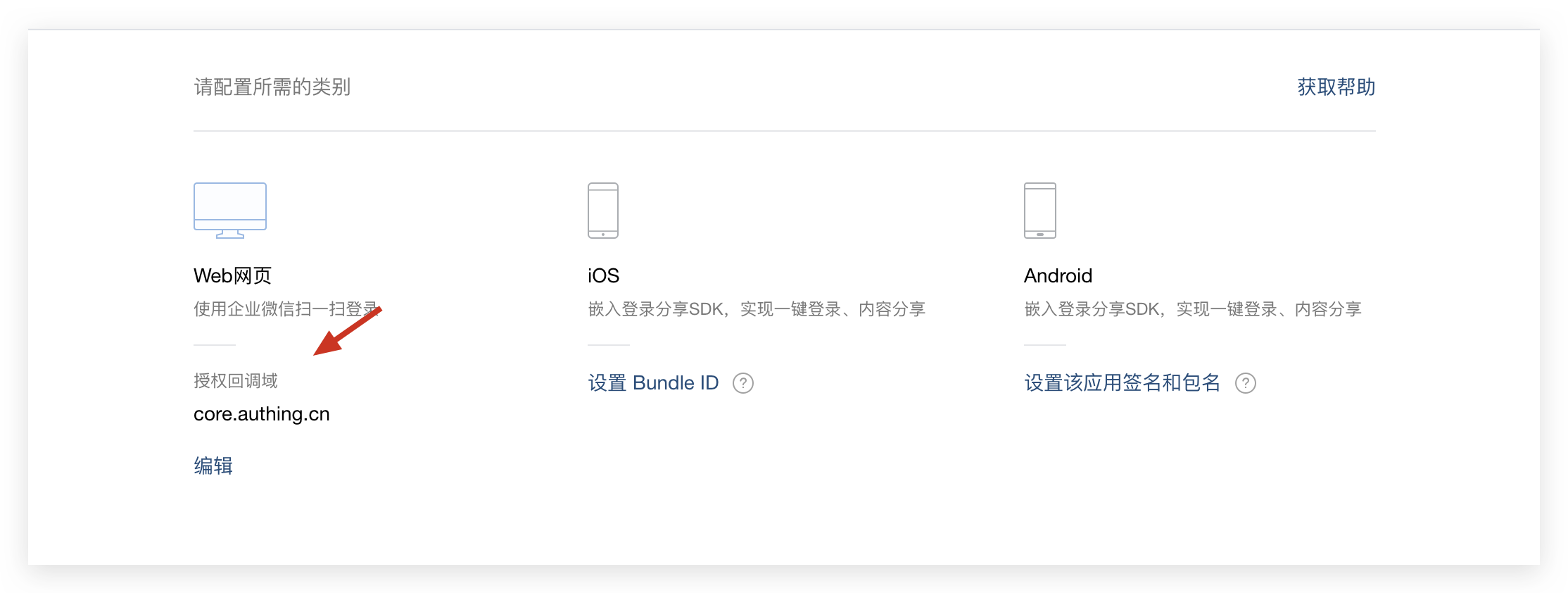
# Add web authorized trusted domain name
On the application details page, set the webpage authorization and JS-SDK domain name, and fill in your OIDC application second-level domain name, such as yourapp.authing.cn.
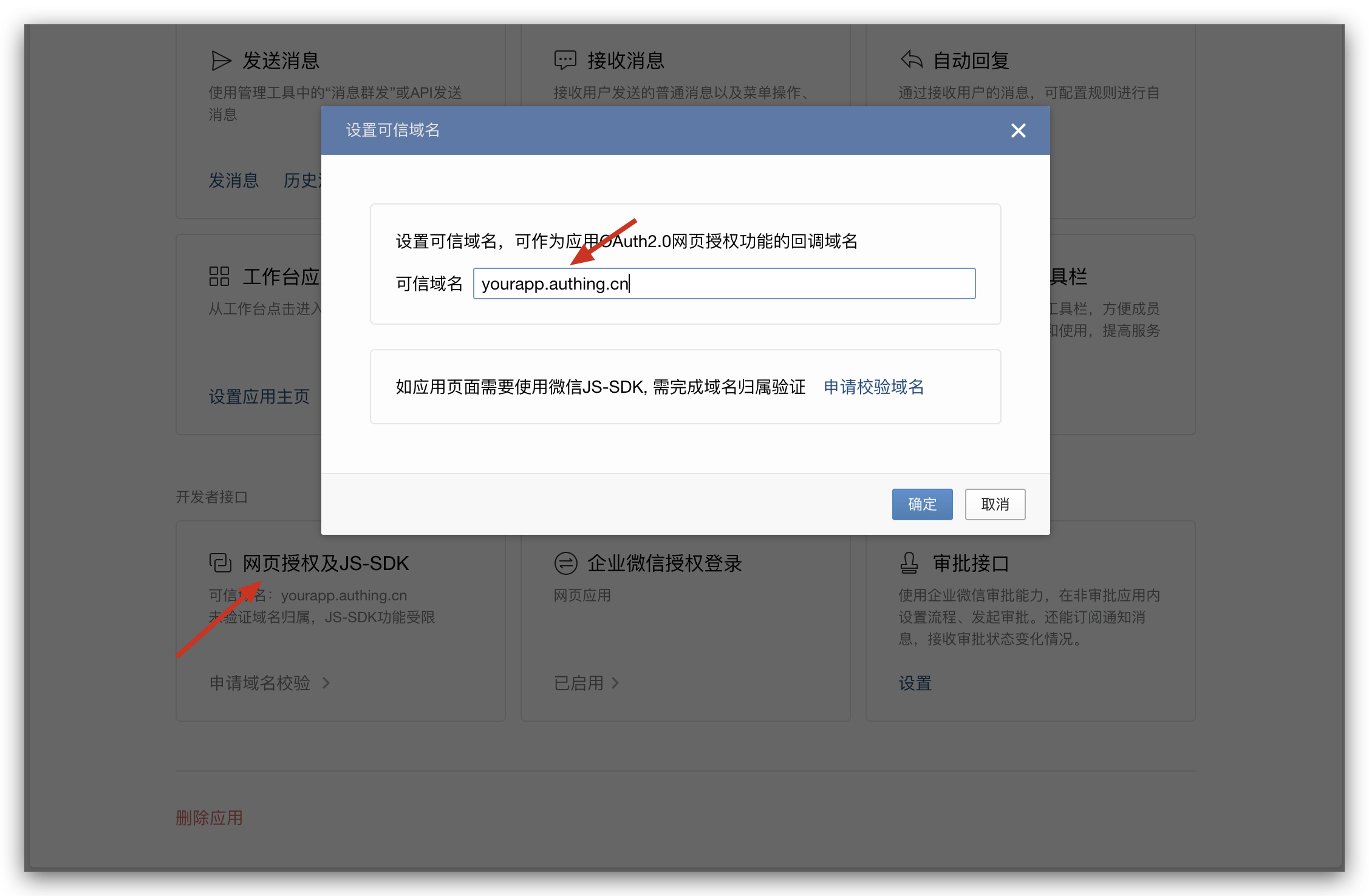
# Configure callback link Redirect URL
If you use Guard,you can leave it blank and fill in「#」。
If you need to manually access the corporate WeChat scan code to log in, you need to fill in your business callback link. After the user is authorized, Authing will call back the user information to you.
# Next
After the configuration is complete, you can start to formally integrate social login into your system. Authing social login supports four access methods: using JavaScrit SDK, using Guard for Web login form component, using Authing online login page As with manually calling the social login interface, for the applicable scenarios and advantages and disadvantages of each method, please refer to: Social Login Access Guide.