# WechatWork (Third Party) QR Code
# Prerequisites
You need to prepare the following in total:
- Create an Authing Account
During the process of creating an account, you will get a second-level domain name, which will be used later. - Apply for an enterprise WeChat service provider account (opens new window)
- Fill in the company WeChat information in the Authing console
# Find「Enterprise WeChat Scan Code Authorization Login」in the Authing console
Follow the picture below to find the「Enterprise WeChat Scan Code Authorization Login」 configuration.
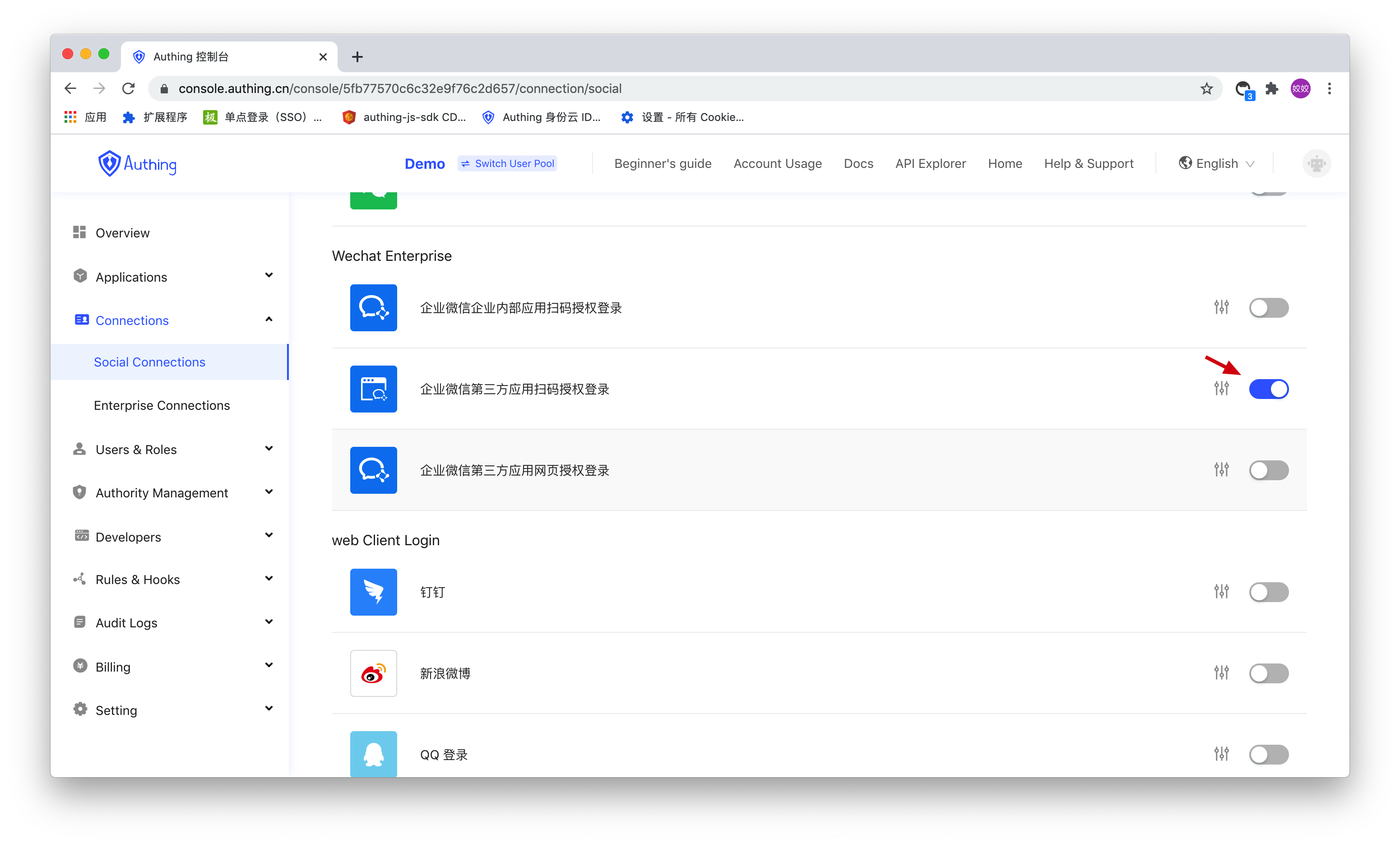
Enterprise WeChat scan code authorization login
Then you need to fill in the relevant configuration in the form below:
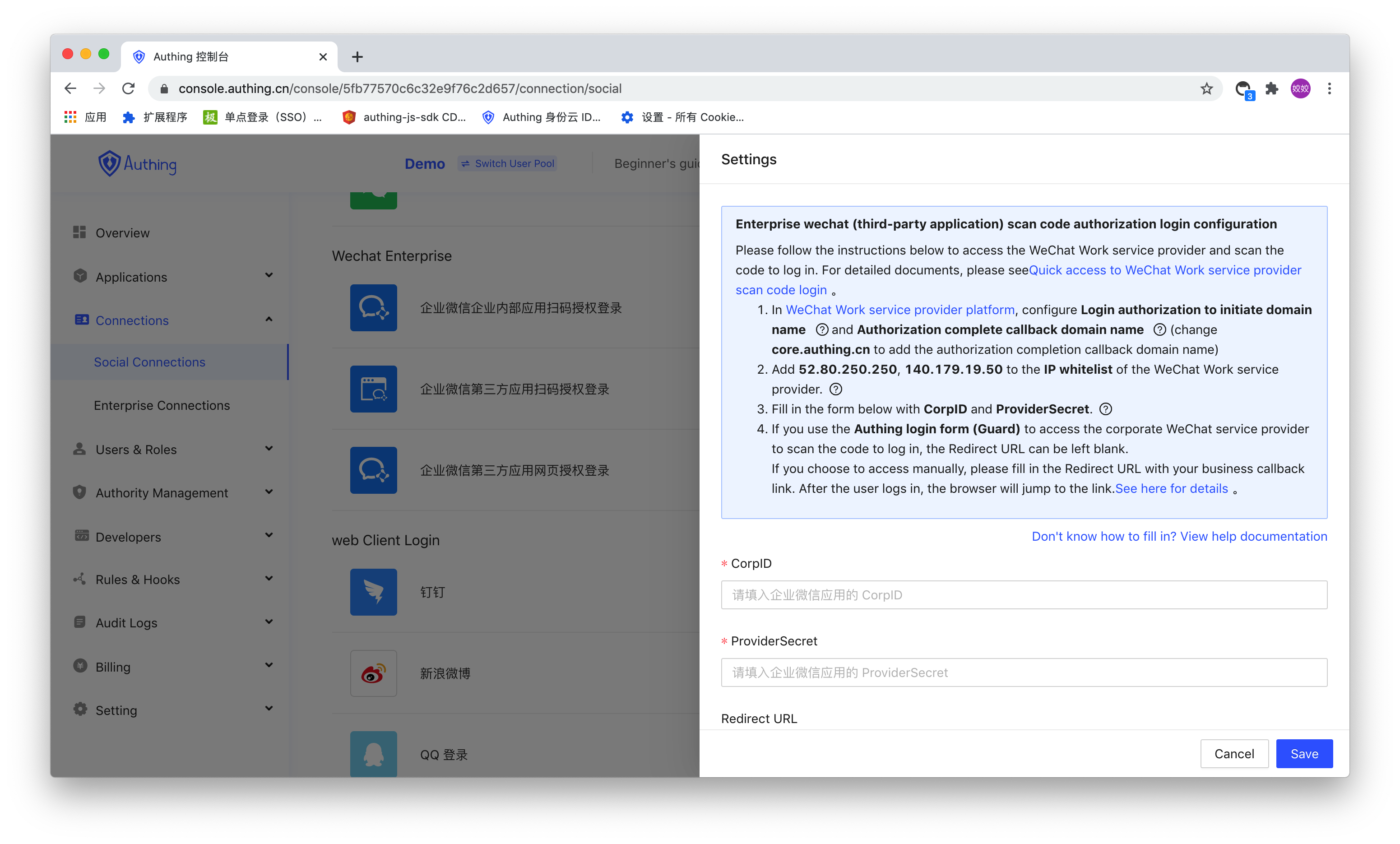
Enterprise WeChat scan code authorization login related configuration
# Add IP whitelist
Please add the following IPs to the whitelist:
52.80.250.250 , 140.179.19.50
You can configure it on the Service Provider Information-Basic Information (opens new window) page.
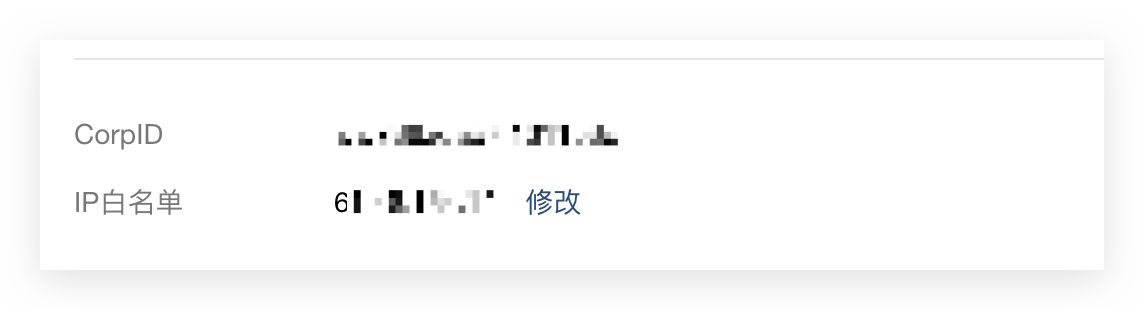
# Get the basic configuration of the service provider
You need to provide CorpID and ProviderSecret, which can be obtained on the Application Management-General Development Parameters (opens new window)page:
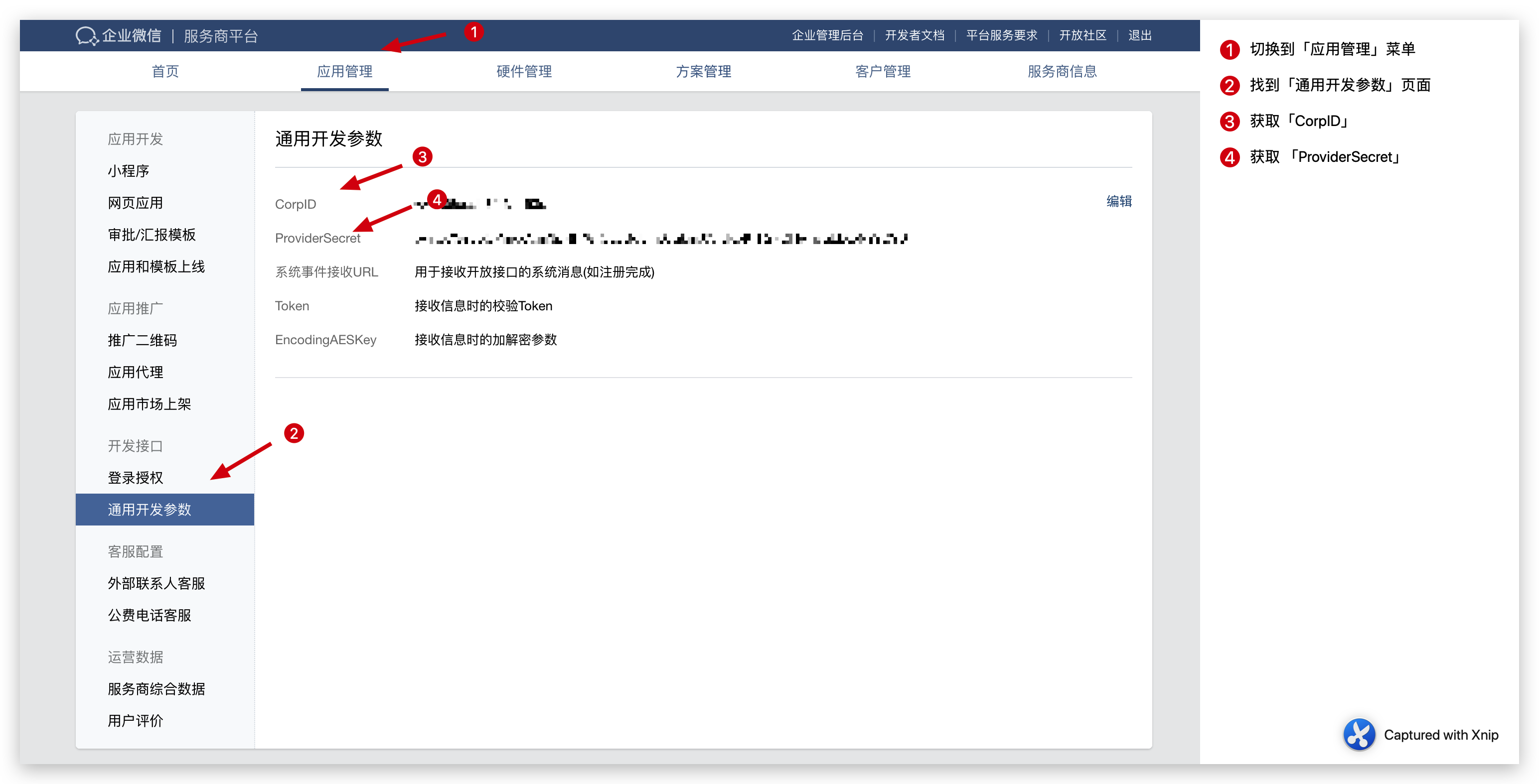
Then fill in the form suggested above.
# Add login authorization to initiate domain name
If you want to log in with Guard, please add your second-level domain name in Authing to the list of domain names initiated by login authorization:
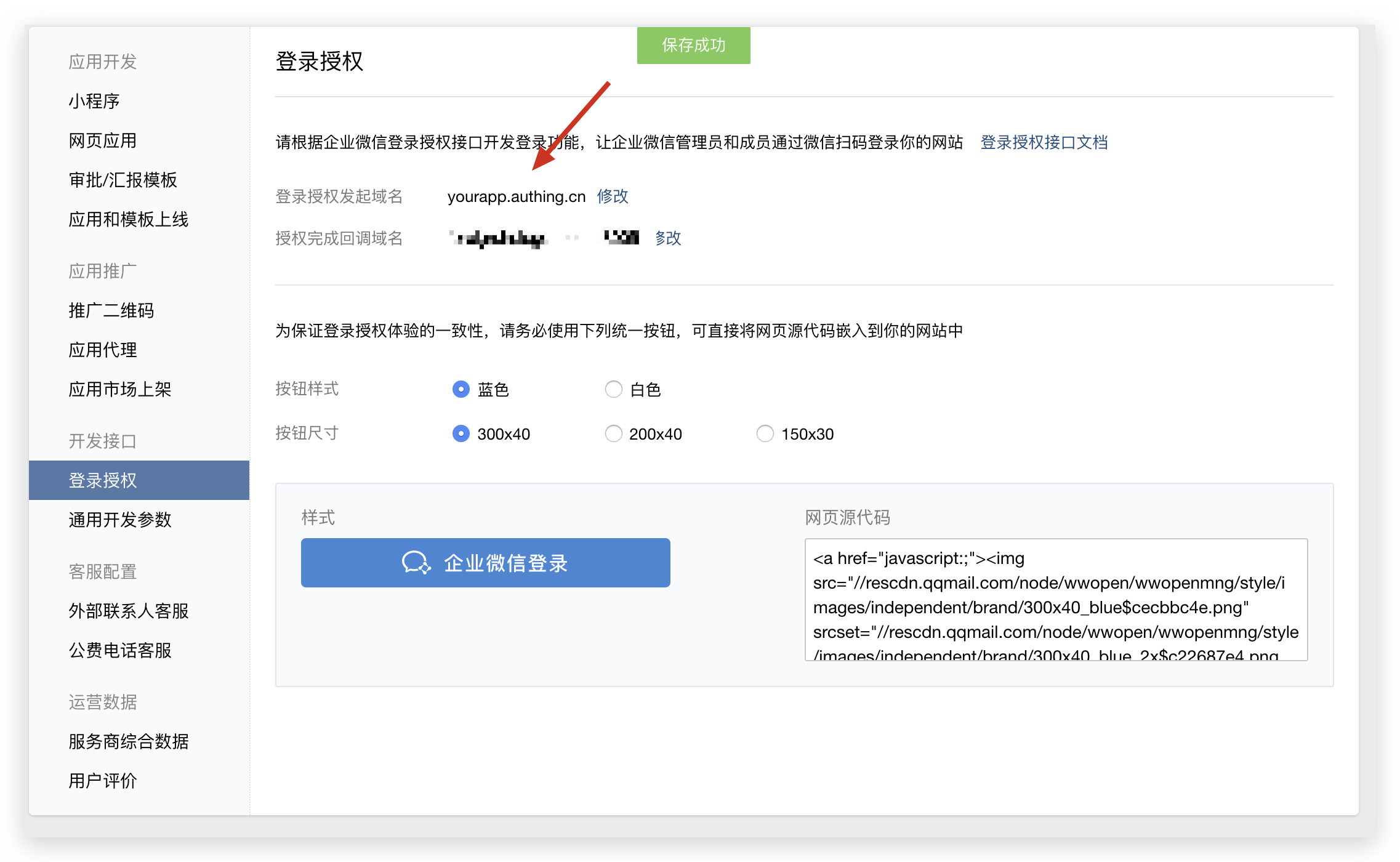
# Configure callback link Redirect URL
If you use Guard, you can leave it blank and fill in「#」。
If you need to manually access the corporate WeChat scan code to log in, you need to fill in your business callback link. After the user is authorized, Authing will call back the user information to you.
# Next
After the configuration is complete, you can start to formally integrate social login into your system. Authing social login supports four access methods: using JavaScrit SDK, using Guard for Web login form component, using Authing online login page As with manually calling the social login interface, for the applicable scenarios and advantages and disadvantages of each method, please refer to: Social Login Access Guide.